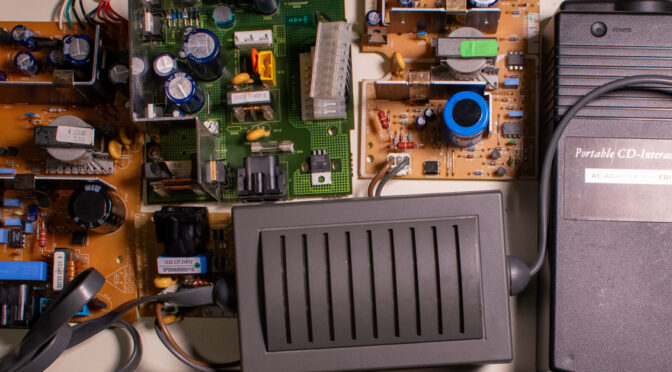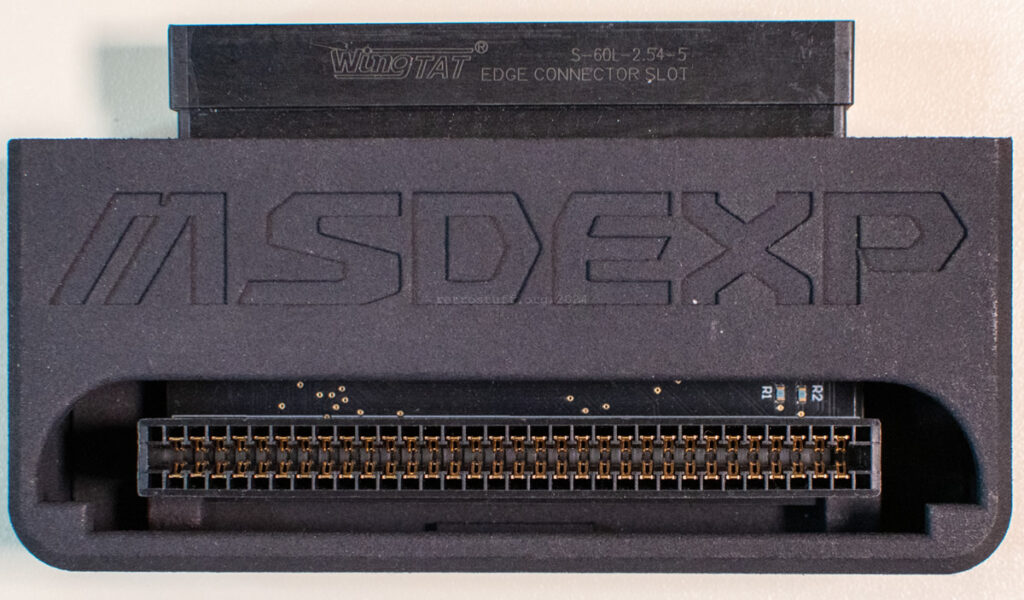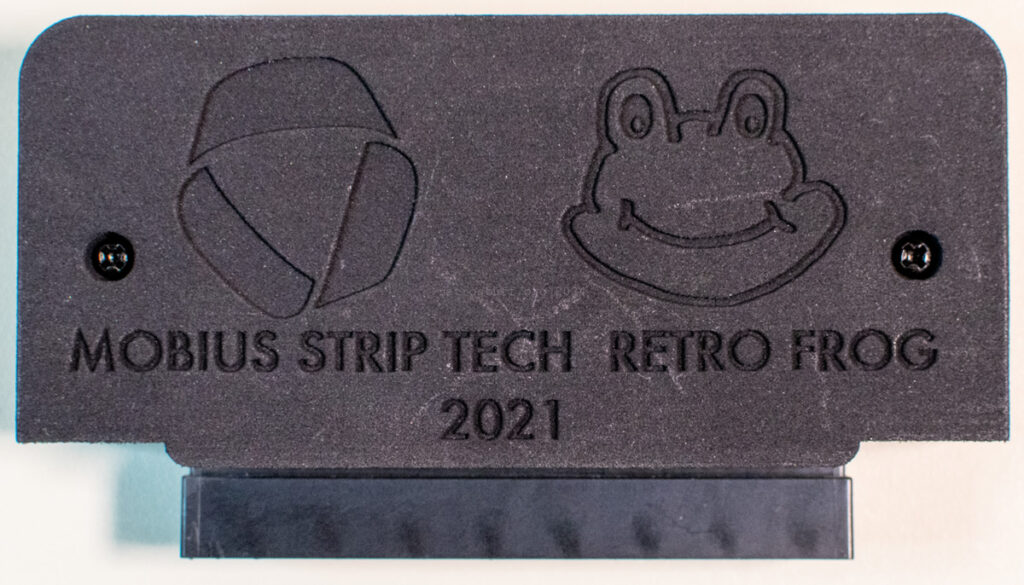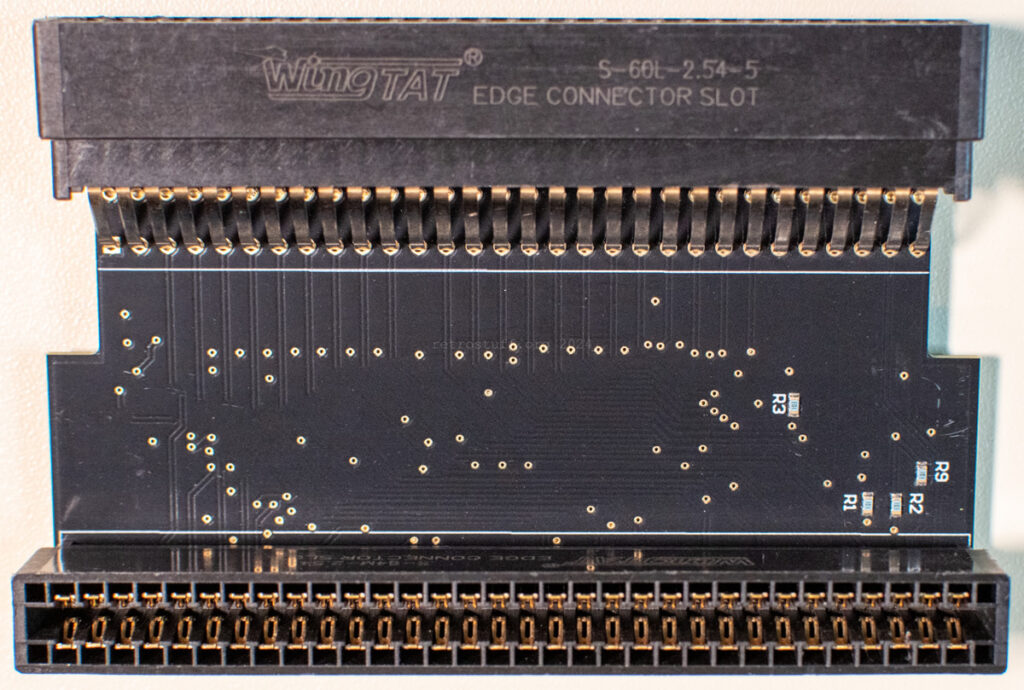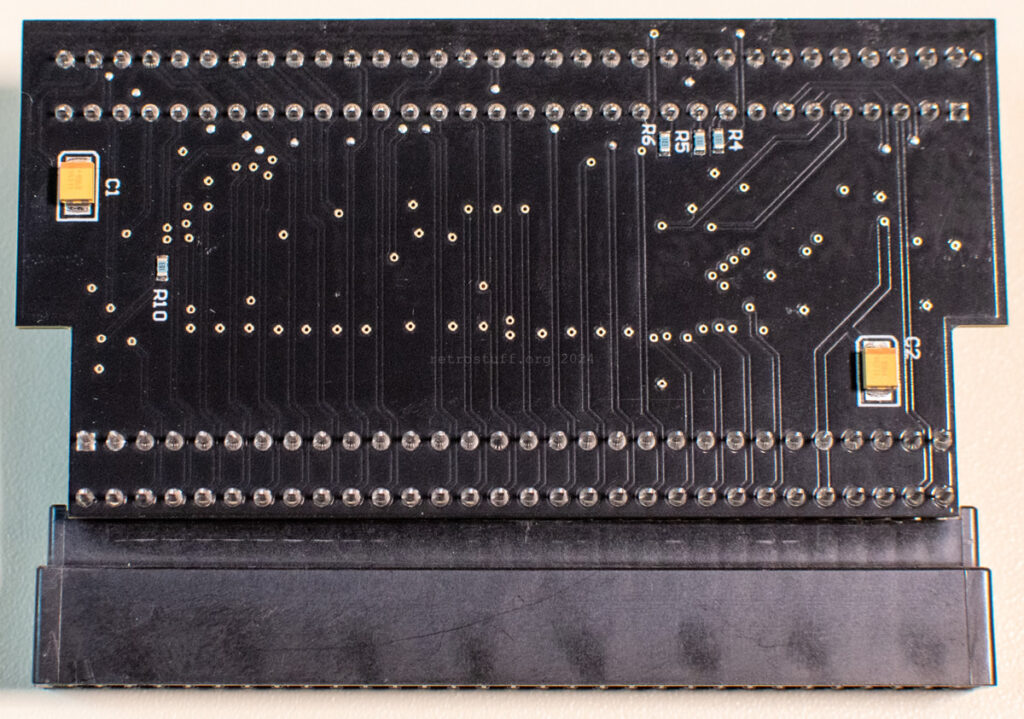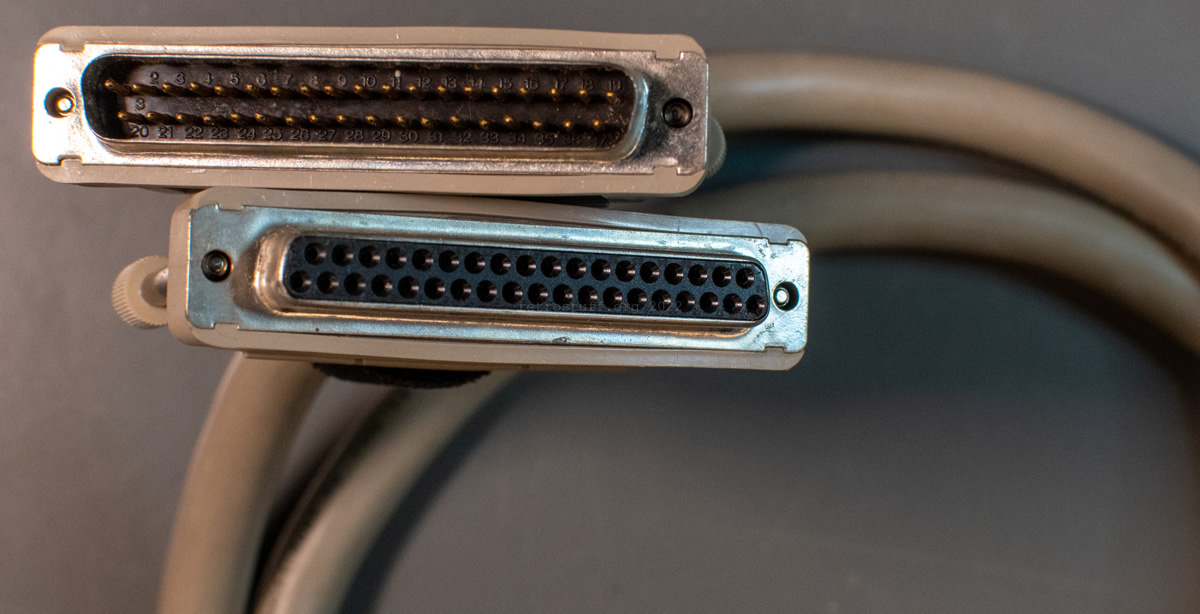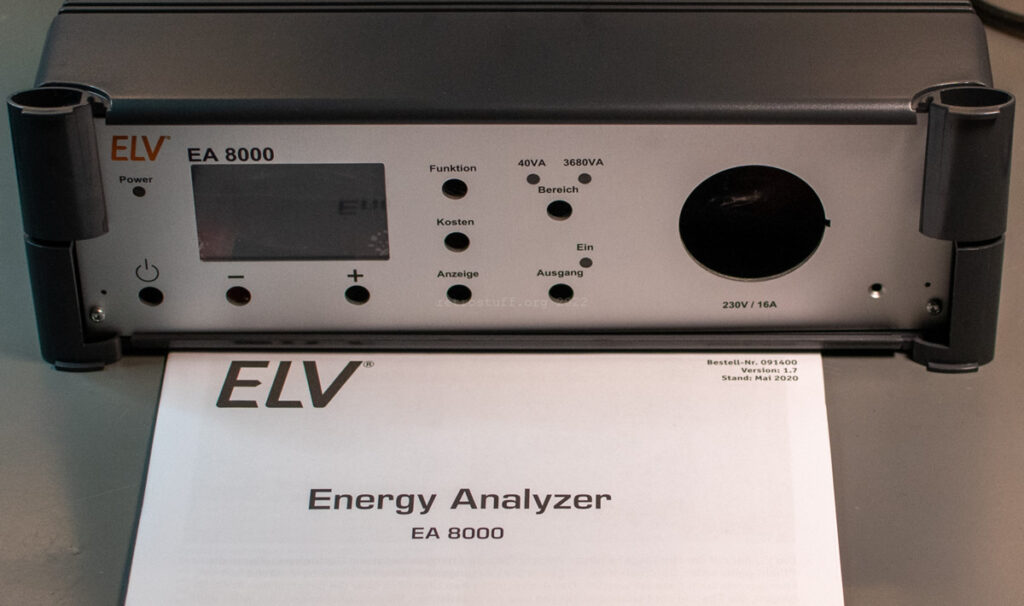The aim of this article is to compile a comprehensive documentation of all known power supply units for Philips CD-i players. It is a work in progress and will be updated with new information at regular intervals. I welcome feedback, especially if you discover an error or can contribute additional information.
Frequently asked questions concern the operational safety of a model in different countries and the location of fuses. To answer these questions accurately, you need to know the specific built-in or external power supply associated with the model, version and revision of the player. The grouping by mainboard/hardware generation provides a clear overview, as already shown in the article Modifications for Philips CD-i players.
The documentation of the fuses in the Mono III and IV generations began years ago with the article Philips CD-i Mono III / IV Fuses, and it was always the plan to summarise it in a more comprehensive article covering all generations.
This article now follows that approach and presents specifications, information on fuses, compatibility and possible modifications. It summarises all relevant data from the previously mentioned articles.
Continue reading Philips CD-i Power Supply Units