This is a follow-up on the Terraonion MegaSD Cartridge article from 2019. In the past two years, I managed to find an MSDEXP adapter and a clamshell case for my MegaSD cartridge.
MSDEXP
Thanks to Mobius Strip Tech, I was able to source an MSDEXP. I can now finally play Mega-CD 32X games with the MegaSD.
The housing from Retro Frog is a high-quality print with a matte look. Inside there are two connectors, some passive components and a lot of tracks:
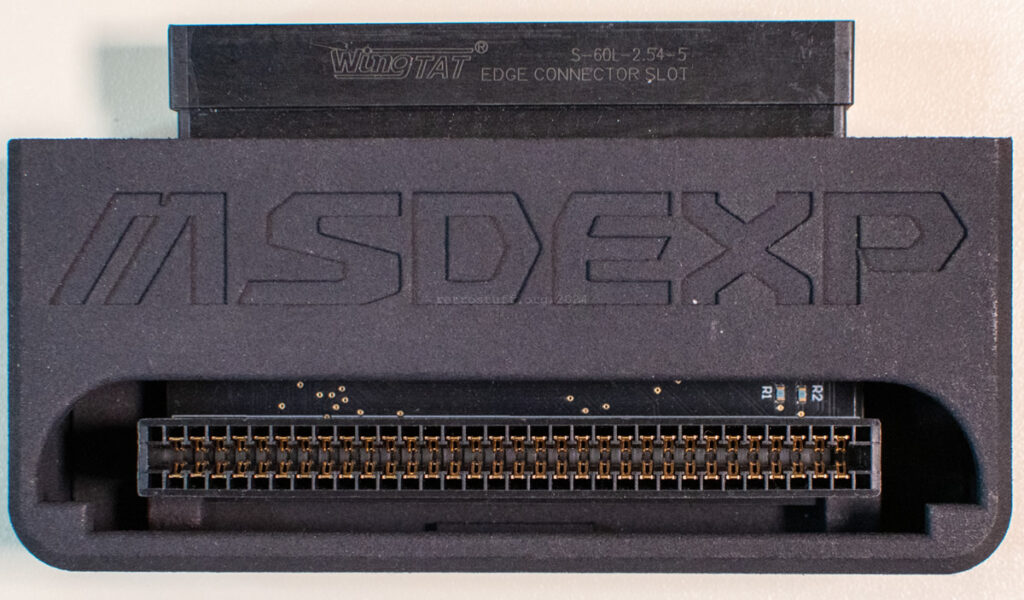
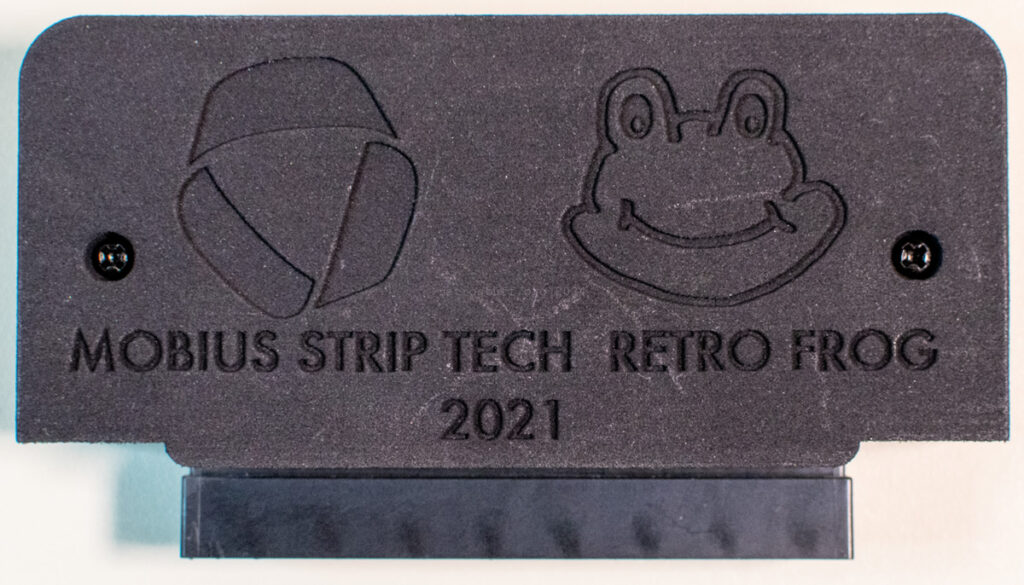
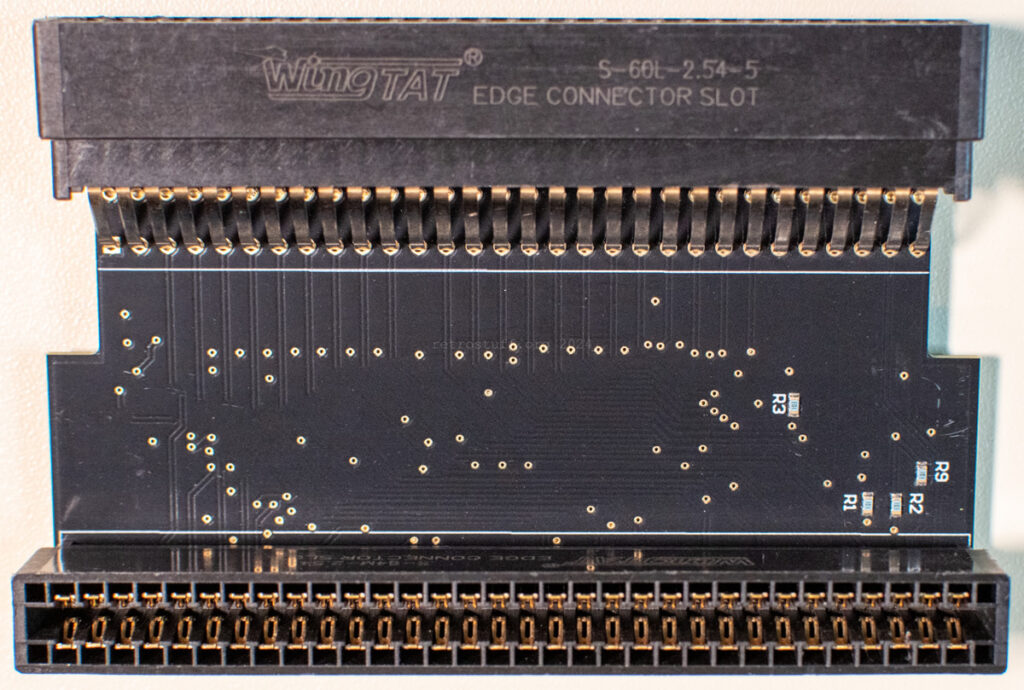
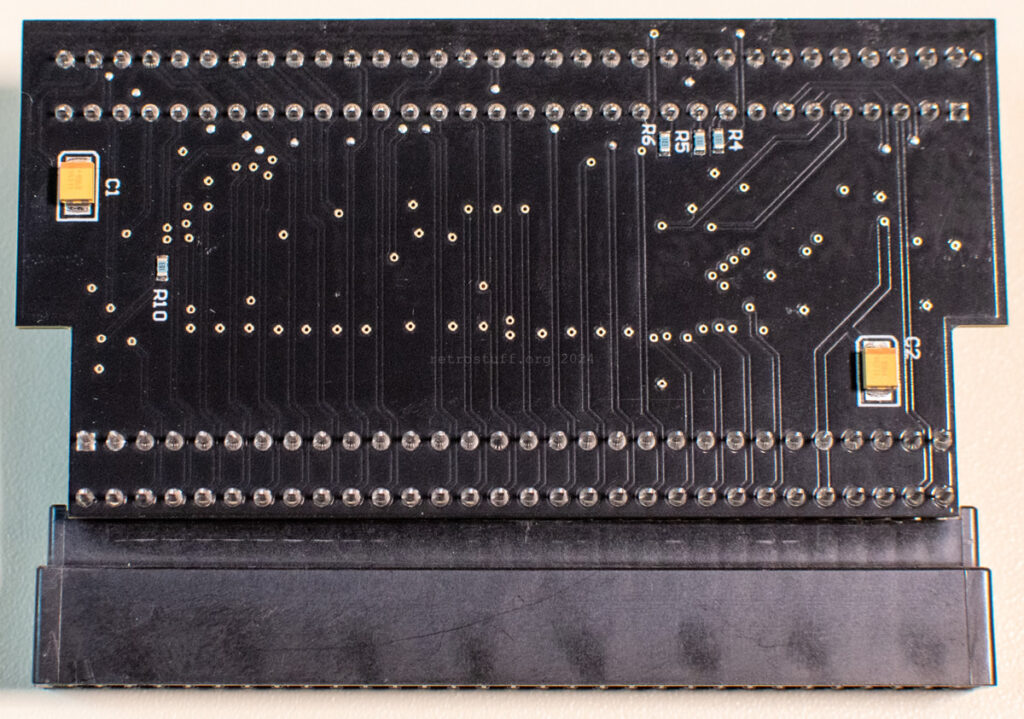
Shortly after getting the adapter, I printed the dust cover by Retro Frog with PLA. Since I can now also print with PA6-CF, I think this material would suit the matte look of the MSDEXP better, so I will print the cover again when I get the chance.
Mega-CD 32X
For some reason, MegaSD and MSDEXP wouldn’t work with my Japanese Mega Drive and only showed me a black screen after pressing the reset button. I then switched to my European Mega Drive 2, where the MegaSD menu booted without any problems. Mega-CD (and Mega-CD 32X) games appeared in the list again and could be started.
If you’re like me and sort all games into folders separated by system, you should know that one game needs special treatment: While the Mega-CD 32X version of Fahrenheit is on Disc 2, it still requires Disc 1 (Key Disc) with the regular Mega-CD version to start. To be able to swap discs when the game requires it, both disc images must be in the same folder. The disc swap is triggered by pressing the button under the microSD card slot.
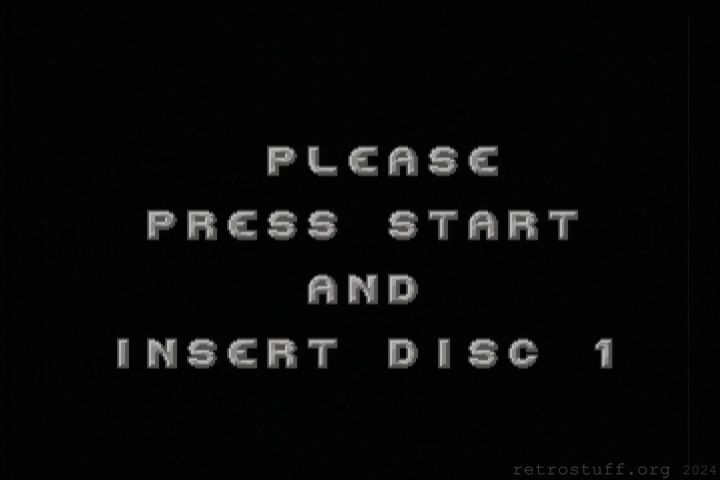
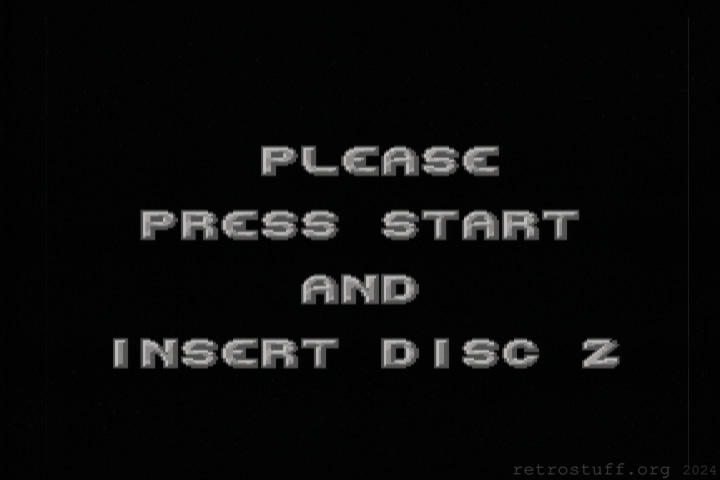
All in all I’m very satisfied with the Mega-CD (and now Mega-CD 32X) performance of the MegaSD. However, I did notice some irregular startup behaviour from time to time: sometimes it would get stuck on the LOADING… screen when the title of the game was displayed. It usually started after a reset and reselecting the game. Also, after moving games around on the microSD card, the MegaSD menu would sometimes just hang when changing directories and the LED would stop flashing and light up constantly. In these cases, several restarts were necessary before the affected directory was finally read in successfully. I’m blaming this problem on my microSD card for now and will have to take a closer look at it another time, along with the Mega Drive 1 compatibility issue.
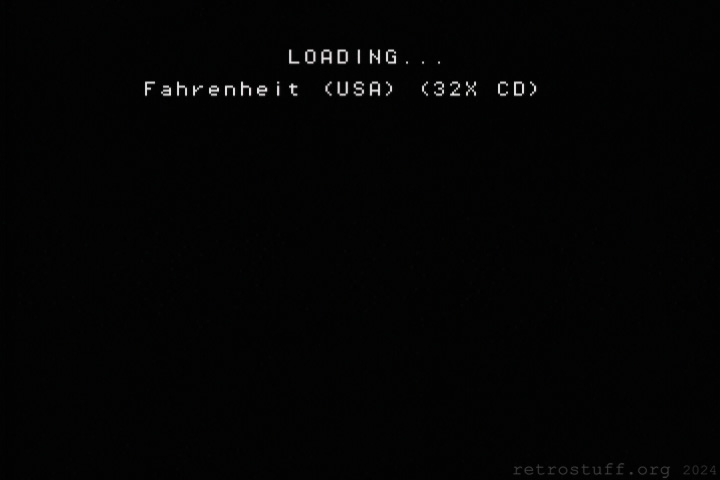
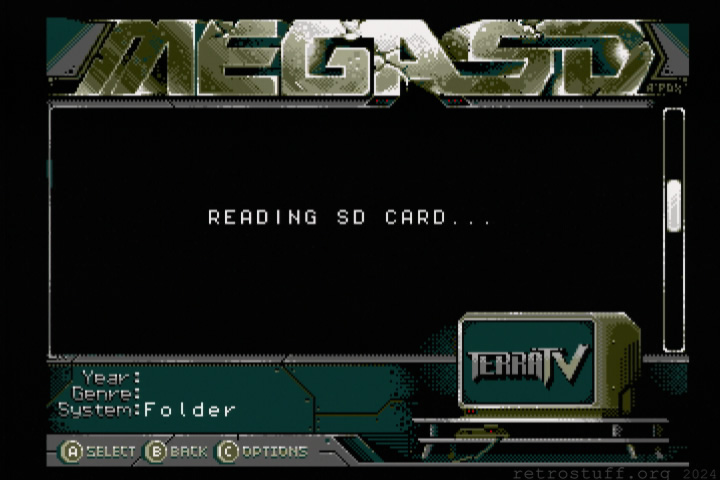
Clamshell case
As mentioned in the 2019 article, the MegaSD cartridge fits perfectly into the Mega Drive Virtua Racing case. I didn’t want to make my Virtua Racing cartridge homeless and waited patiently until a case without the game was finally on offer.
I then scanned the MegaSD cardboard box and used this template to create a new cover. After a test print, I found that it needs to be printed at 150% to fit. This is the final result printed on glossy photo paper:
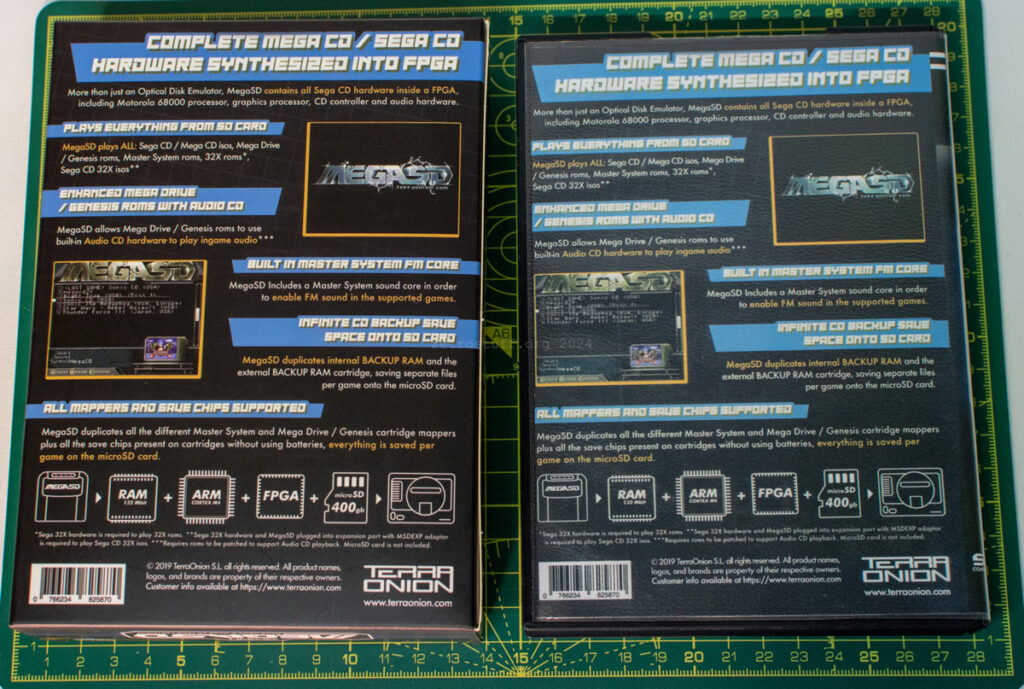

The cover is a bit paler than the original, but I’m not complaining. It’s definitely an upgrade to the cardboard box because it is easier to open and needs slightly less space on the shelf.





I wish more of the MSDEXP adapters would be made. I’ve seen one on the resale market and the price was $1000. That’s just too much. But it looks like there won’t be any more production runs of these 🙁
Your best bet is to ask Mobius Strip Tech, also to show that there is still a demand for this product.