The Bandai Datach Joint ROM System is now emulated in MESS SVN and accepts scanned barcodes. Details can be found on etabeta’s playground.
These are the 40 cards (unsorted) for the first Datach game, Dragon Ball Z: Gekitō Tenkaichi Budokai. The barcodes (EAN-13) were read with Bytescout BarCode Reader and can be used with the MESS emulator. I haven’t verified the codes yet. If you find any errors then please let me know.
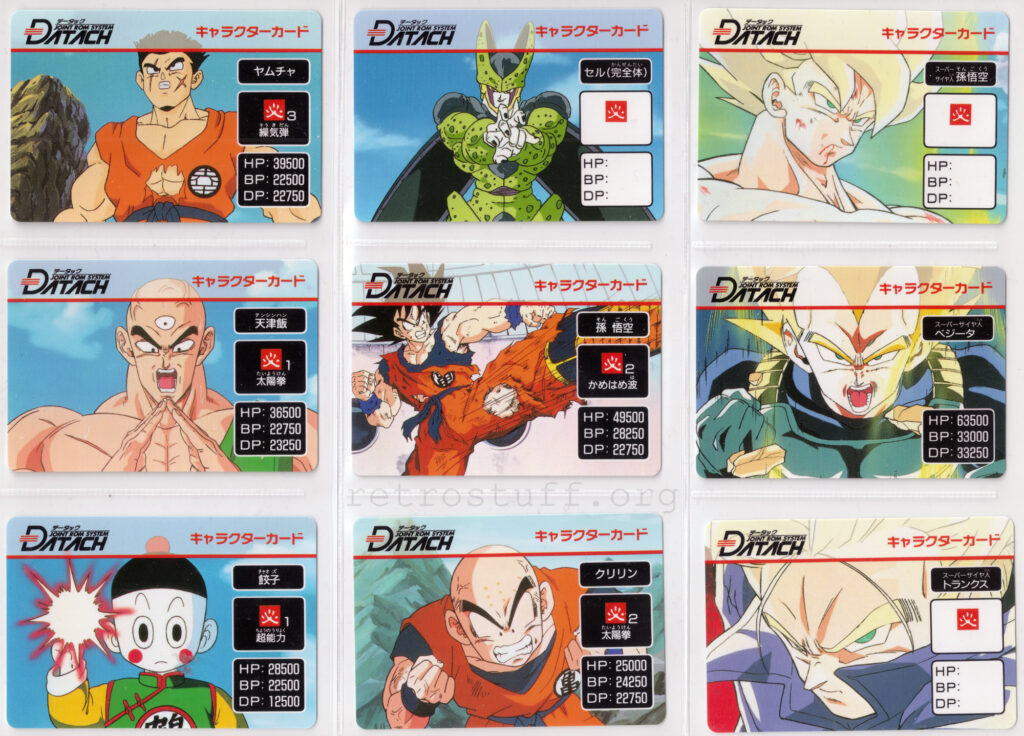

| 0020242205254 | ./. | ./. |
| 0000210303212 | 0022248300117 | 0022738106373 |
| 0020850515295 | 0088640910255 | ./. |


| ./. | 0062982144233 | 0088302101212 |
| 0048734105257 | 0000636053258 | 0002852100013 |
| 0088658921113 | 0000616107230 | 0068400144373 |


| ./. | 0040416100376 | 0044444185152 |
| 0122815544019 | 0062446208037 | 0004732055154 |
| 0120215307258 | 0040600205054 | 0020502044333 |
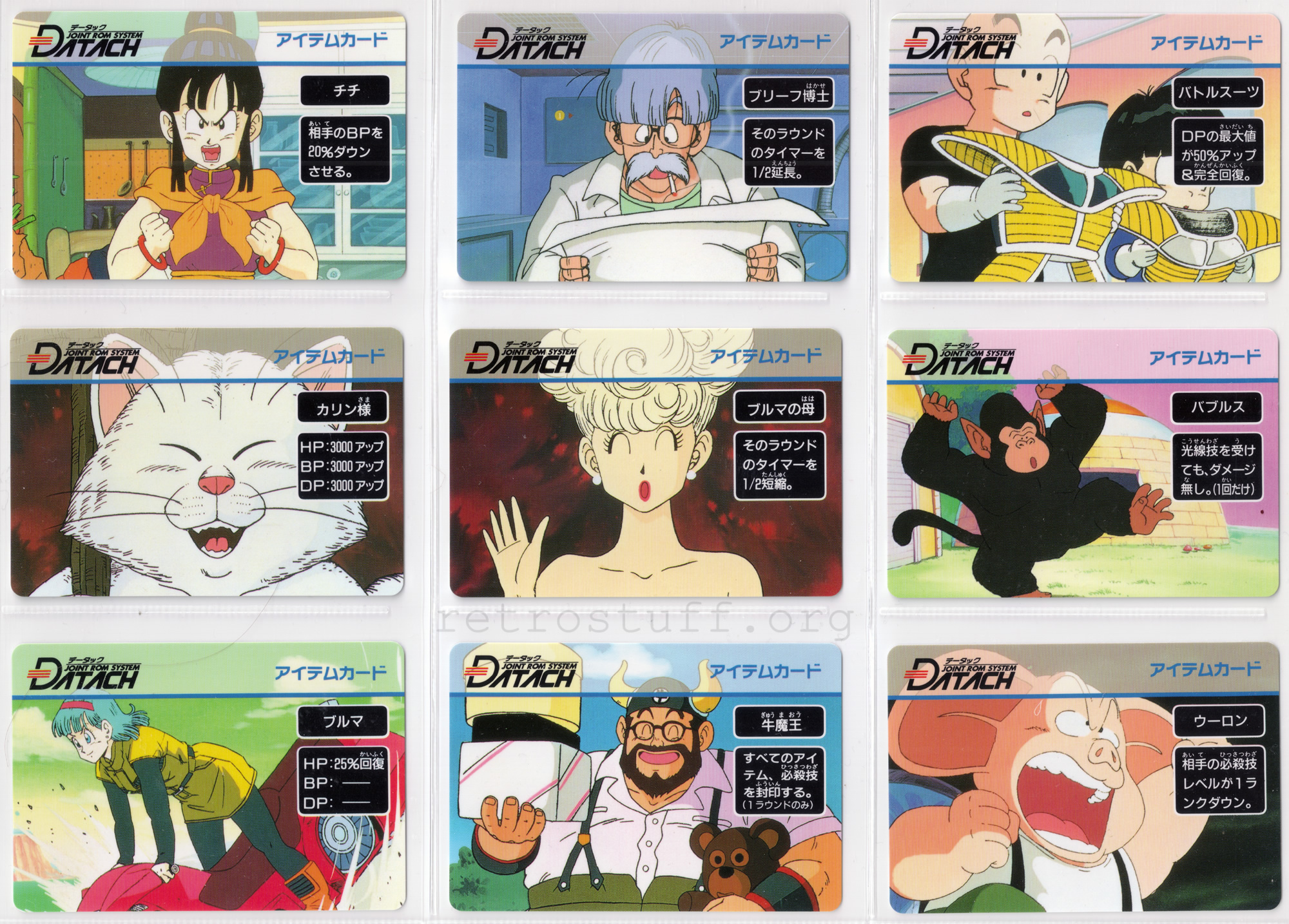

| 0162747144253 | 0120637202254 | 0162347145254 |
| 0120631203219 | 0140643200013 | 0120675202216 |
| 0140601201052 | 0162453544057 | 0140645200059 |
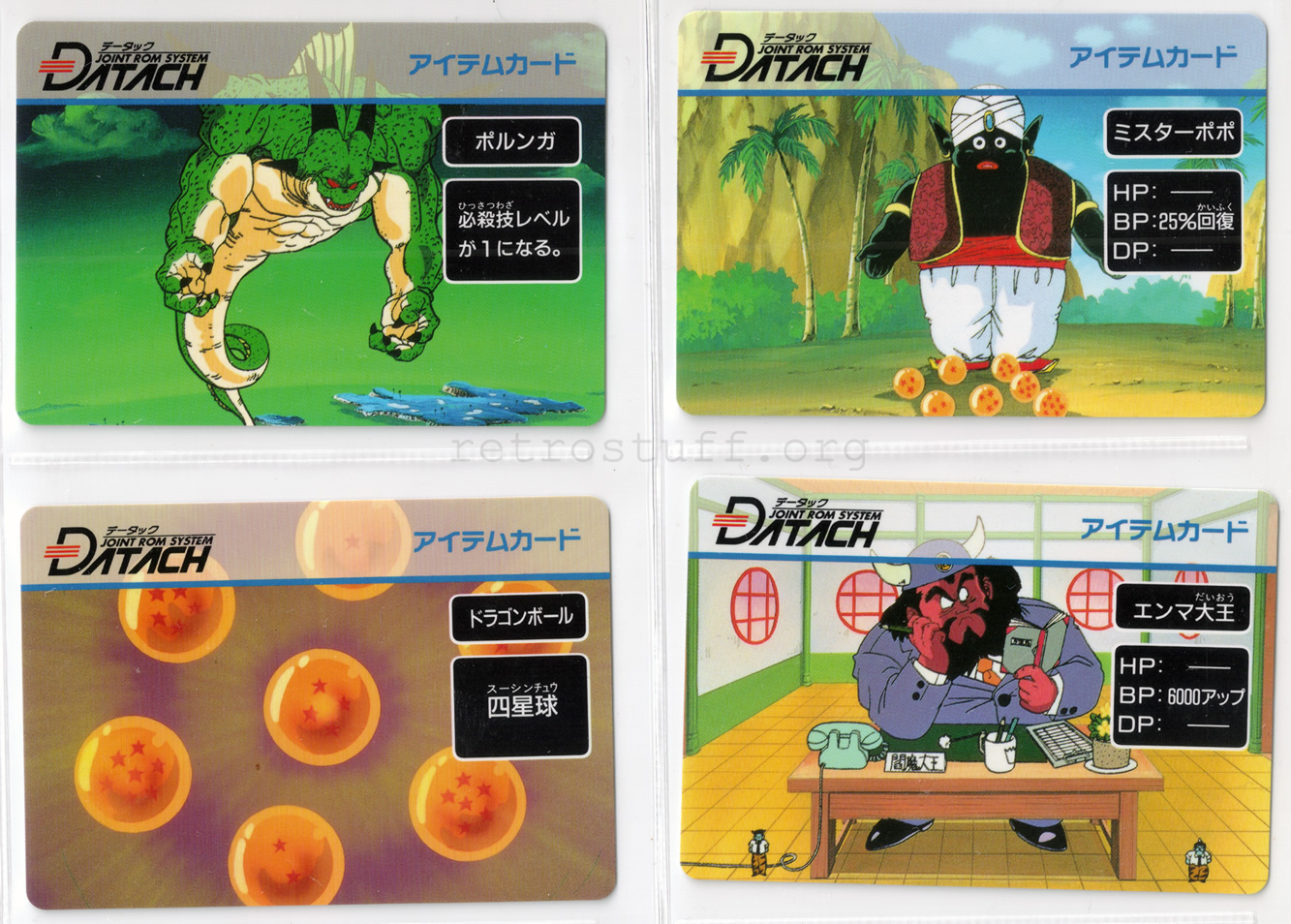
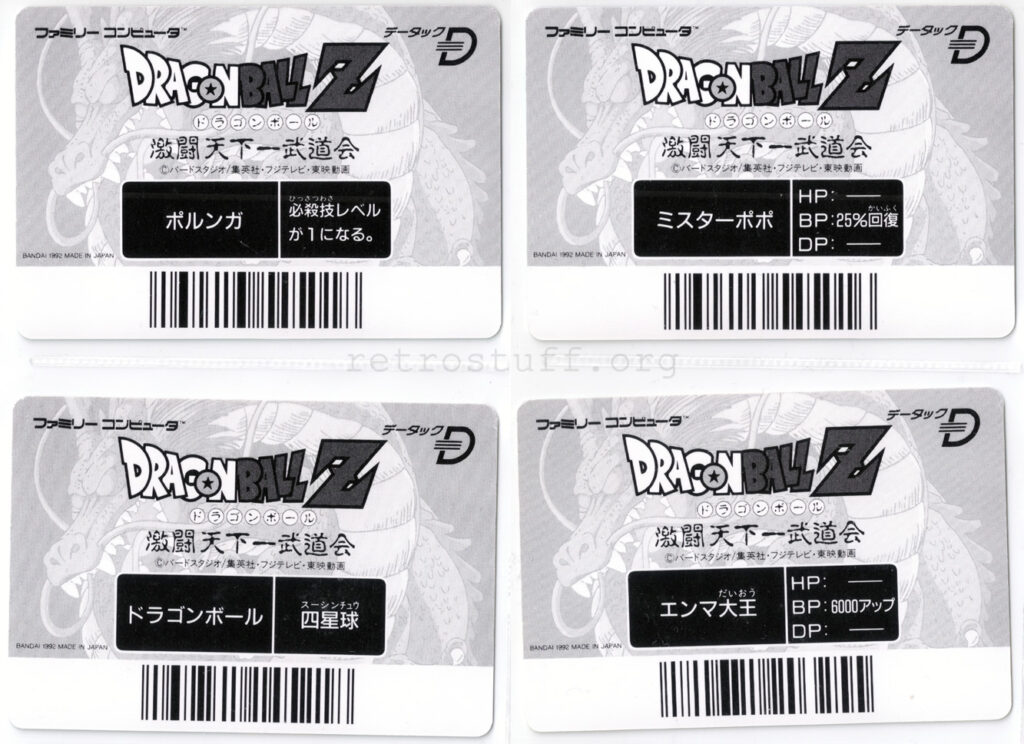
| 0162413545018 | 0162415545016 |
| 0162741145218 | 0120671203255 |


Thanks a lot, sir 🙂
It helps to play the game as intended!
Thank you.
I wonder why SS Goku’s card got no number.
Based on the type of the cards, it seems this game has some kind of system more than fighting. Haven’t find anything in the game tho.
Do you happen to know what the last four cards do?
It’s probably similar to the Barcode Battler and let’s you use bar codes that you’ve found on products. There is a section in the manual that explains on where to place a bar code on the card. I’ll scan and partially translate the manual, if I ever have the time for that…
Has anyone tried printing cards? My datach works, but the printed codes don’t work. Even photocopies of the original cards. I’m using ink printer and photopaper.
Did you ever get these working?
I could not get printed cards to work on the scanner, and they cost about 3 – 5 dollars EACH on Ebay before shipping. So, I dropped 60 to just buy an entire additional reader/game just so I could get those 40 DBZ cards!
I have a special card that isn’t on the list. It was won in a raffle and didn’t come with the original packaging. I’ll send you photos.
https://ibb.co/hxkk8D8Y
https://ibb.co/Z6KyZ4B0
Thank you! I’ve seen this card before, but for some reason never added it.
The code is 9210340180138
To use this barcode, you must print it using a laser printer, not an ink or thermal printer, so that the barcode can be read.