Yesterday I got two huge accessories for the Wii (see the Wii game on the right for a size comparison; only 3 of the 9 dance mat segments are shown in the picture):
Continue reading New Arrivals: Tony Hawk Shred and Konami Dance Pad for Wii
Nintendo
Yesterday I got two huge accessories for the Wii (see the Wii game on the right for a size comparison; only 3 of the 9 dance mat segments are shown in the picture):
Continue reading New Arrivals: Tony Hawk Shred and Konami Dance Pad for Wii
Some new/old stuff that was in the mail this week:
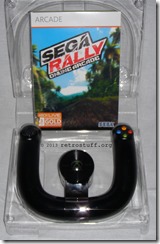 SEGA Rally Online Arcade and the Microsoft Wireless Speed Wheel. For some unknown reason this game is not available for download at my Xbox Marketplace. It’s included as pack-in with the Wireless Speed Wheel only. Because the outer box was missing it was a real bargain buy – both items are brand new.
SEGA Rally Online Arcade and the Microsoft Wireless Speed Wheel. For some unknown reason this game is not available for download at my Xbox Marketplace. It’s included as pack-in with the Wireless Speed Wheel only. Because the outer box was missing it was a real bargain buy – both items are brand new.
The Speed Wheel can be seen as a cross-breed between the excellent Wireless Racing Wheel and a regular game pad. Most game think it’s just a game pad and behave accordingly – controlling the cars is almost impossible (e.g. Forza Horizon). But games that were designed to use either wheel play surprisingly well (e.g. Forza 4).
Continue reading New Arrivals: Wireless Speed Wheel – DSi – Roland U-110
Today I got two additions for my Nintendo e-Reader collection:
The first one is a small piece of plastic, known as AGB-016 or 6PIN Protection Cover. It is still being sold in the Nintendo Online Shop Update: It was sold in the Nintendo Online Shop until 2014. The page can still be accessed with the WayBack Machine.
It protects the Game Boy Advance SP screen when an e-Reader+ or an e-Reader with a link cable port is plugged in. Actually, it is a very useful little accessory with the only drawback that it has to be fixed permanently on the e-Reader. The e-Reader then won’t fit anymore in the original Game Boy Advance.


Recently I acquired an interesting pirate 2 in 1 Famicom cartridge:
On the title screen, you can select two games:

The Bandai Datach Joint ROM System is an add-on for the Nintendo Famicom. It plugs right into the cartridge slot and comes with its own small cartridges. The games are enhanced with barcode cards, similar to the Mattel HyperScan.
The retail package with one included game, Dragon Ball Z: Gekitō Tenkaichi Budokai, is rather easy and cheap to obtain.
Additional games are very rare and even rarer and pricier when the corresponding barcode cards are included. I’ve seen some bootlegs of those games on regular Famicom carts but never tried them so far. Update: Pirate Dragon Ball Z Famicom Cartridge.
These were in the mail today: Two games that make use of some special peripherals. No, not the Power Glove, but the ASCII Turbo File and the Epoch BBII Interface. More about them later.

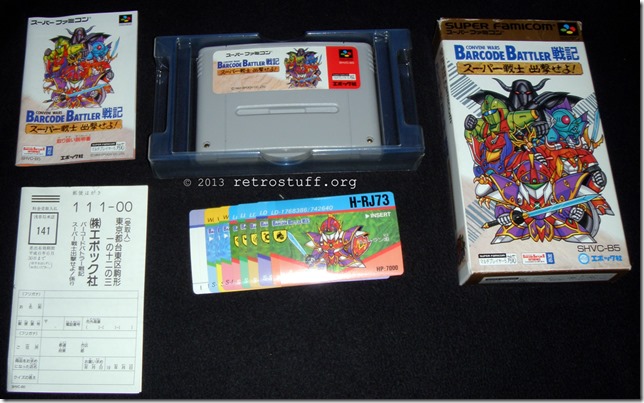
 Last year I was tempted to import an expensive and rare official ASCII / Sammy Keyboard Controller for the GameCube, but I’ve found a way cheaper alternative for now: the ebest e-Keyboard Converter for PC/PS2/GC/XBOX. It costs approximately 1-5 EUR and connects a standard PS/2 keyboard to a PC and PlayStation 2 (via USB), GameCube and Xbox (via proprietary connectors).
Last year I was tempted to import an expensive and rare official ASCII / Sammy Keyboard Controller for the GameCube, but I’ve found a way cheaper alternative for now: the ebest e-Keyboard Converter for PC/PS2/GC/XBOX. It costs approximately 1-5 EUR and connects a standard PS/2 keyboard to a PC and PlayStation 2 (via USB), GameCube and Xbox (via proprietary connectors).
Continue reading Connecting a Keyboard to a GameCube
In the 80s, Sharp made some interesting devices powered by the Nintendo Famicom/NES technology. The less well-known devices are the Famicom Titler, a video subtitler, and the C1 NES TV/Sharp Nintendo Television, a television set. More common is the Twin Famicom, a console that plays Famicom cartridges, Famicom Disk System Disk Cards and NES cartridges (with a 72-to-60-pin adapter).
This is the black Turbo version AN-505-BK:
Continue reading Disassembling the Sharp Turbo Twin FamicomDay 3:
For connecting the GameCube to a PSO server I chose the game Phantasy Star Online Episode I & II (US), two flavors were available, v1.01 and die Plus version, both have bugfixes or new features and are superior to the PAL version. In addition most NTSC games can be played in 480p progressive scan mode (hold B when booting the game). There is a High Definition Game Database that lists all video/audio/online features of most games of the last console generation.
Unfortunately US games hate it when PAL save states are on the memory card, you can’t start playing and get stuck in a loop in the settings menu. PSO has at least four save states that are protected and can neither be copied nor moved to another memory card. To play online with my Hunter character of the last decade, I decided to try it with the PAL PSO game. Sadly my character wasn’t there anymore, just a dummy that was used to connect to the disc server.
Continue reading Playing Phantasy Star / GameCube Online