 Last year I was tempted to import an expensive and rare official ASCII / Sammy Keyboard Controller for the GameCube, but I’ve found a way cheaper alternative for now: the ebest e-Keyboard Converter for PC/PS2/GC/XBOX. It costs approximately 1-5 EUR and connects a standard PS/2 keyboard to a PC and PlayStation 2 (via USB), GameCube and Xbox (via proprietary connectors).
Last year I was tempted to import an expensive and rare official ASCII / Sammy Keyboard Controller for the GameCube, but I’ve found a way cheaper alternative for now: the ebest e-Keyboard Converter for PC/PS2/GC/XBOX. It costs approximately 1-5 EUR and connects a standard PS/2 keyboard to a PC and PlayStation 2 (via USB), GameCube and Xbox (via proprietary connectors).
This is my setup right now: Logitech Cordless Desktop Pro connected to the cordless receiver, connected to the USB-to-PS/2 converter, connected to the e-Keyboard converter, connected to the GameCube. And it works.
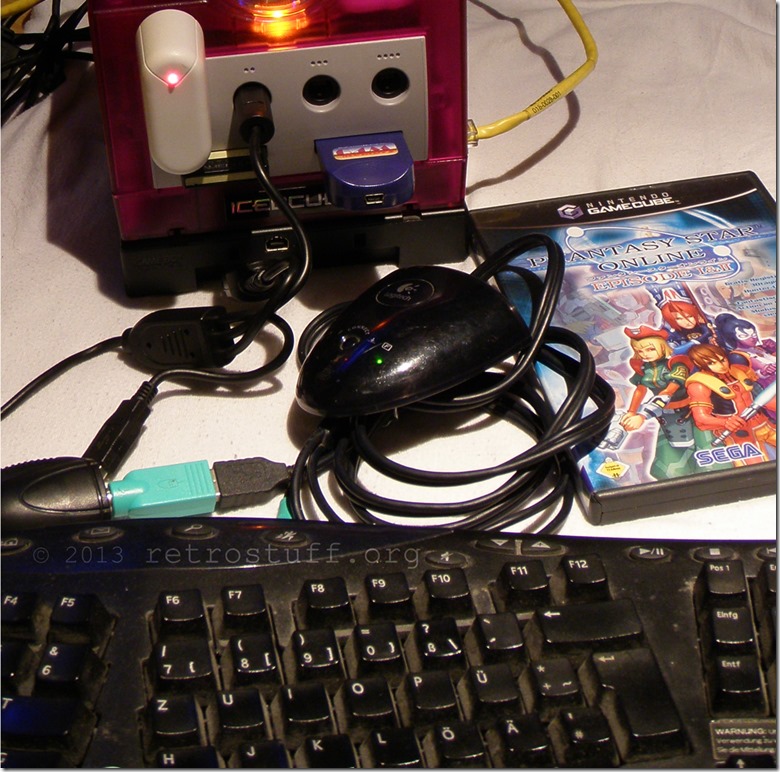
It doesn’t matter if you play PAL or NTSC-U games and chose different languages, the keyboard layout is always QWERTY. Haven’t tried that with NTSC-J games though.
