I recently acquired a cheap Top Hunter MVS cartridge with graphic glitches for repair. When I plugged it into my Neo Geo MV2FS, it had the mentioned graphic glitches and a mostly green-tinted image.
I took the cartridge apart and had a look at the PCBs: No obvious damages or broken traces.
Then, I cleaned the contacts with DeoxIT and tried the game again. But unfortunately, nothing had changed. A quick search on Google recommended to check and change the C ROMs on the CHA256B PCB – which meant a lot of work. Before I went on with this task, I tried the “GameCart CRC Check” of the Universe BIOS.
And there was finally a clue about what could be wrong: One of the program ROMs showed CRC32 4BEA7001 which means either unknown or bad. The expected value of the P ROM 046-p2.sp2 is F182CB3E (cross-checked with a NeoSD cartridge and tophuntr).
Again, I had a close look at the PROGTOP PCB, especially at ROM 046-P2 in the upper right corner. And again, there was no visible damage. Just in case, I renewed the solder on all contacts of the chip and tried the game one more time. Since there was no change at all, I removed the chip and tried to read it with my EPROM programmer. My programmer didn’t have a driver for this type (Toshiba TC538200 mask ROM), so I used the EPROM equivalent M27C800 instead.
The resulting file (checksum 4BEA7001, as above) had 100575 differences when compared against the expected data of 046-p2.sp2 (F182CB3E).
Fixing the issue
This was proof enough that the P ROM was indeed bad. I programmed the correct data to an M27C800 EPROM and soldered it into the PROG PCB.
A quick check with the Universe BIOS confirmed that the program ROMs were now fine:
And also the game itself showed no green tint or graphic glitches. I played it for a while and also let it run in attract mode for some hours, just in case. Here are some screen grabs of the fixed game:

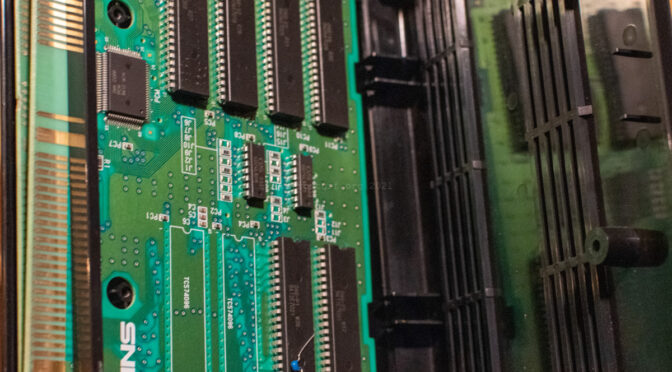
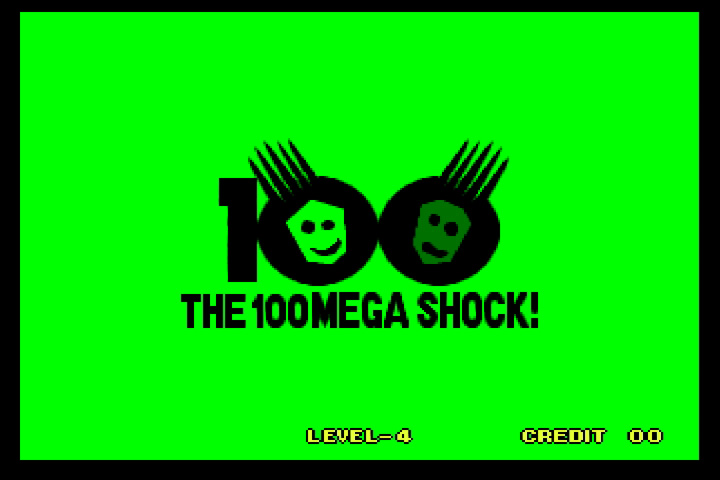
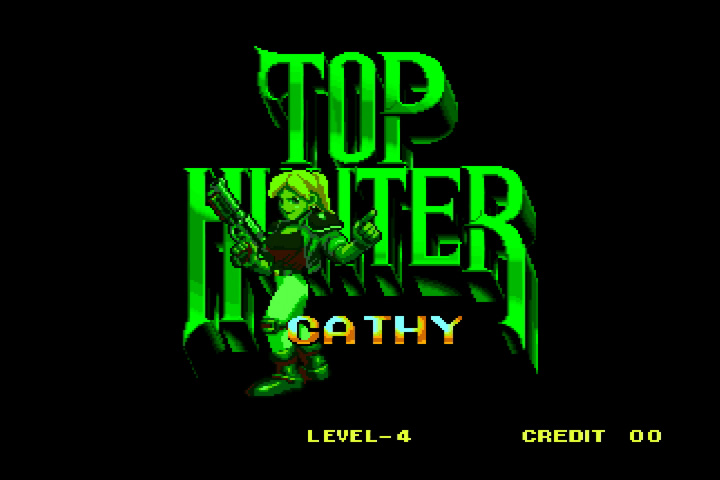


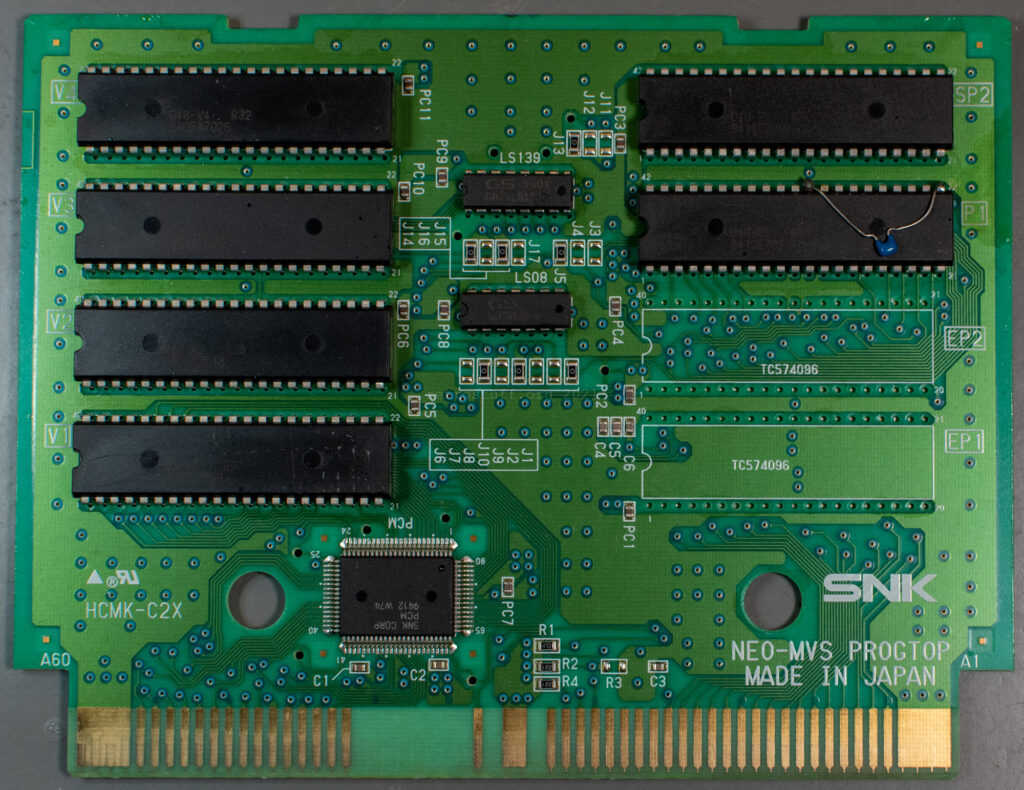
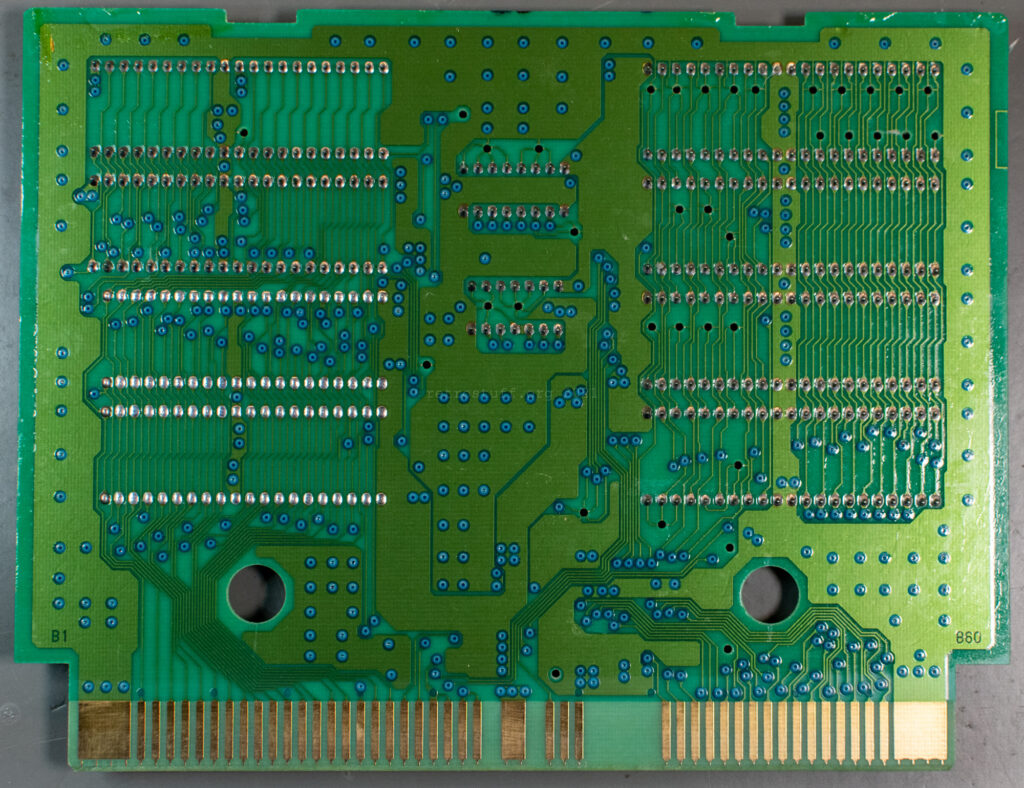
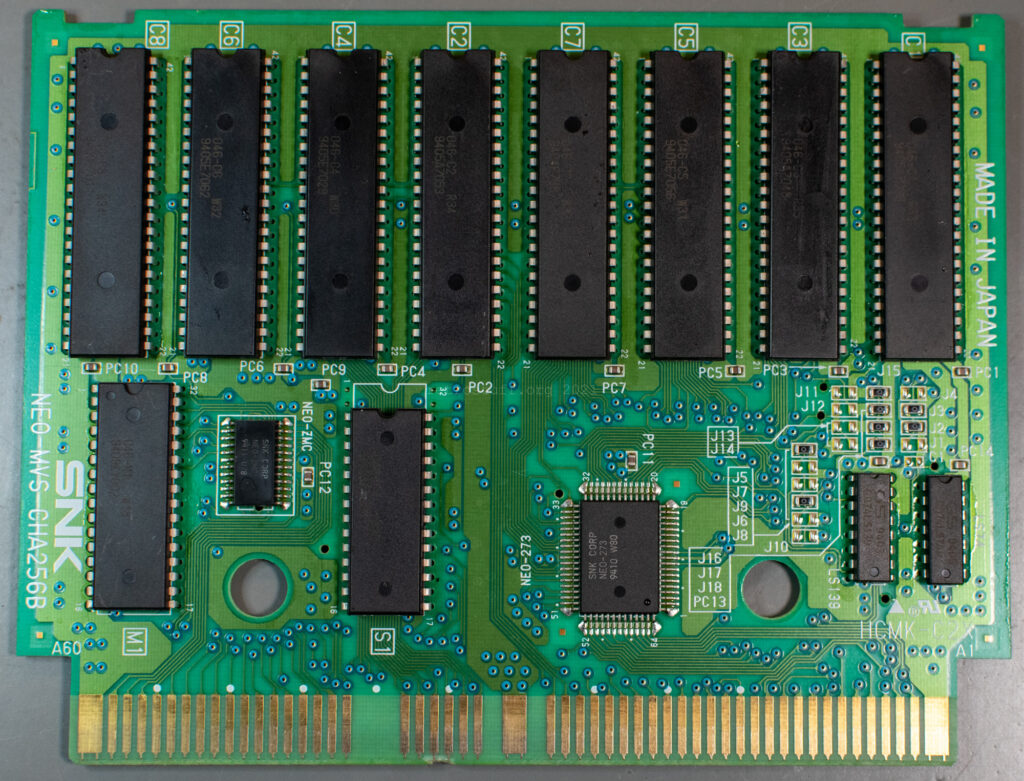
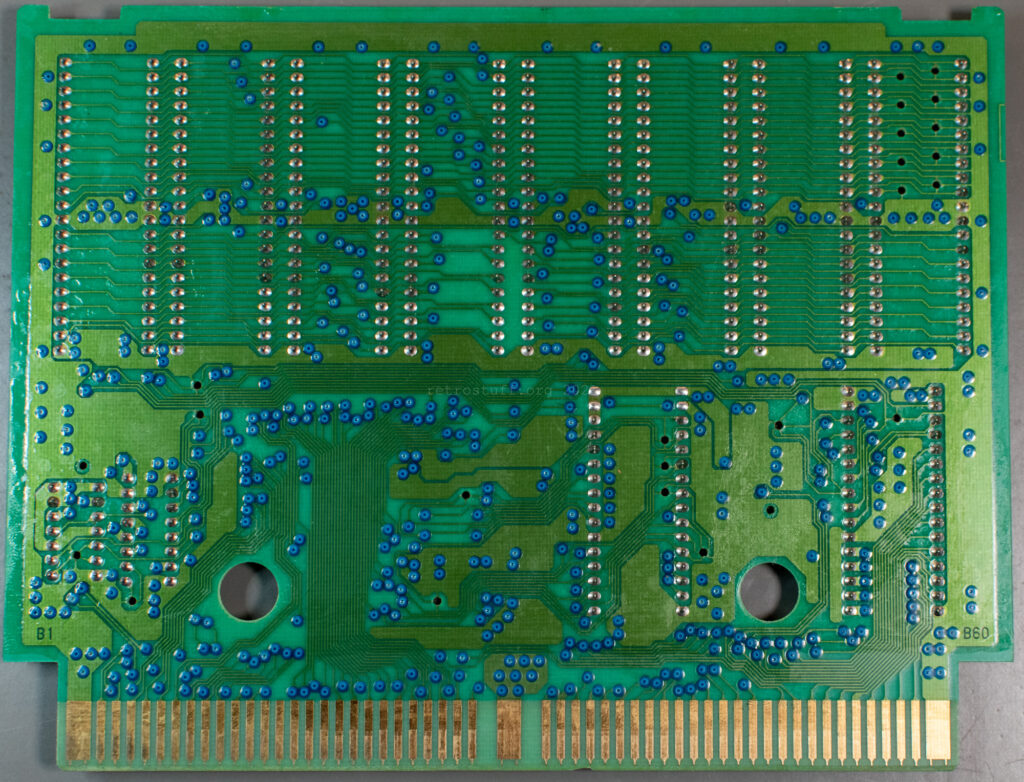
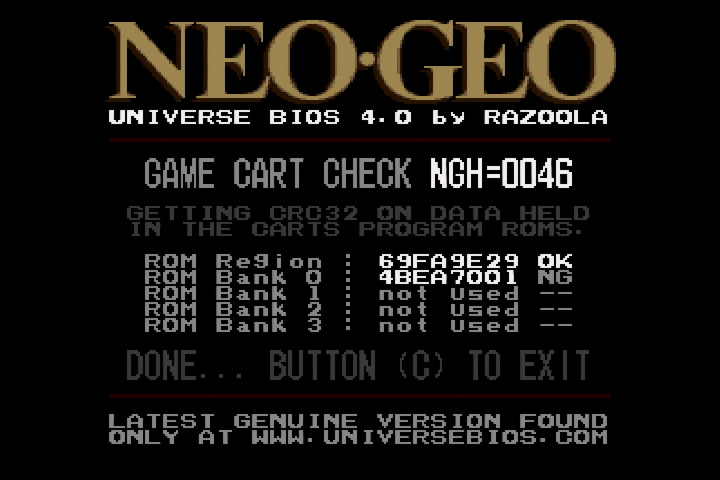
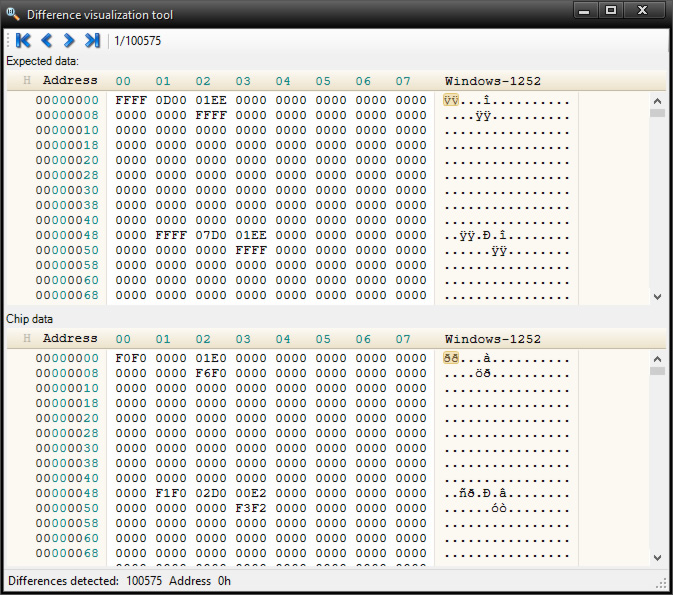
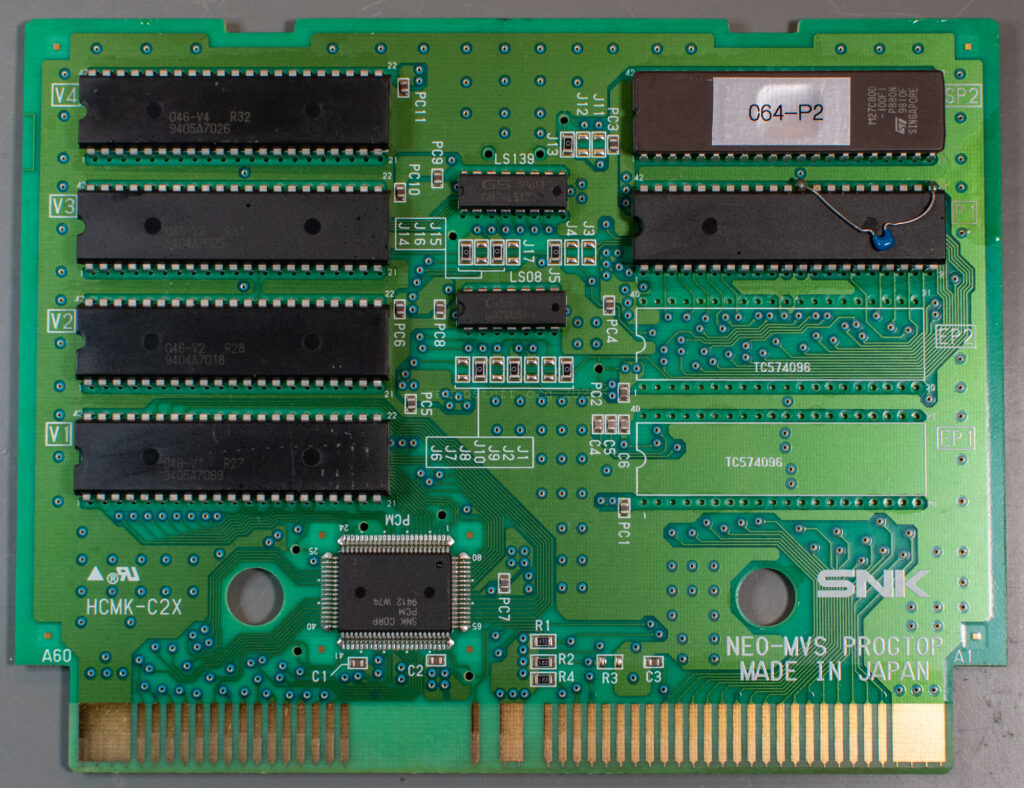
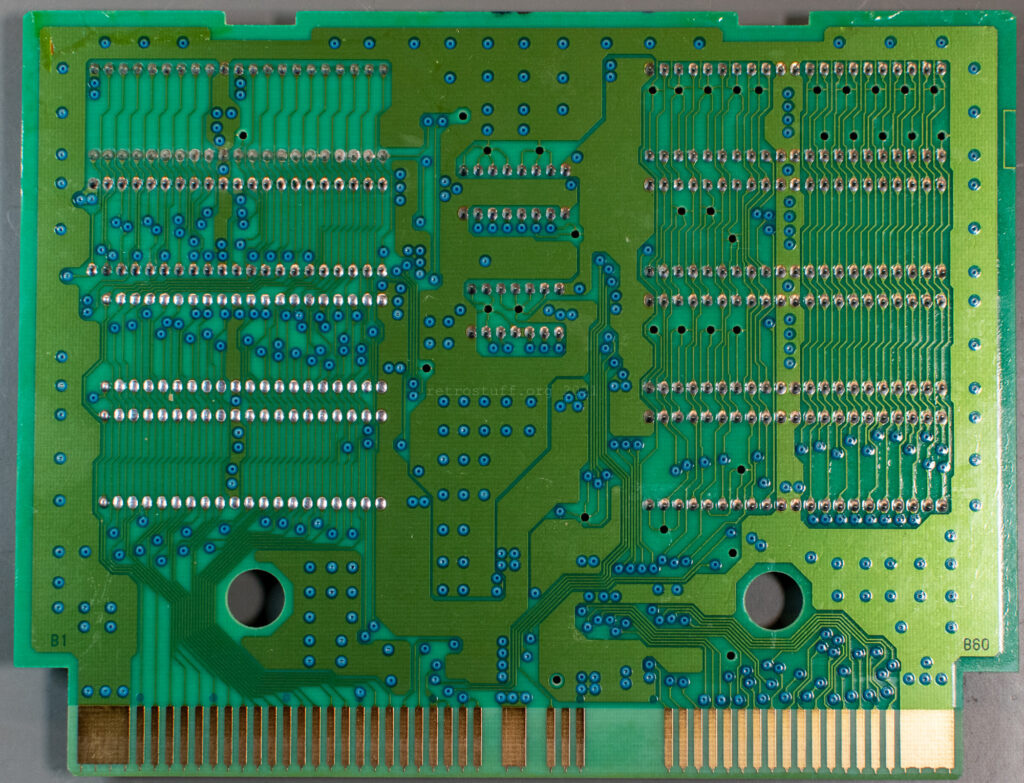
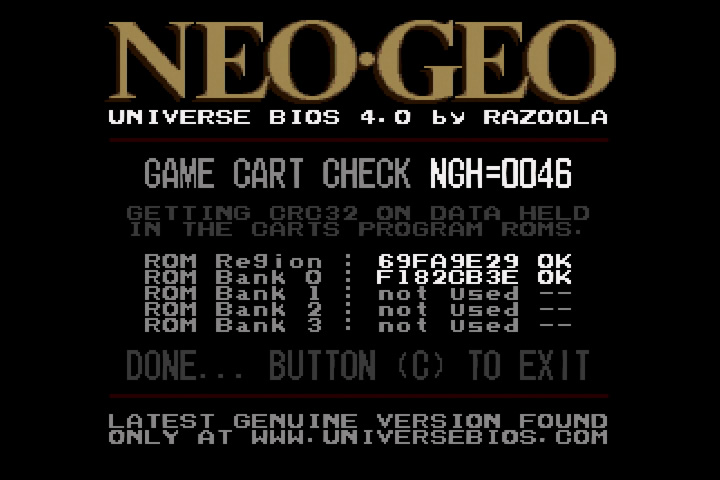
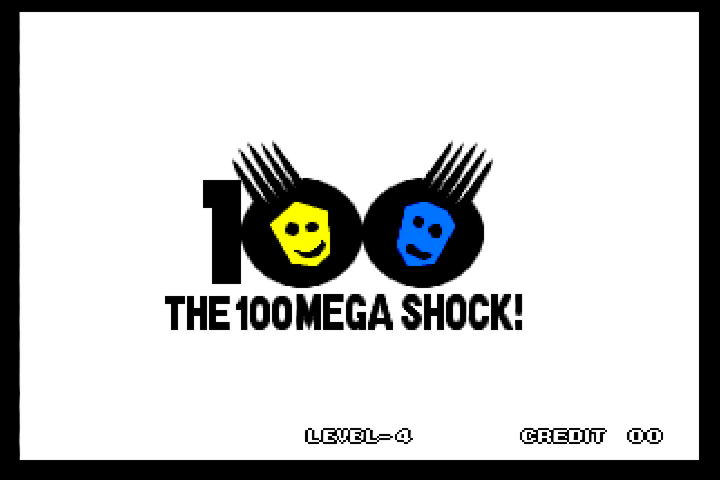
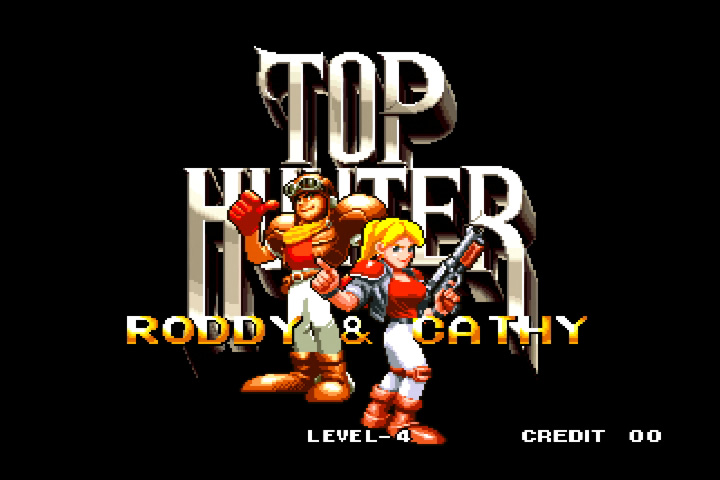


I have a metal slug x that looks like it’s watchdogging with a green garbled screen. With a Unibios start up, it says back up ram
5555 0155. Where does that point me to?
I also have a fatal fury 3 that plays blind. The only thing you can see is the winners don’t use drugs screen.
I can email you vids
Run the game cart CRC check in Unibios (or cross-check with another MVS) to see if the games are fine and if yes then focus on the MVS board.
I’d say it points to the backup RAM, see https://retrostuff.org/2018/04/29/neo-geo-mv1fzs-battery-backup-ram-error-fix/ for more information and links to other troubleshooting sites.
Hello I have a AES copy of Last Guardian Alpha Mission 2 I recently purchased with garbled/glitched graphics. I’ve confirmed that it’s not the contacts or the system. The issue is with the cart itself and was told the issue may be due to bad caps. Not sure which direction to go in but any advice or solution to this issue would be helpful. If anyone can help don’t hesitate to contact me thanks.👍😎👌
To get started, I’d install a Unibios and run the game cart CRC check to see if the ROMs are ok.