This is a follow-up to the Serial Terminal on Atari Portfolio article. The Portfolio with the Serial Interface add-on turned out to be too limited and bulky for being a mobile VT100 terminal, and I actually never used it. For years, I was looking for an even smaller alternative and have finally found it: The Psion Serie 5mx Pro. It is basically a Psion Series 5mx (or Ericsson MC218) for the German market. The operating system (EPOC32 Release 5) of this model is not stored in ROM, but instead it is loaded from the CF card into RAM on the first start. An English version of the operating system file (sys$rom.bin) can be found here.
Size comparison
For a size comparison, three candidates for a mobile VT100 terminal:
Psion Serie 5mx Pro (EPOC32 Release 5)
Atari Portfolio (DIP DOS 2.11)
NEC MobilePro 780 (Microsoft Windows CE 2.11 – H/PC 3.0 Pro)
Philips CD-i serial modem cable
I am going to use the terminal to access the low-level test of the Philips CD-i players most of the time (my article about this topic is still unfinished, unfortunately). As the Psion already comes with a null-modem cable, connecting it to another null-modem cable won’t do the trick. An alternative would be the modem cable from the CD-i Internet Kit that I used here, but that wouldn’t be beneficial for the portability of the terminal.
We need a new straight modem cable/adapter for the CD-i players. This is pretty simple; just connect a Mini-DIN-8 plug to a DE-9 plug with a shielded cable according to this schematic.
Note: DTR and RTS (pins 4 and 7) must be connected, which can be done on either side.
Psion System and Comms settings
(Note: screenshots were taken with the shortcut <Shift>+<Ctrl>+<Fn>+<S> and converted with nConvert 1.01.)
The Psion 5mx (Pro) comes with the terminal emulation program Comms preinstalled. You will probably run into an “Access denied” error when trying to change the Communication settings.
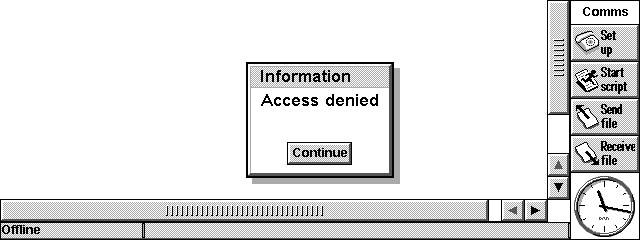
Before programs can access the serial port, the Psion Remote link has to be switched off (or set to IR). You can find this setting in the Tools menu of the System screen.
Then, start Comms, click Set up and change the Baud rate to 9600 in the Communication settings:
Then connect the Psion with the serial cable to the adapter cable and the CD-i player. Press and hold the <Space> bar of the Psion when powering up the CD-i player to initiate the low-level test. As you can see, the results are similar to the Atari Portfolio: only the last part of the menu is shown and it looks somewhat distorted.
At this point, I gave up and switched to the more powerful program Hermes (see next section). Eventually, I was able to make it work with Comms, by changing additional settings:
- Menu View, Zoom out once.
- Menu Tools, Terminal emulation. Switch Terminal to emulate from VT100 to TTY.
- Menu Tools, Translate codes. Uncheck Local echo and Add LF to incoming CR.
This is much better now, but still doesn’t look right:
Hermes 0.5a / 0.5.1
The freeware terminal emulation program Hermes is faster and more powerful than Comms. It can be downloaded via Wayback Machine or this collection of Psion programs. It works out of the box and doesn’t need to have any settings changed for the CD-i low-level test. These are the standard Communication settings. Again, you will run into an “Access denied” error when the Remote link hasn’t been disabled before (see last section).
Finally, a true mobile terminal that display the whole CD-i player low-level test menu on a single page:

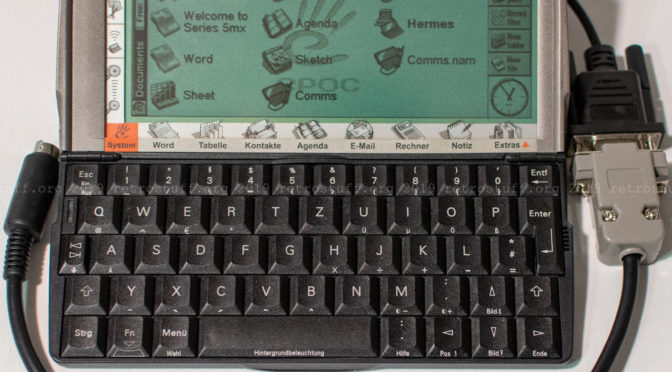
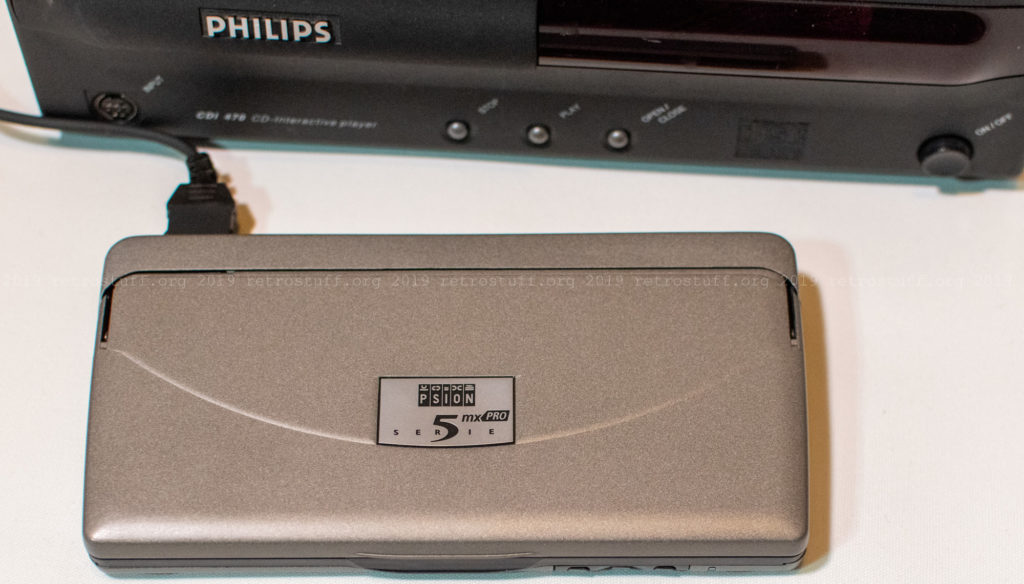
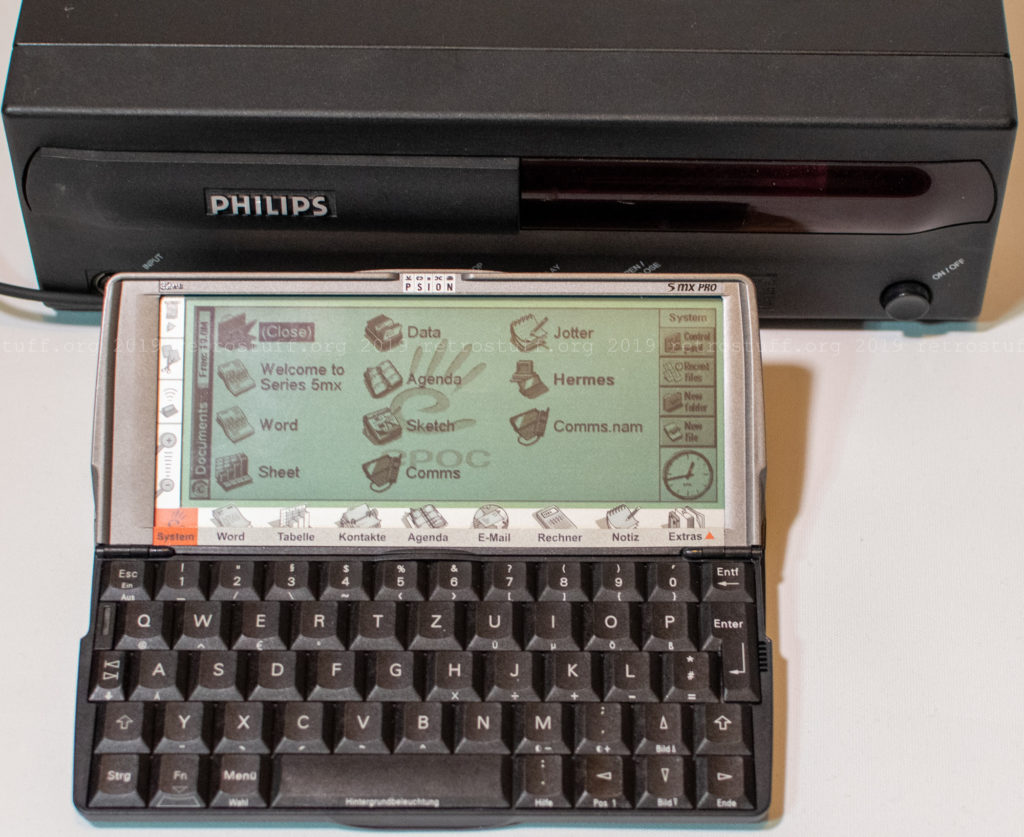


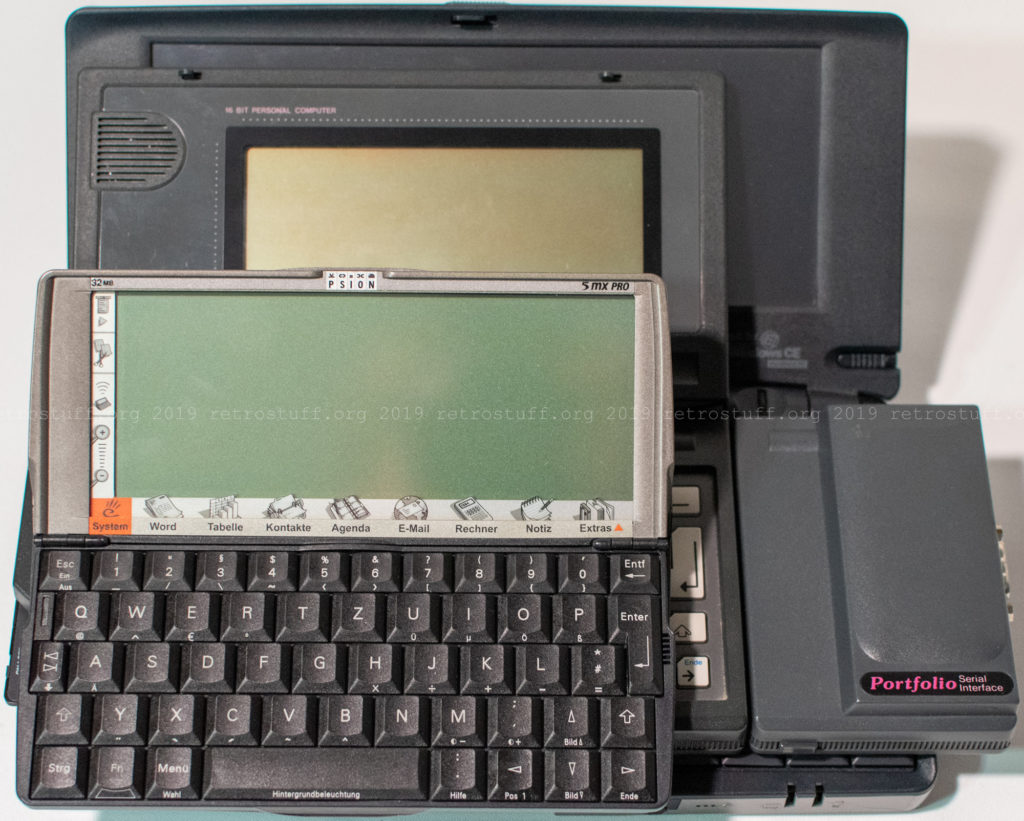


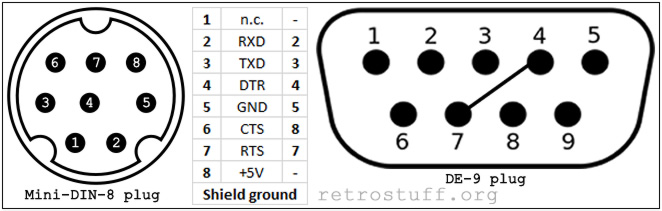


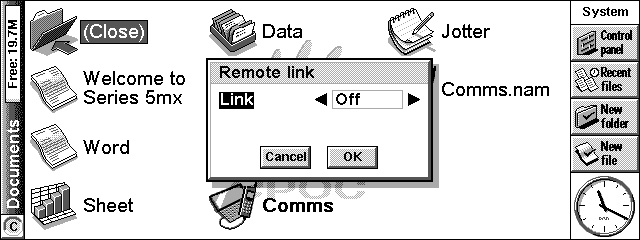
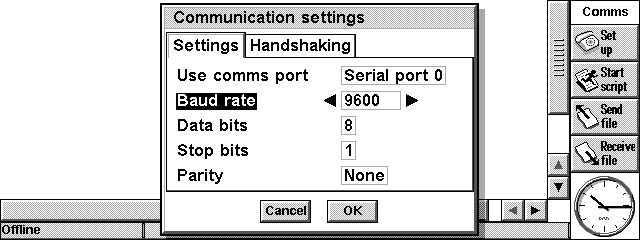
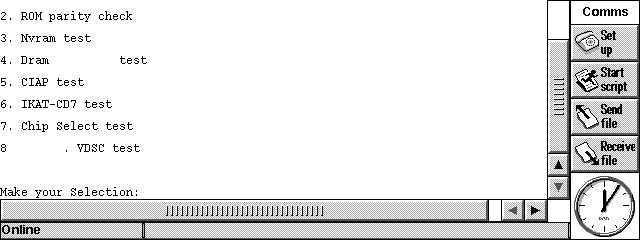
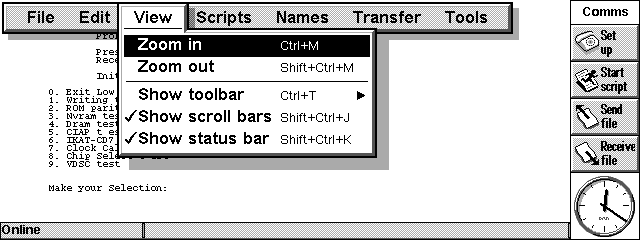
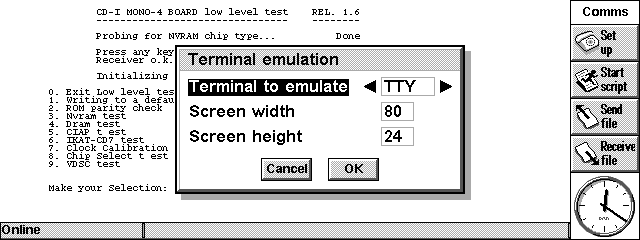
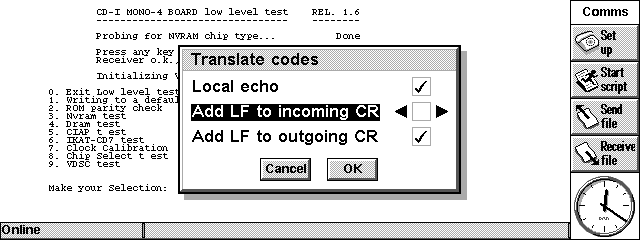
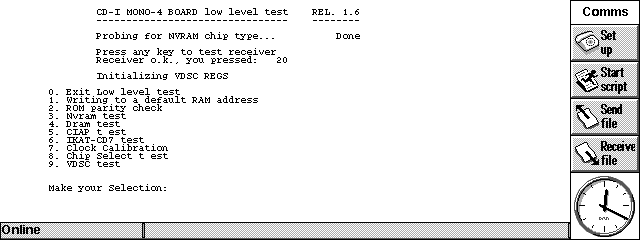
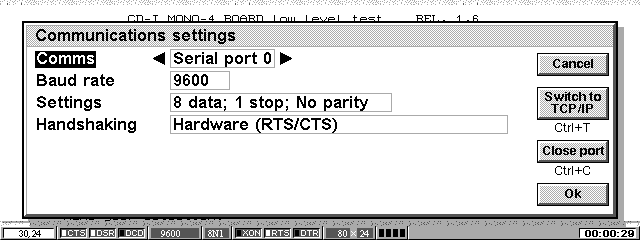
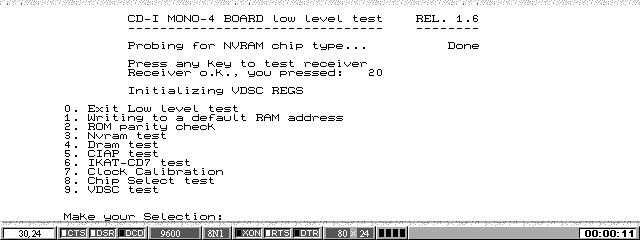
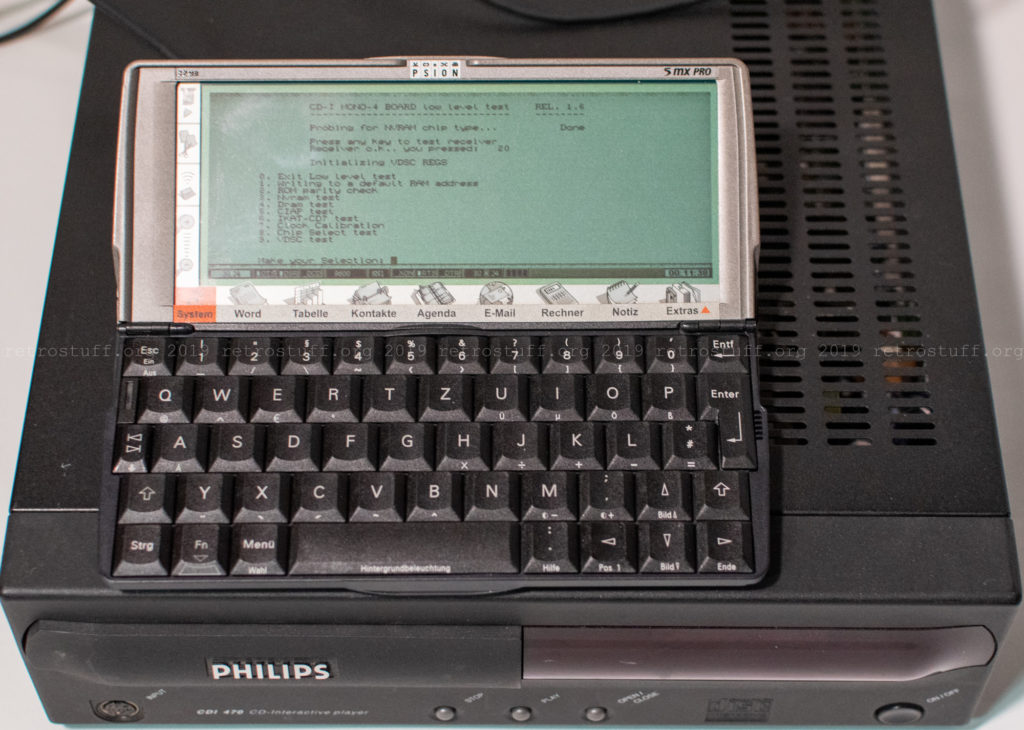
Hello, is it possible to control the interface card with relays and leds, using Psion 5 using OPL program?
Sounds interesting, but such interface cards and programs are not known to me.