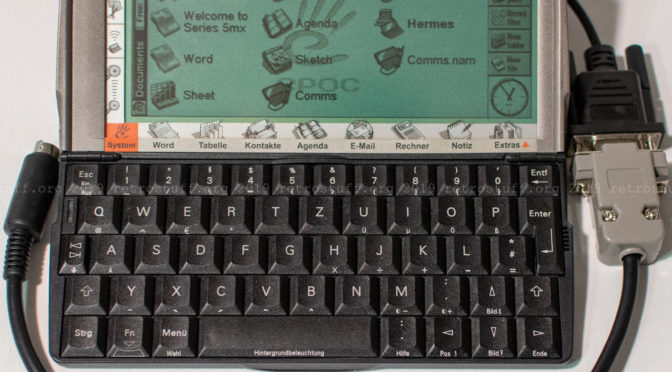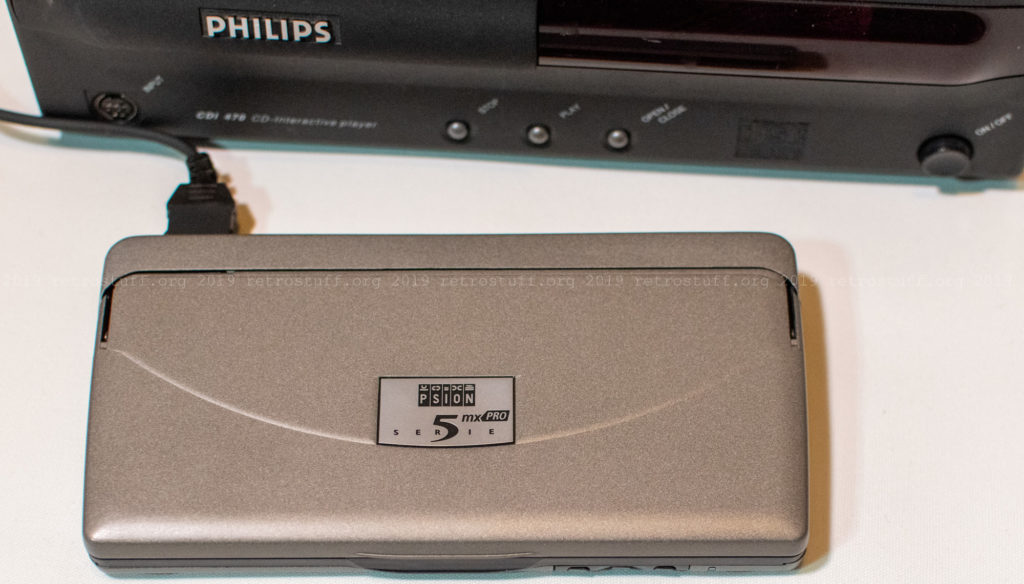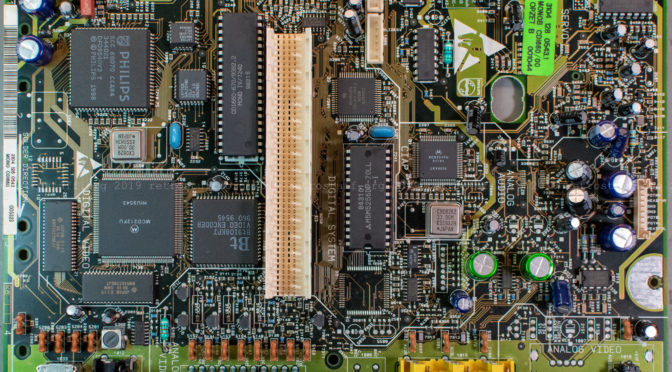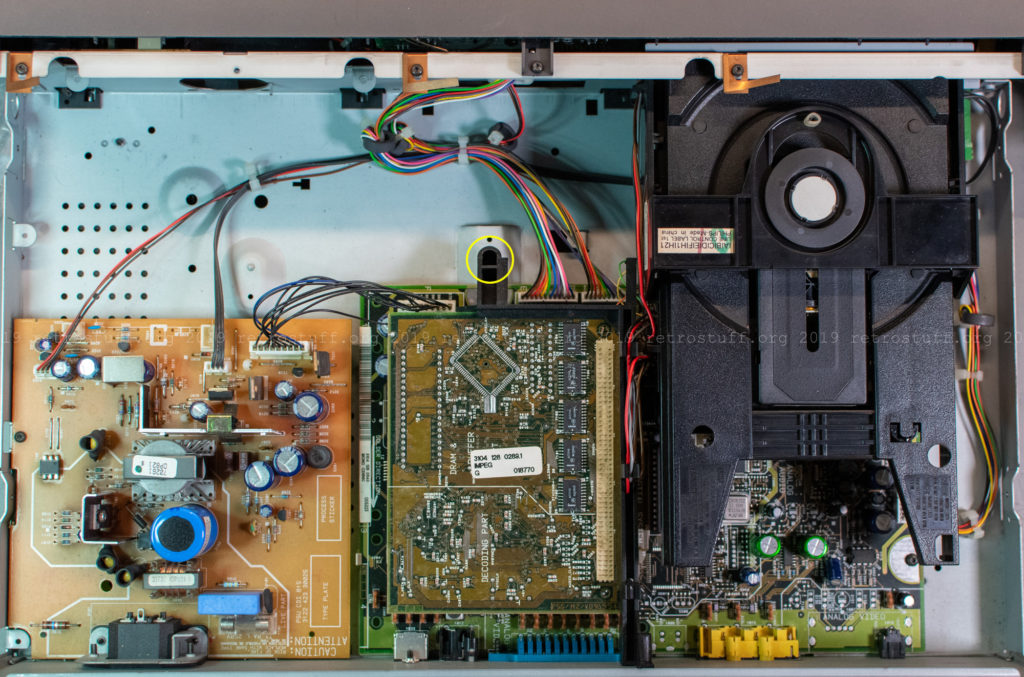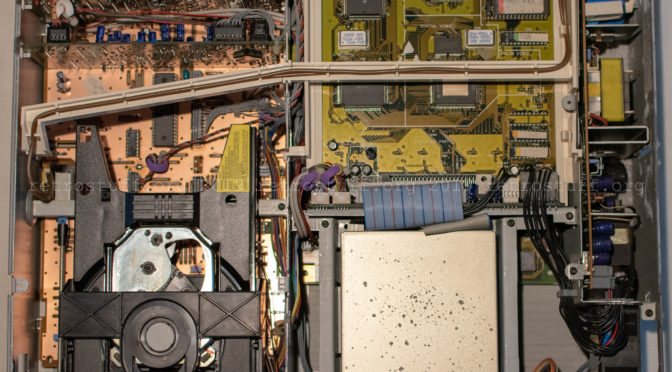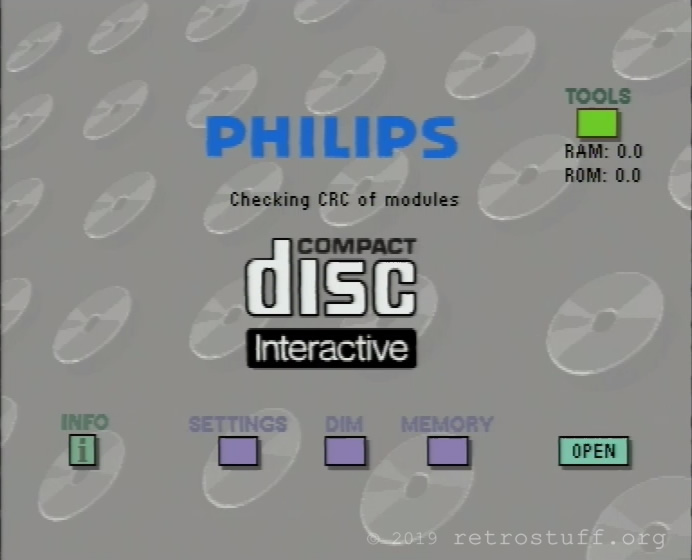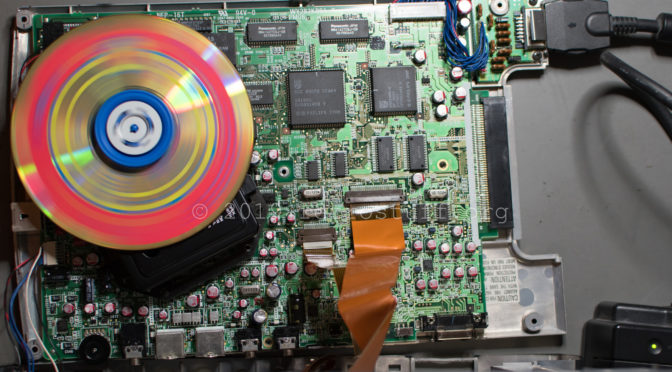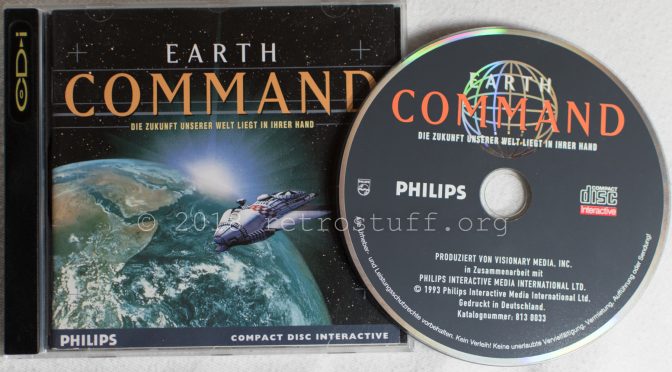This is a follow-up to the Serial Terminal on Atari Portfolio article. The Portfolio with the Serial Interface add-on turned out to be too limited and bulky for being a mobile VT100 terminal, and I actually never used it. For years, I was looking for an even smaller alternative and have finally found it: The Psion Serie 5mx Pro. It is basically a Psion Series 5mx (or Ericsson MC218) for the German market. The operating system (EPOC32 Release 5) of this model is not stored in ROM, but instead it is loaded from the CF card into RAM on the first start. An English version of the operating system file (sys$rom.bin) can be found here.
Continue reading Serial Terminal on Psion Serie 5mx ProCategory Archives: Philips
Philips
Philips CDI660 Mono IV NVRAM and 60 Hz Modification
The CDI660/00 is one of the last professional CD-i players by Philips. The mainboard, Mono IV, is also used in various consumer players. So far, there are no tutorials for 60 Hz modification. When this topic came up in the community on The world of CD-i, I looked it up in the CDI220/80 service manual (also Mono IV, with plenty of remarks for other player models) and attempted the modification myself. It has been on my to-do list for quite some years now.
First, we need full access to mainboard. Remove the marked screw of the DVC plastic holder.
Philips CDI605T Disassembly and Repair
My Philips CDI605T/20 needed repairs before I could use it fully. Some of the repairs were mandatory for operation (Timekeeper), while others were to make it easier on the ears (fan, optical disc drive tray). I already had experience with a Mini MMC chassis on the very similar consumer player CDI220/00 and knew what to expect inside (its service manual helped a bit). It is actually possible to perform these repairs without taking the entire case apart (see the Shortcut sections). I took special precautions and took photos of each step so that I could put everything back together in the end.
I began with removing the case and the bezels of the extension cards on the rear. Make sure to slide out the lower card first, otherwise its metal plate will grind on the solder side of the upper card.

First Steps in OS-9 on Philips CDI605T
The Philips CDI605T/20 is the last professional CD-i player with authoring / development capabilities. As every other CD-i player, it runs on CD-RTOS v1.1, a real-time operating system based on Microware OS-9/68K v2.4. Additionally, it features extended memory, an internal OS-9 shell, a floppy disk drive, SCSI, ethernet, RS-232C and printer ports. When compared to its predecessor CDI605/00, it was upgraded with a tray loading mechanism, a built-in DVC and a newer system ROM v1.3. Even though this player is perfectly fine for playing the whole range of consumer CD-i titles, I got it mainly for experimenting with the titles and the operating system. On the first start, it performed a CRC check and displayed the software version:
Continue reading First Steps in OS-9 on Philips CDI605TTAB Quizard on Philips CD-i
Quizard was a series of quiz games published by TAB-Austria in the ’90s. What makes it special is the fact that it is one of the very few arcade games based on Philips CD-i hardware. The protection of Quizard 1.x and 2.x has been figured out quite a while ago and since then it is emulated in MAME. Quizard 3.x and 4.x, however, refused to run – until now. A first step was done when Team Europe dumped a protection MCU a couple of years ago. Very soon, they will release an MCU board that will turn almost every CD-i player into a Quizard arcade machine. I received a sample last week and just finished assembling and testing it.
Continue reading TAB Quizard on Philips CD-iIBM ThinkPad 760 Series MIDI/Game Port Adapter
While doing my research for another project (finding a plug for the Philips CDI350 RGB in/out port), I came across an old IBM MIDI/Game port adapter. It is listed with P/N 29H9467 (FRU P/N 29H9269) and can be used with some models of the ThinkPad 760 series (760CD, 760ED, 760XD, and also 765D). What makes it so special is the plug. It is similar to the 26-pin external floppy connectors used by several laptop brands in the ’90s. While most of the external floppy drives used a 17 mm wide plug, this one is 20 mm wide. This JAE datasheet lists the plug as TX20A series connector, part number TX20A-26PH1-D2P1-D1.
Continue reading IBM ThinkPad 760 Series MIDI/Game Port AdapterPhilips CDI350 Repair Part 2
Last year I began to disassemble and repair one of my Philips CDI350 players. This has been covered in the article Philips CDI350 Repair Part 1.
After that, it took me a while to make a list of all capacitors, to find replacement parts (the original Philips part numbers are not useful anymore) and to find shops that had them on stock.
The scanned CDI350 service manual on ICDIA is missing the pages 78 and 79, which contain the parts lists of the servo and power sections. I found some of the missing parts in the CDI360 service manual and some by comparing the removed parts with both service manuals.
Philips CDI350 Repair Part 1
Two portable Philips CD-i players (CDI350) came into my care last month. They show common errors, such as not loading any CDs and not storing any settings, and also flickering screens. Let’s have a look inside and repair them.
The screen becomes normal after a while so that I can navigate.

CD-i Earth Command Start Problems
What if your favourite CD-i game refuses to start or shows some weird behaviour? Most likely, this is to blame on a defective Timekeeper and/or laser. This topic has been covered years ago. There is another problem with the game The 7th Guest, which is completely unrelated to the problems mentioned above though.
Earth Command isn’t my favourite game. It makes some fun for a while, to tamper with the various settings and eventually watch the world burn, but it never got me hooked for a long time.
Then the reports of some people caught my attention. Some had trouble starting the game, as the screen just turned black after the intro, while others had no problems with the game at all. There was no common denominator to pin down the problem, as all the CD-i players they’ve used were of different revisions and generations.
The 7th Guest CD-i DVC Compatibility / Cake Puzzle Bug
The 7th Guest is a great game for Philips CD-i. Unfortunately, there is an annoying bug that crashes the game when trying to solve the cake puzzle:
Continue reading The 7th Guest CD-i DVC Compatibility / Cake Puzzle Bug