What if your favourite CD-i game refuses to start or shows some weird behaviour? Most likely, this is to blame on a defective Timekeeper and/or laser. This topic has been covered years ago. There is another problem with the game The 7th Guest, which is completely unrelated to the problems mentioned above though.
Earth Command isn’t my favourite game. It makes some fun for a while, to tamper with the various settings and eventually watch the world burn, but it never got me hooked for a long time.
Then the reports of some people caught my attention. Some had trouble starting the game, as the screen just turned black after the intro, while others had no problems with the game at all. There was no common denominator to pin down the problem, as all the CD-i players they’ve used were of different revisions and generations.
I began to do some testing with two versions of the game:
- Earth Command DE (original 8130033V107, internal ver. 1.05
- Earth Command NL (burned TOSEC rip, internal ver. 1.05)
and my twins CDI450 and CDI550:
- CDI550/00 PAL (good condition, regularly maintained laser unit, socketed Timekeeper)
- CDI450/00 PAL (test unit for spare parts, bad laser, socketed Timekeeper)
Testing
- The CDI550 ran both discs without any problems. While the laser movements get very loud during/after the intro movie, the game starts just fine.
- CDI450 (original disc): The laser gets crazy while loading the intro movie and also after skipping it. Then it just goes to a black screen (as reported), with the laser still moving and trying to focus.
- CDI450 (copied disc): It doesn’t read the burned copy at all (‘no disc’ error).
- After adjustment of potentiometer at the back of the laser pickup (I turned it all the way up), it finally goes to the world map of the original disc, but stops there with ‘dirty disc’ message.
- Now it also reads the copied disc but stops again after skipping the intro movie with a black screen.
- Additional CD tests in the service shell.
To boot into the service shell insert a dummy plug into the controller port (or short pins 2 and 3) and turn on the player. Remove test plug and insert a mouse (or trackball) when the service shell is displayed. - CDI550 is fine, all tests completed.
- CDI450 first try: Passes the ‘in focus’ test but returns a motor error afterwards. After a couple of tries it sometimes passes the tests and sometimes doesn’t, regardless of the inserted disc.
I stopped the tests after that because I didn’t have any new/working laser pickup for my CDI450 at hand and also didn’t want to take apart my CDI550. Because I got sidetracked by all those laser problems, my preliminary conclusion was: This is a laser problem. An old, burnt out laser cannot get back into focus after the intro movie.
Final Solution
While putting the CDI450 together, I noticed that I totally forgot about the Timekeeper. Of course, this unit was broken and was just kept for spare parts, so why should it contain a working Timekeeper?
I swapped it immediately with a working chip, and suddenly both discs started right into the game (world map), as if there never was a problem before. The laser movement was still very noisy, by the way, so it’ll probably die soon.
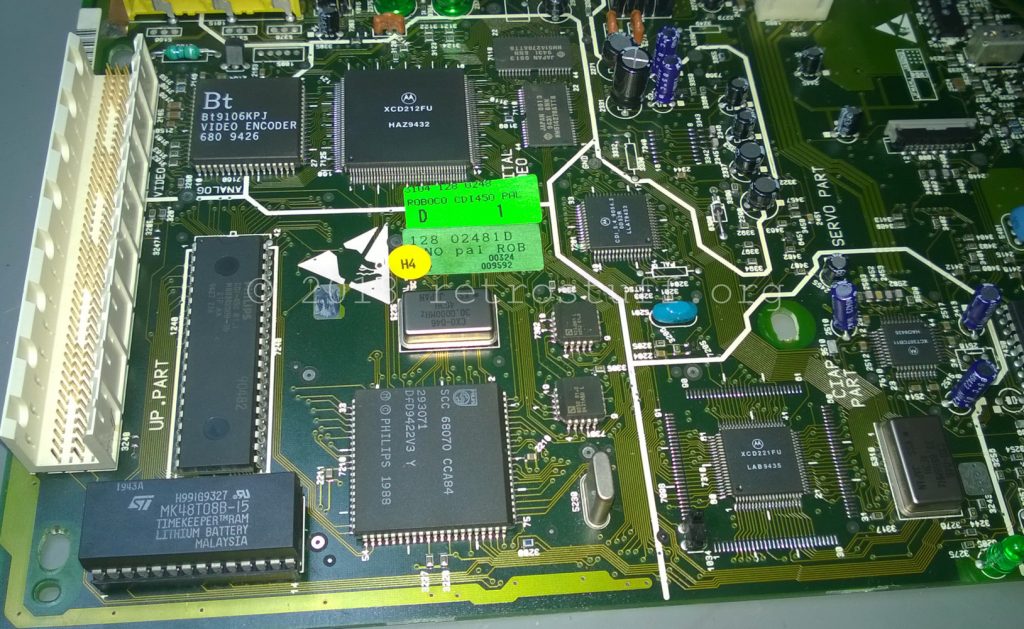
To my amazement, the games still worked after I switched back to the broken Timekeeper. I must’ve unintentionally started the clock when checking the player date/time settings after reassembling the unit.
Temporary Fix
This is how it works: Power on the CD-i player and enter the date/time settings. The year ’89 is a good indicator that the Timekeeper is broken. Now advance a couple of years and exit the settings screen. That’ll start the clock again.
The fix will work until the external power is lost. Of course, you won’t be able to save anything to the internal memory, but Earth Command doesn’t even need to do that.

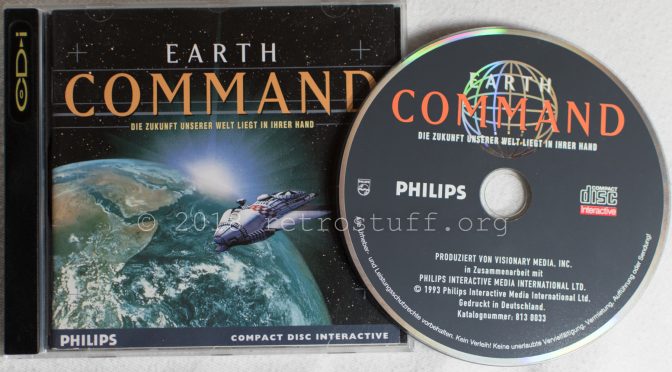
3 thoughts on “CD-i Earth Command Start Problems”