After having a great time with my MV2FS, I was looking for something more compact that I could use in the living room. I came across a pre-consolized MV1FZS and played the entire Neo Geo library with it.

Then it suddenly stopped working:
BACKUP RAM ERROR
ADDRESS WRITE READ
00D00000 5555 B255
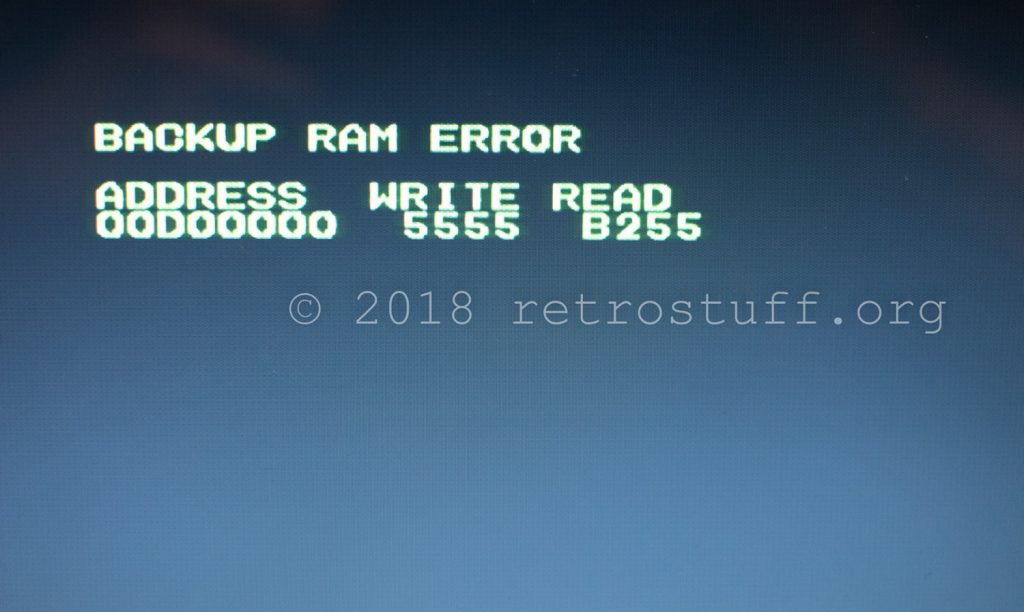
Up to that point, I avoided opening it up because it looked too suspicious from the outside. When I finally opened it, the inside turned out to be a mess of dust, wires and hot-glue, just as I had expected.
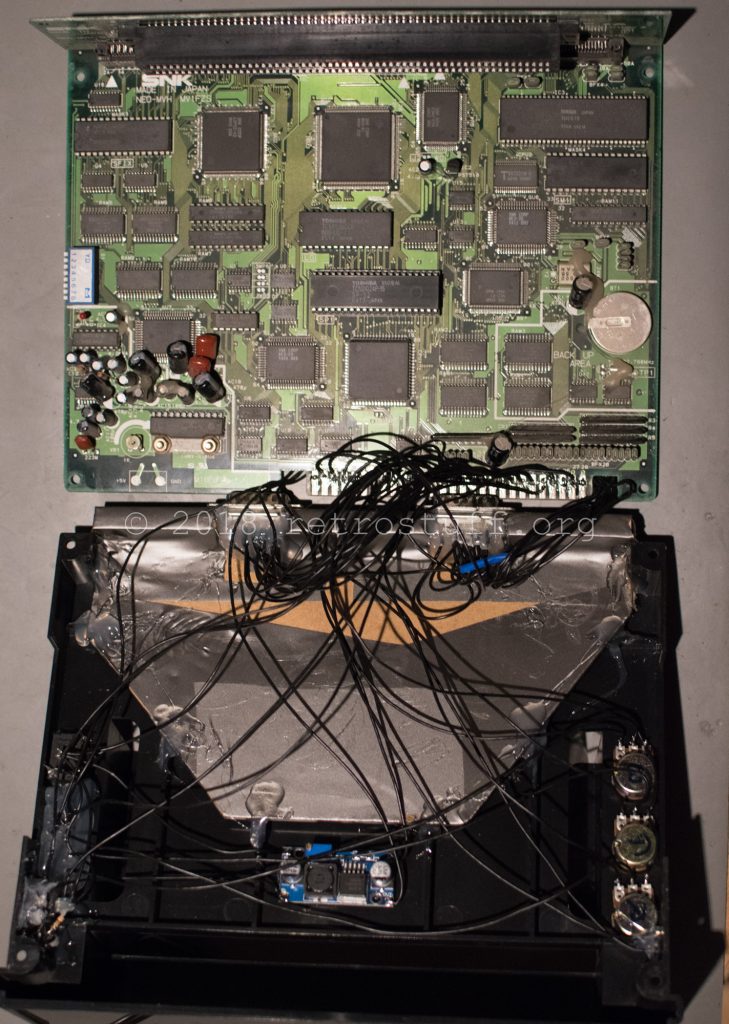
This is the BACK UP AREA, which most likely holds the cause of the error. The person who consolized this machine did not remove the coin battery. This is the first thing that must be done when touching a MVS board. Otherwise, the old battery will eventually leak and eat through the circuit board.
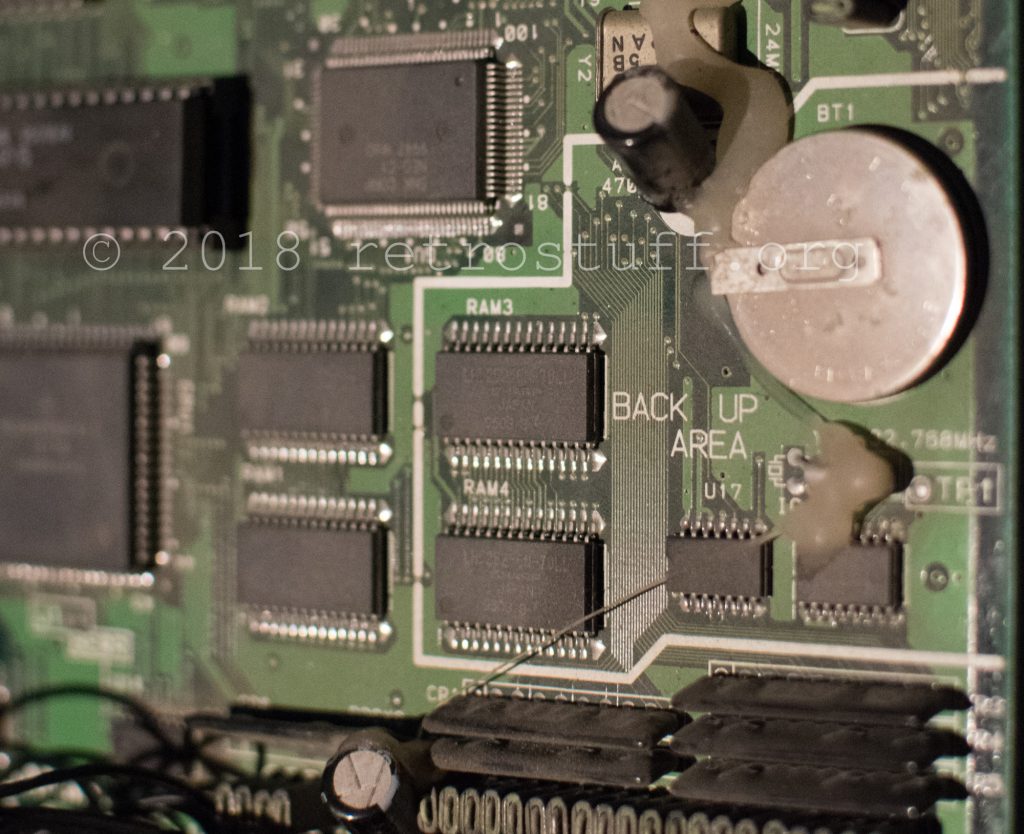
Battery Fix
The back of the PCB is still protected by a sticker. All the goo needs to be removed before the backup area can be accessed.
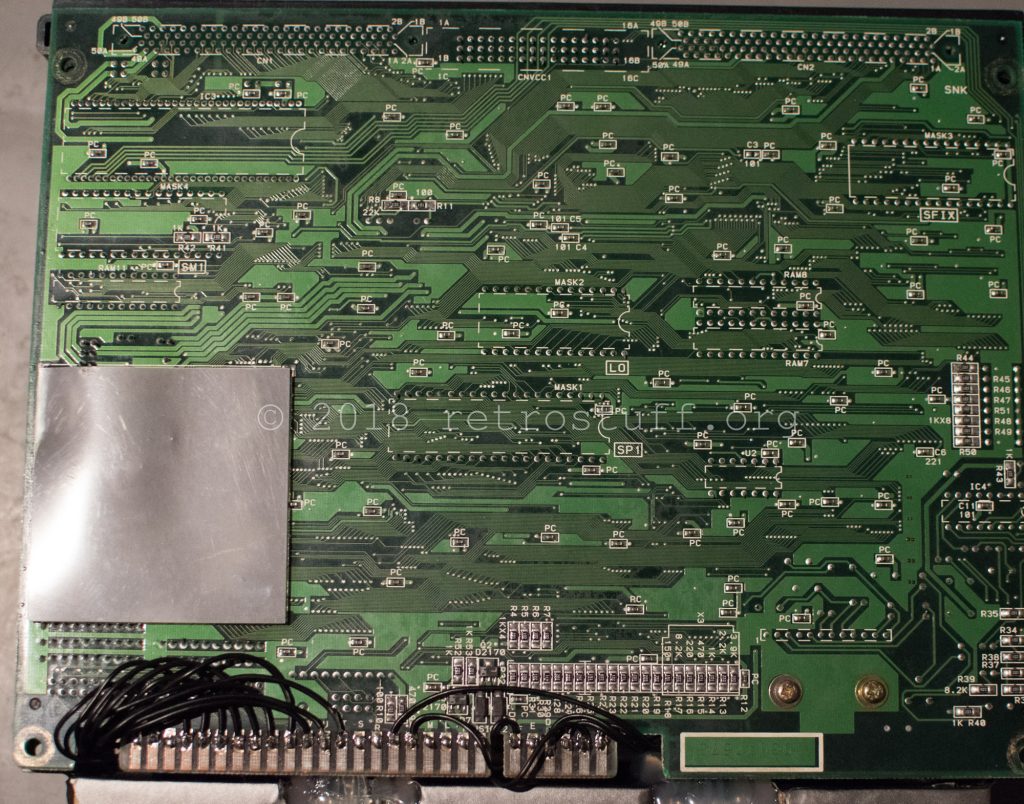
The battery also has to go, along with some components of the charging circuit. (D1, D2 and R3; see Jamma Nation X and mmmonkey for tutorials)
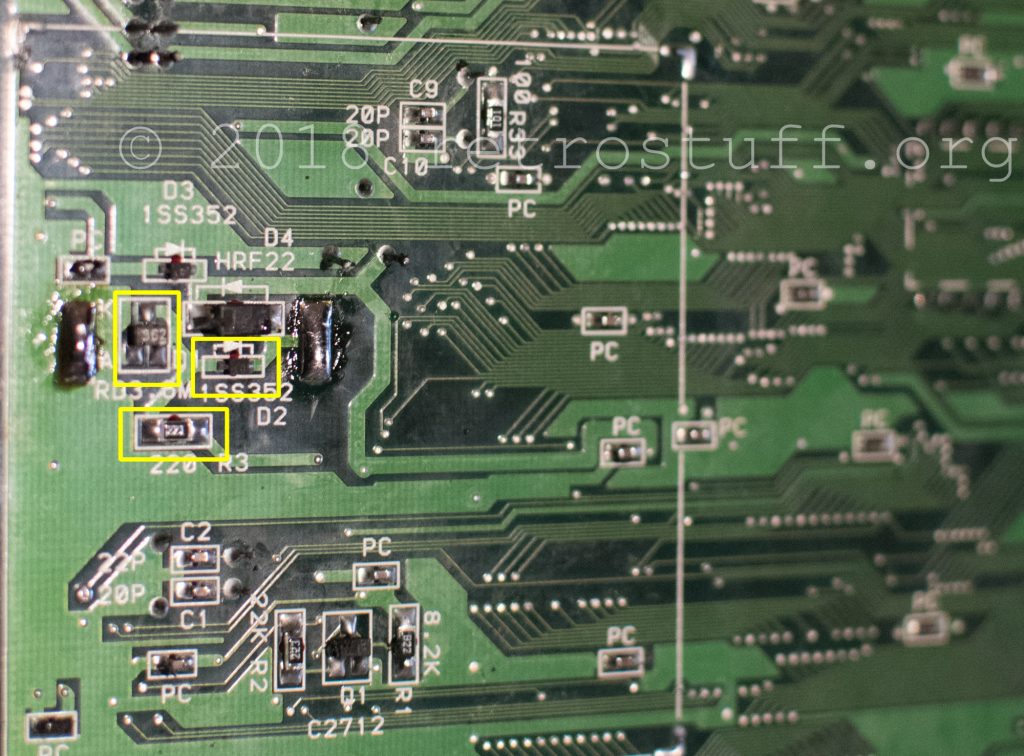
Now there is much less dust than before, and I also inserted a new coin cell holder for easy battery replacement:
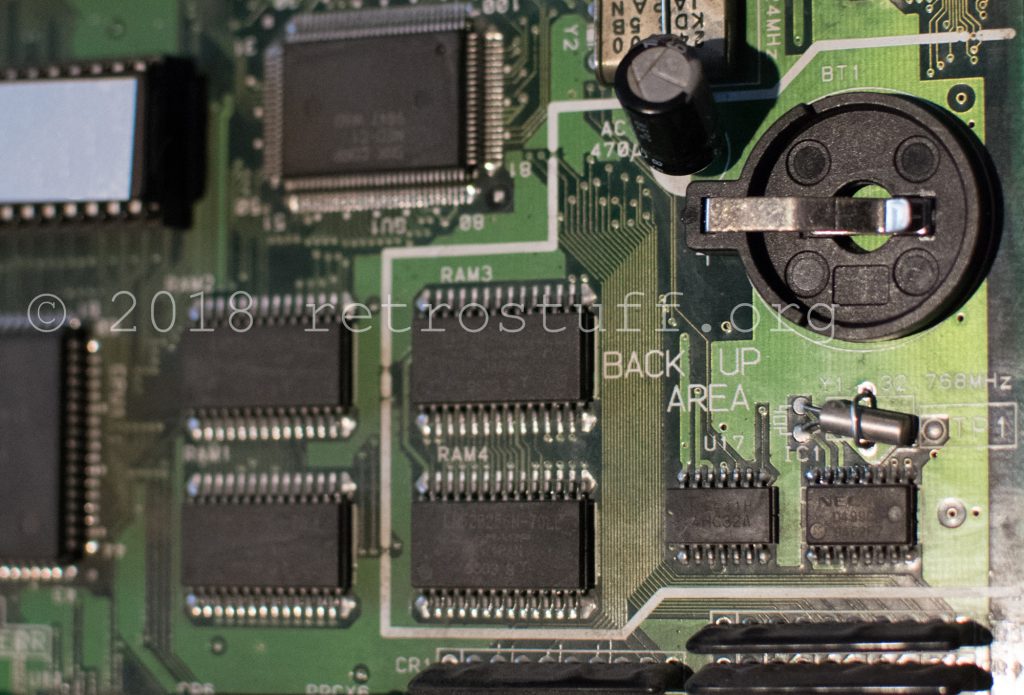
At this stage, the error still persists. One way to bypass this error is by using the Universe BIOS to force the Neo Geo into AES (home) mode. While this is sufficient to play the games, you will lose all MVS and backup memory features (e.g. insert coins, bookkeeping, save settings and scores).
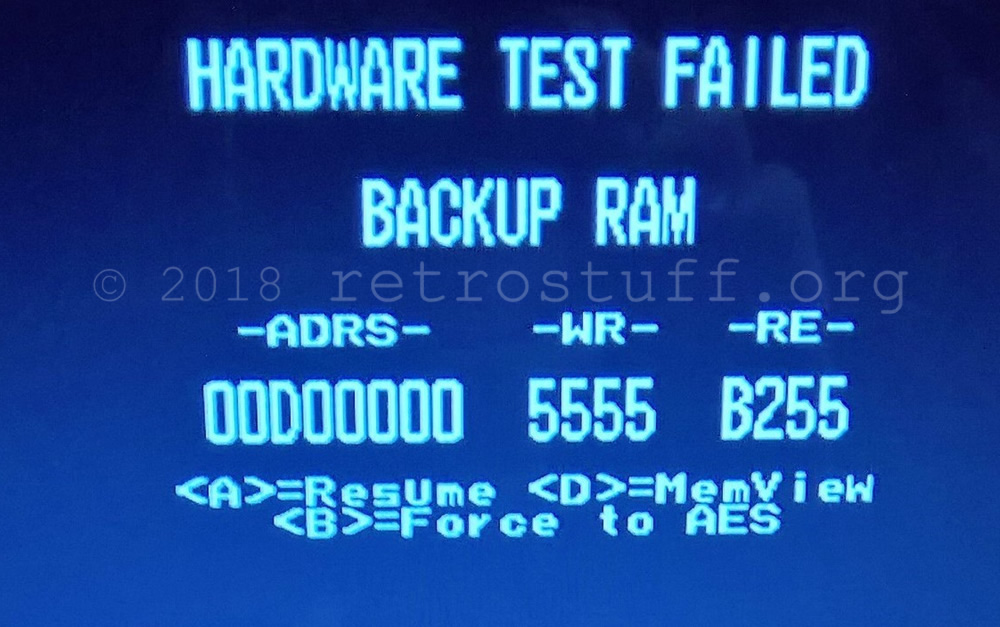
Backup RAM Error Fix
I searched the WWW and found many similar errors (e.g. in this forum). Fixing involved a lot a tracing and even replacing of the memory chips. As all of the traces were fine, I did not want to go so far and replace the memory. Eventually, I came across this page which suggested to replace the 74HC32A (quad 2-input OR gate) logic chip U17.
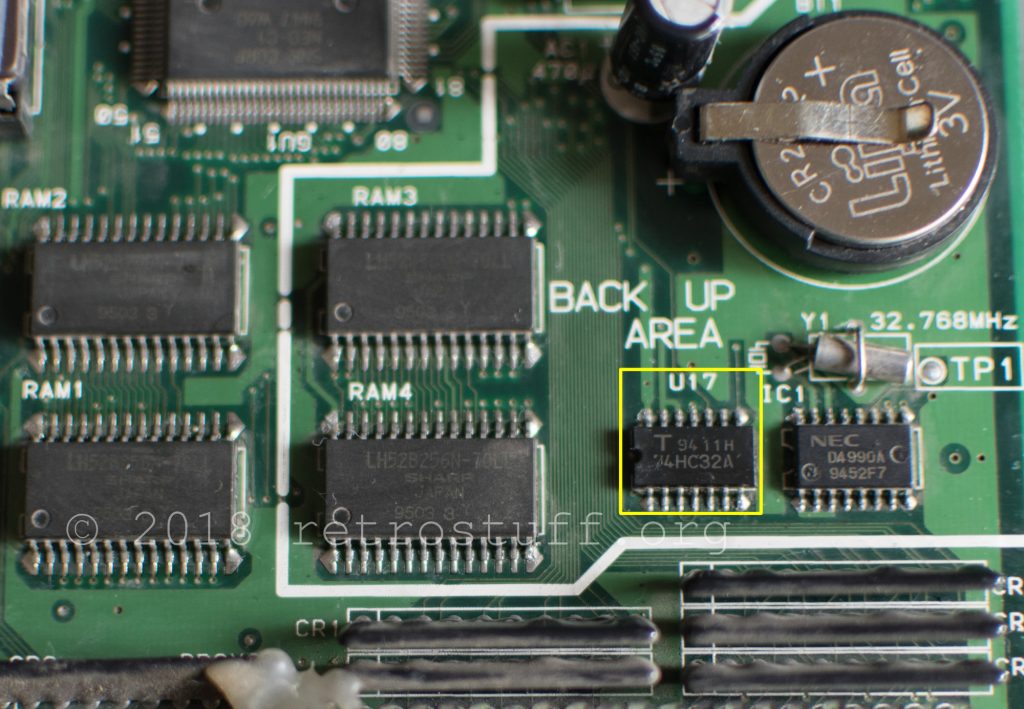
The package of the original Toshiba chip is called SOP14 and is larger than the more common SOIC-14 replacement chips.
Toshiba SOP14 vs. Motorola SOIC-14:
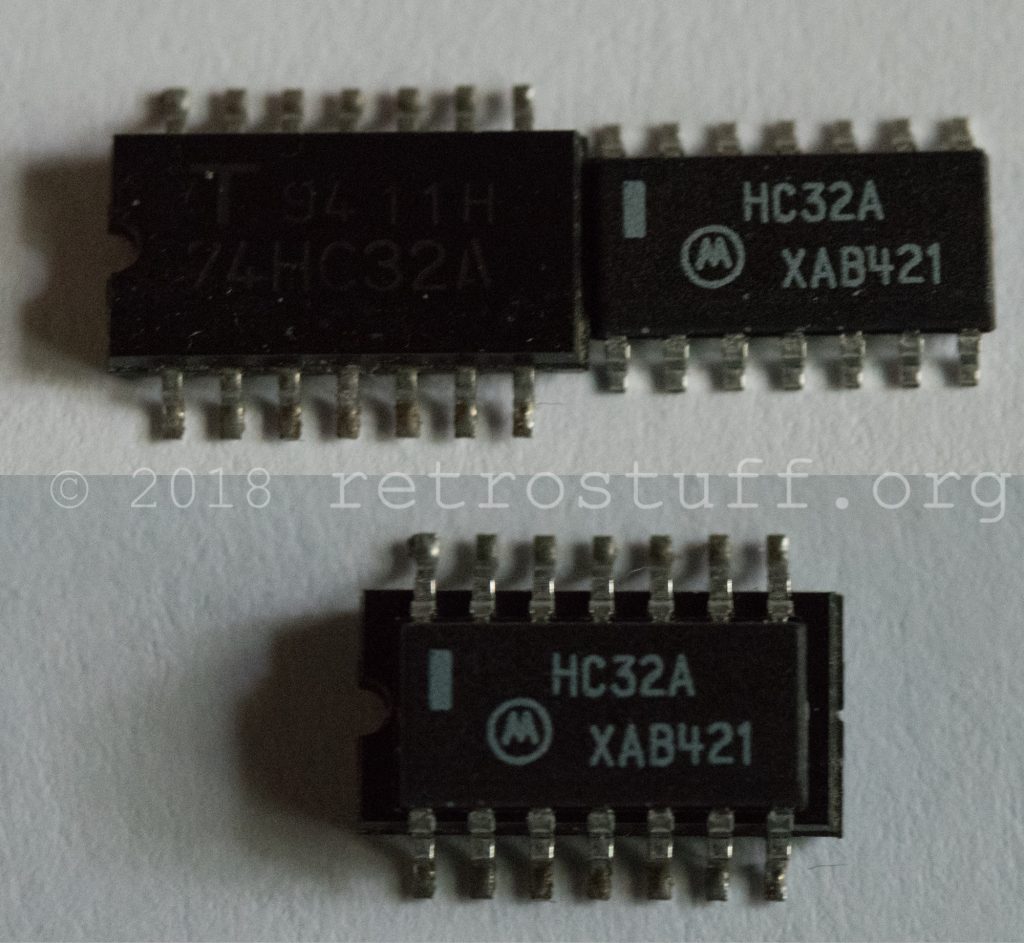
The pins still align, so it is easy to use the smaller package with the help of some solder. Even though it looks ugly, it works.
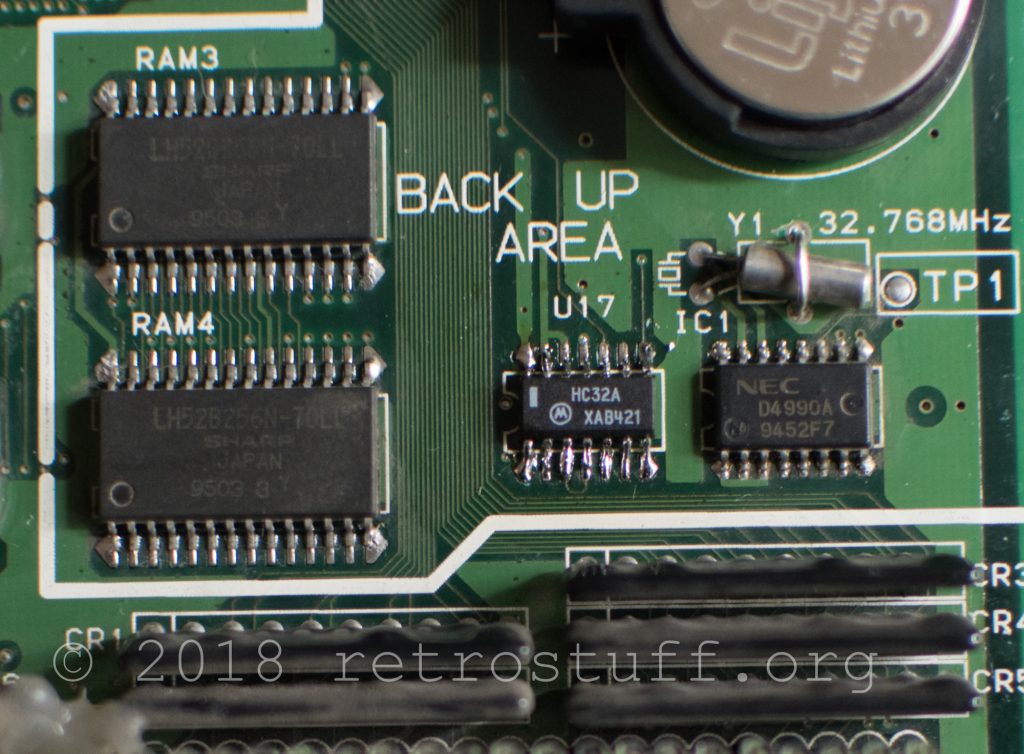

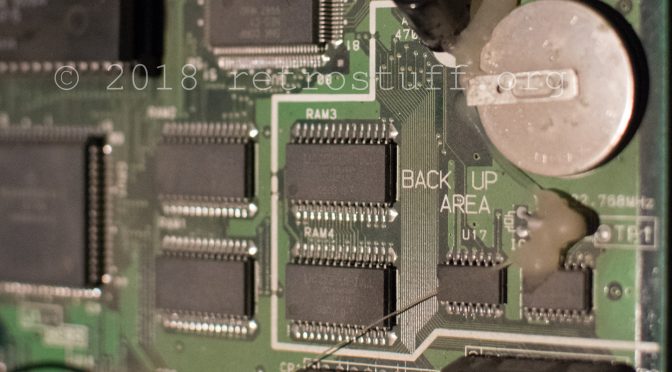
This week I’ve had the same error as you did – Write 5555, Read B255.
Although I did do the battery removal in this log, it was also replacing the HC32 that fixed the error.
One interesting thing was that when using unibios v4, after entering the menu it was impossible to scroll through the options with the joystick, even though the stick worked fine if you skipped the backup ram error and went straight into loading the cart. Replacing the HC32 also fixed this too.