In order to access the Low-Level Test of Philips CD-i players or debug other units with a serial port, you will always need a VT100 compatible terminal. An old laptop with Windows 98 and HyperTerminal works fine, but I was looking for something more portable. The Atari Portfolio with Serial Interface add-on is a good portable choice.
Update: Meanwhile, I’ve found the Psion 5mx Pro to be a better choice.
First of all, we need to transfer the terminal software ACOM to the Portfolio. This is possible via the serial port, but I had to back up some data from the old memory cards too. I hooked up the Atari PC Card Drive HPC-301 to transfer the data and software.

Serial terminal
Before starting the terminal software on the Atari Portfolio (command line: ACOM T), it is important to initialize the serial port in the system menu.
This is the Low-Level Test of the Philips CDI660. As you can see, the Portfolio’s screen is limited and doesn’t show the whole menu:
And this is OS-9 saying hi on the DVS VE-200:

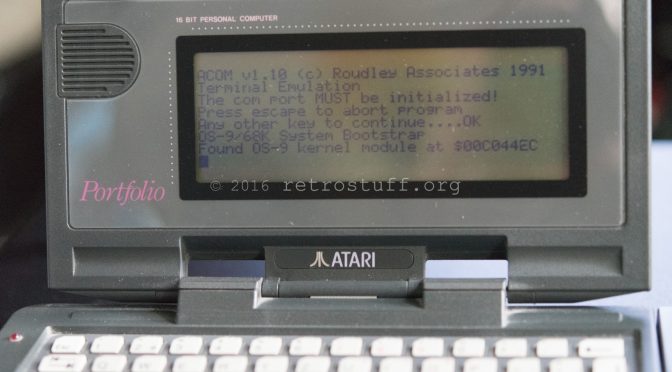

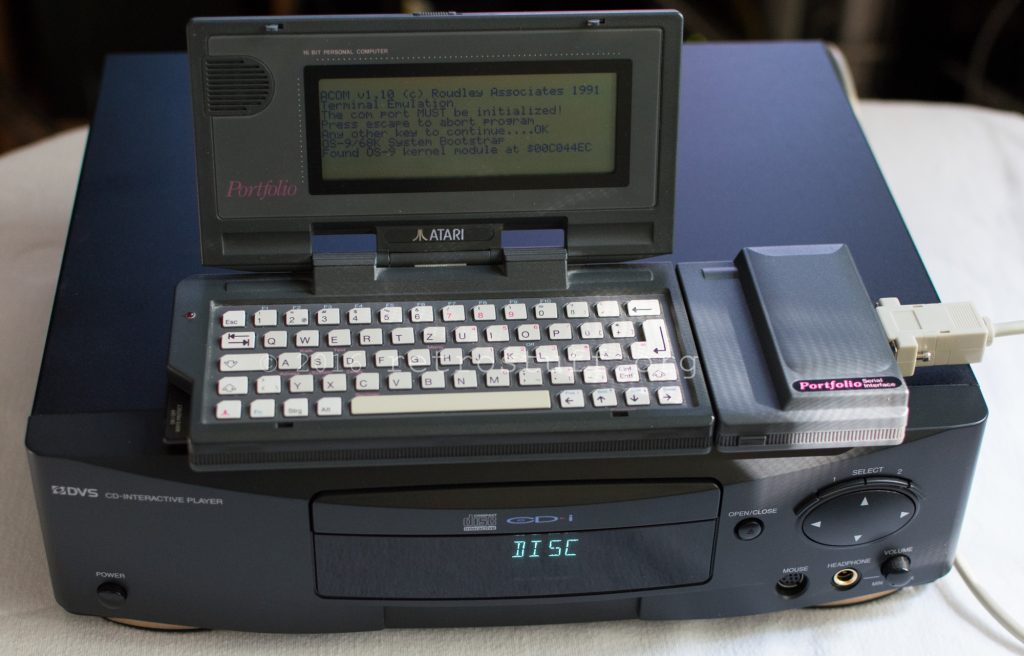
I’m searching for a HPC 301 bee card reader pinout or a solution to connect that card reader to a PC, maybe via parallel port, but without using the ISA Card, because unfortunately I doesn’t have such a card, but the reader, memory cards and of cause a Portfolio. I would be happy about any hint or idea. Thanks in advance.
I didn’t experiment with my Portfolio hardware for a while and am not aware if the card reader interface has been documented yet. For data transfer, you could also leave the card in the Portfolio and connect the Parallel Interface to an old PC.
Hi, I am interested if you could take a picture of the back side of the interface card? I recently got myself portfolio but got no means to transfer files so I wanted to try recreating the card interface for myself, email me if you are interested in some cooperation 🙂
Hi, I took more pictures and moved all information about the card reader and interface card to a new article: https://retrostuff.org/2022/10/09/atari-portfolio-pc-card-drive-hpc-301/