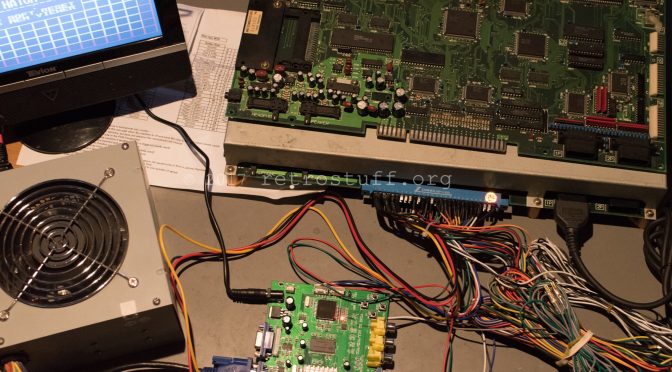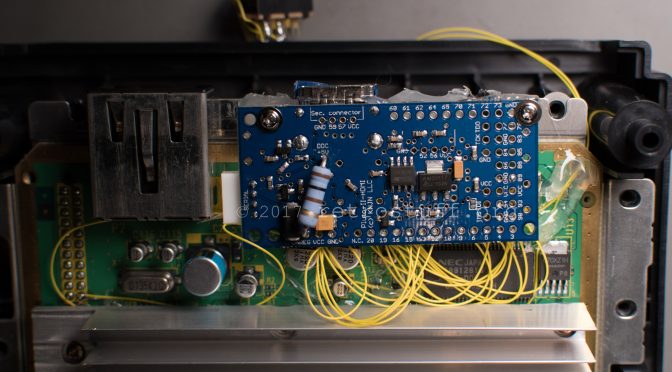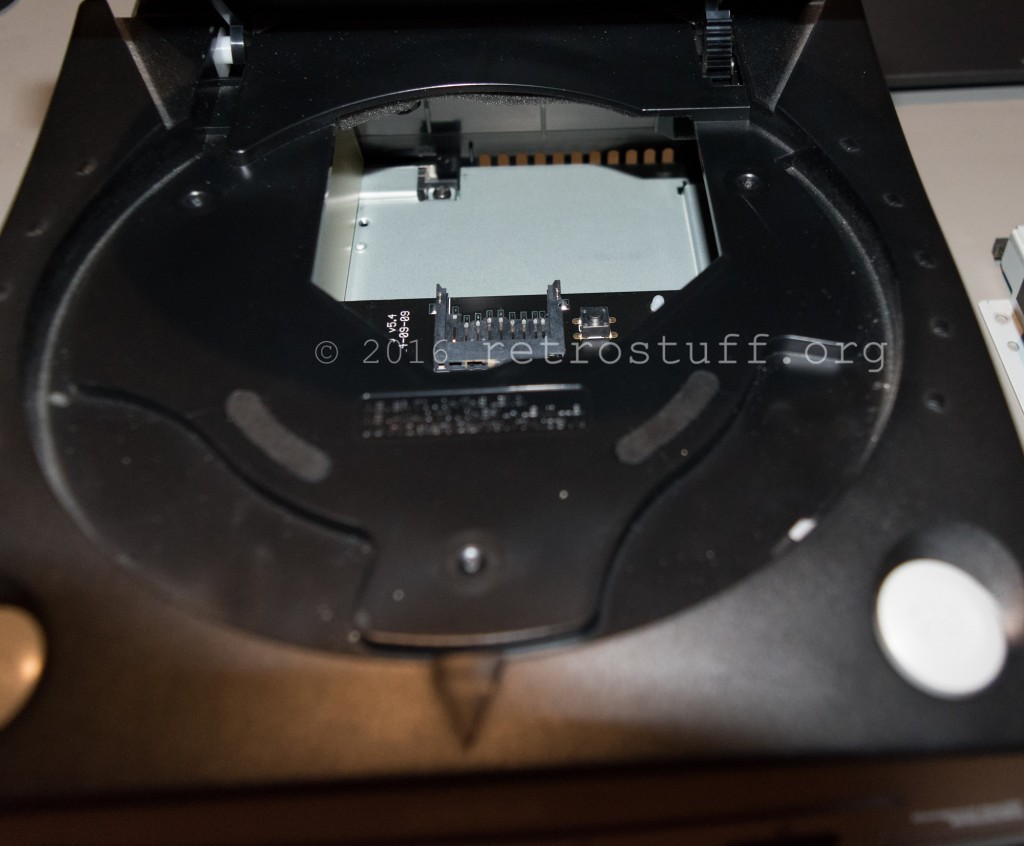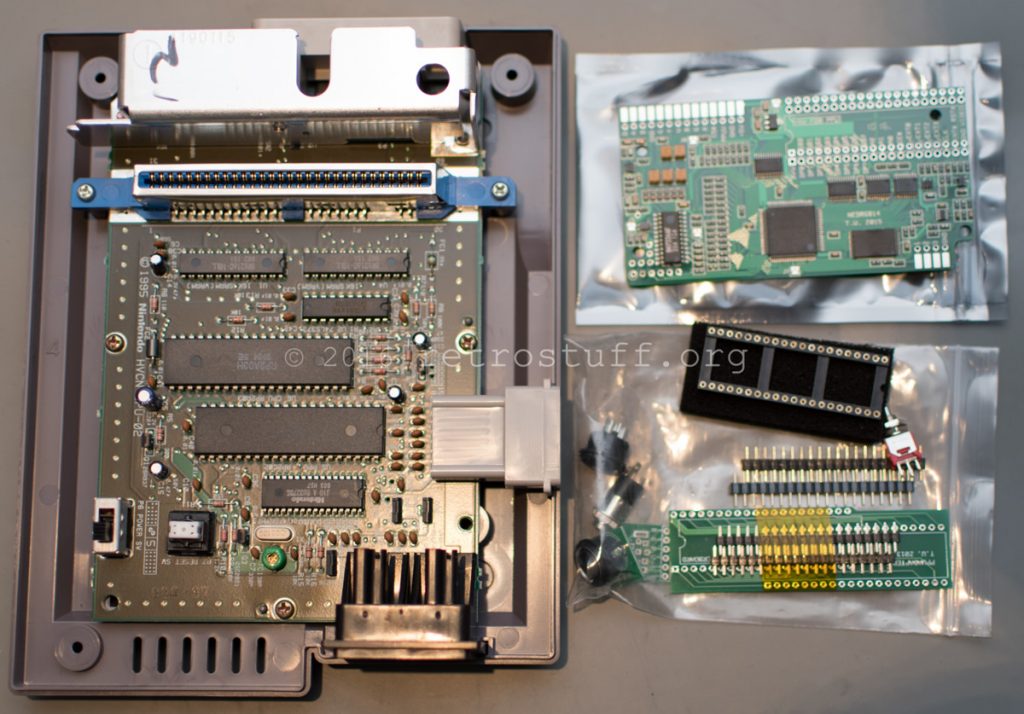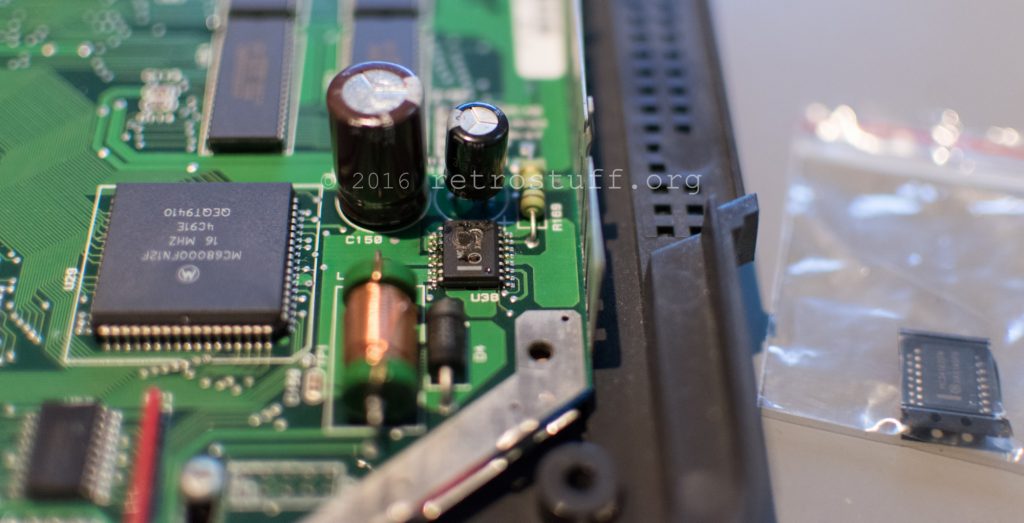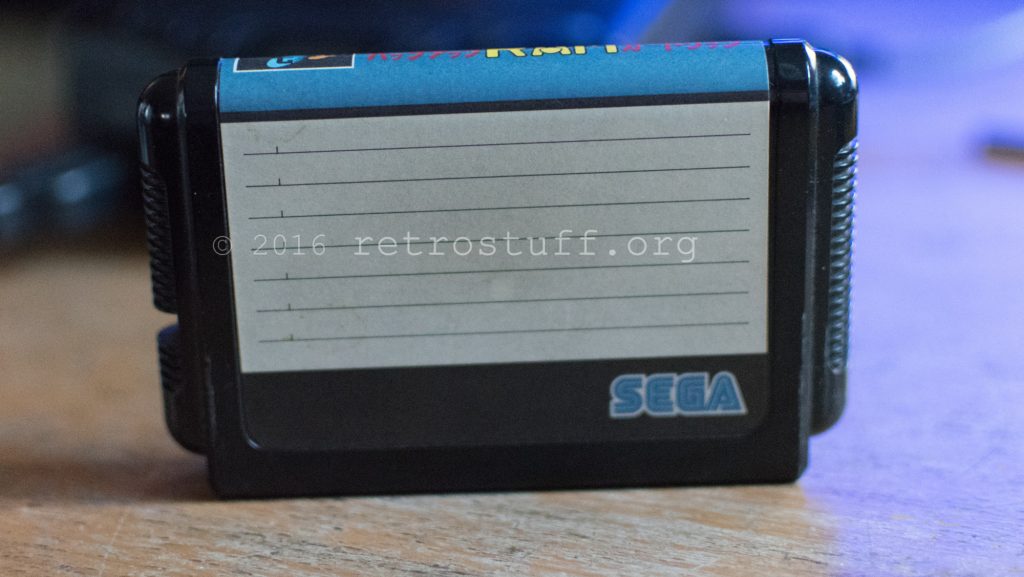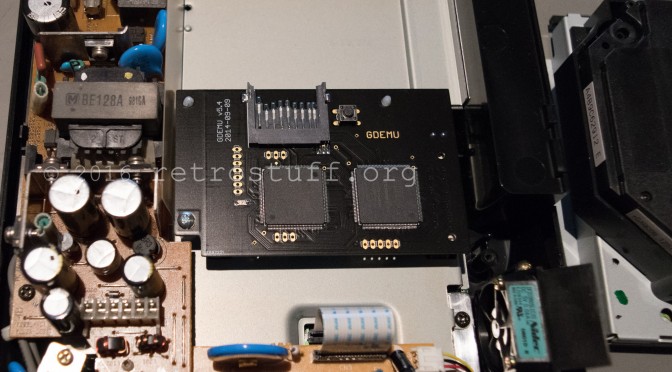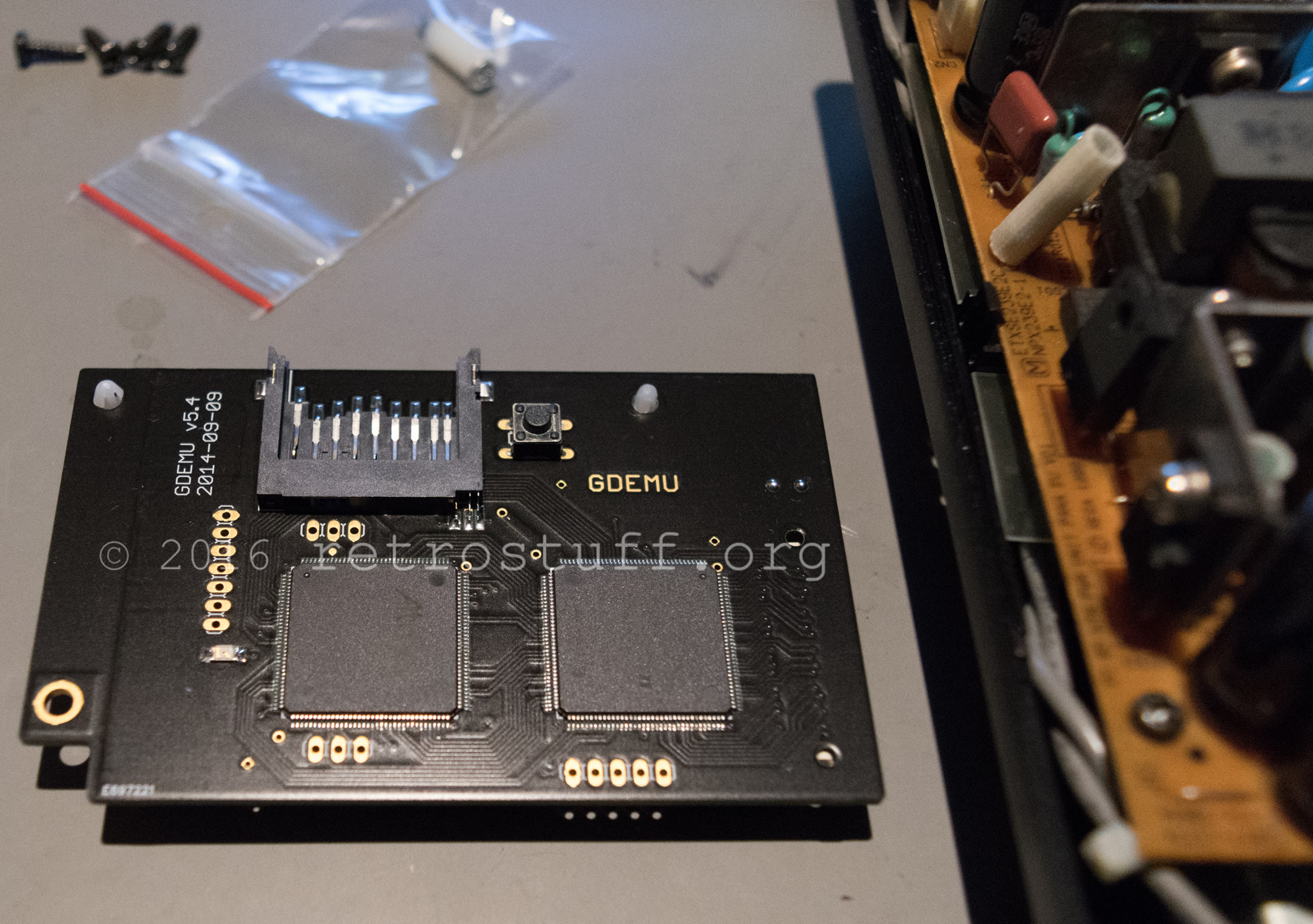Neo Geo games and hardware have been a part of my life for many years. As I was looking at store displays during the early 90s, I was amazed at how huge these game carts were in comparison with other consoles, such as the Nintendo GameBoy.
In the late 90s, the emulators NeoRAGE and NeoRAGEx introduced me to the world of Neo Geo and arcade emulation. At that time, MAME didn’t yet have the capacity to emulate those games properly and at a decent speed. Later on, when MAME finally became a useable Neo Geo emulator, it became quite easy to add new released games and dumps to the source code, and play them as well.
Continue reading Neo Geo MV2FS at Home