The PC Engine flash cart by Neo Team was first released in 2006, ten years before the Turbo EverDrive was born. In 2009, they added a save feature and released it as the new version V1.1 or ‘128+SAVE’. There is no unique name of this cart because there were usually expressions like ‘power’, ‘super’ or ‘ultra’ added to the name. I bought this cart in 2011 but didn’t use it very often. It just wasn’t as compatible as it claimed to be. With the advent of 64-bit Windows 8, driver troubles limited the usability even further. And I never got the save feature to work. The whole package was sitting on my shelf until last year when I took it out again to compare it with the Super SD System 3.

Also, I finally wanted to figure out how to use the save feature. It won’t work with all PC Engine consoles or accessories. CD-based units and backup units like the Tennokoe 2 have their own internal memory and override the save function of the flash cart. An extensive article about PC Engine memory, backup units and compatible games can be found here.
No matter what I tried, I still didn’t get it to work. It was time to take a closer look. On the left side is a component called ‘BAT’. The glue that sealed it had already become yellow-brown over the years and the contacts were corroded. I assumed that is was a tiny coin cell that had leaked. Then, I opened the cart to replace the battery.
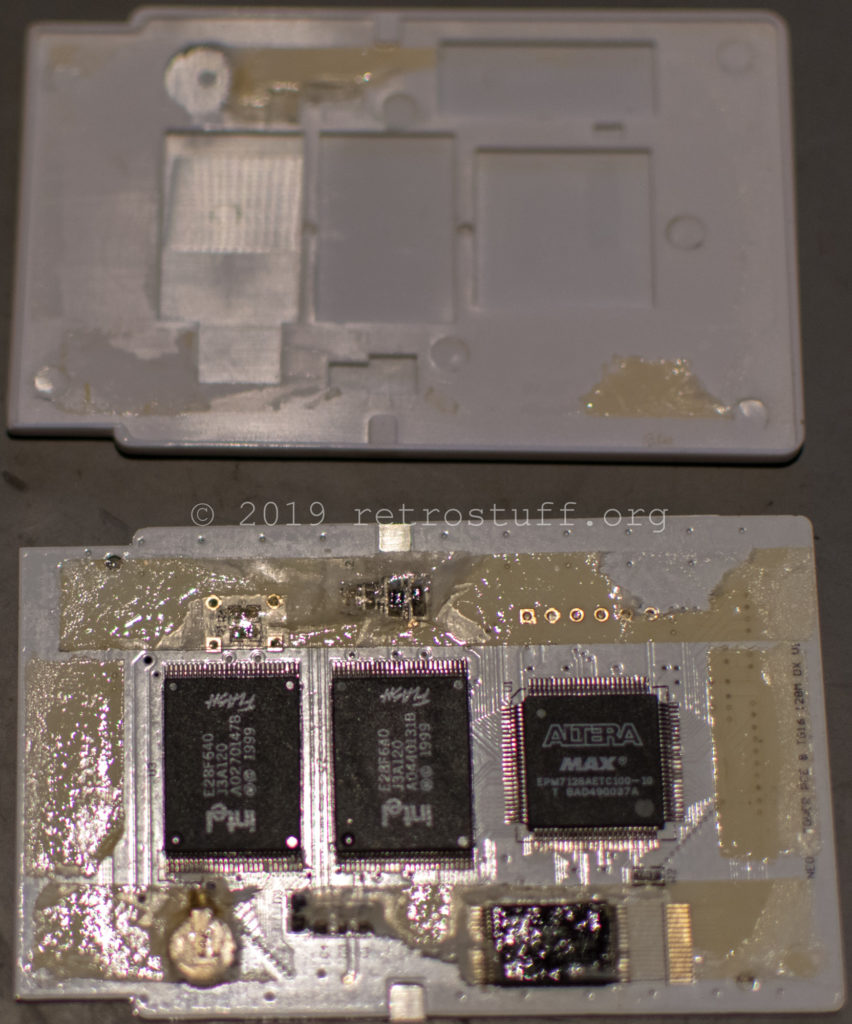
Repair
To my surprise, it wasn’t a battery at all. The tiny cylinder with the imprint ‘KORCHIP DM621’ turned out to be a supercapacitor. This forum post pointed me to a suitable replacement, a Panasonic EECEN0F204RK. I cleaned the cart up, replaced the supercapacitor, and did some tests. For the first time, I was able to use the save and load feature of the game Lode Runner.
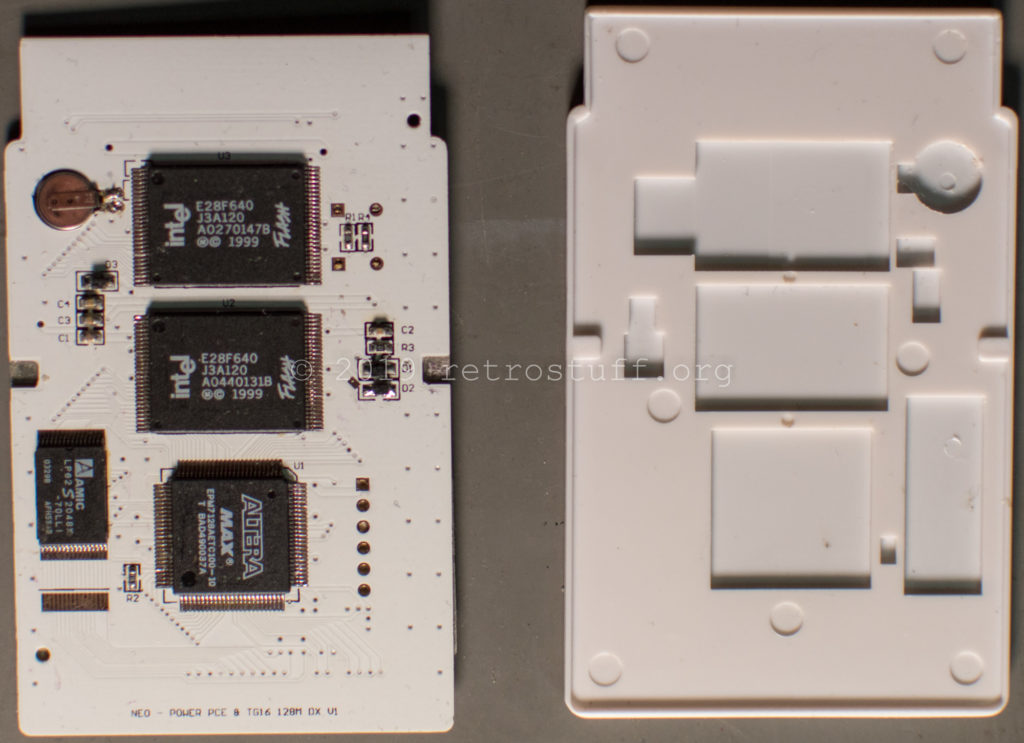
After the test, I closed the cart with adhesive strips …
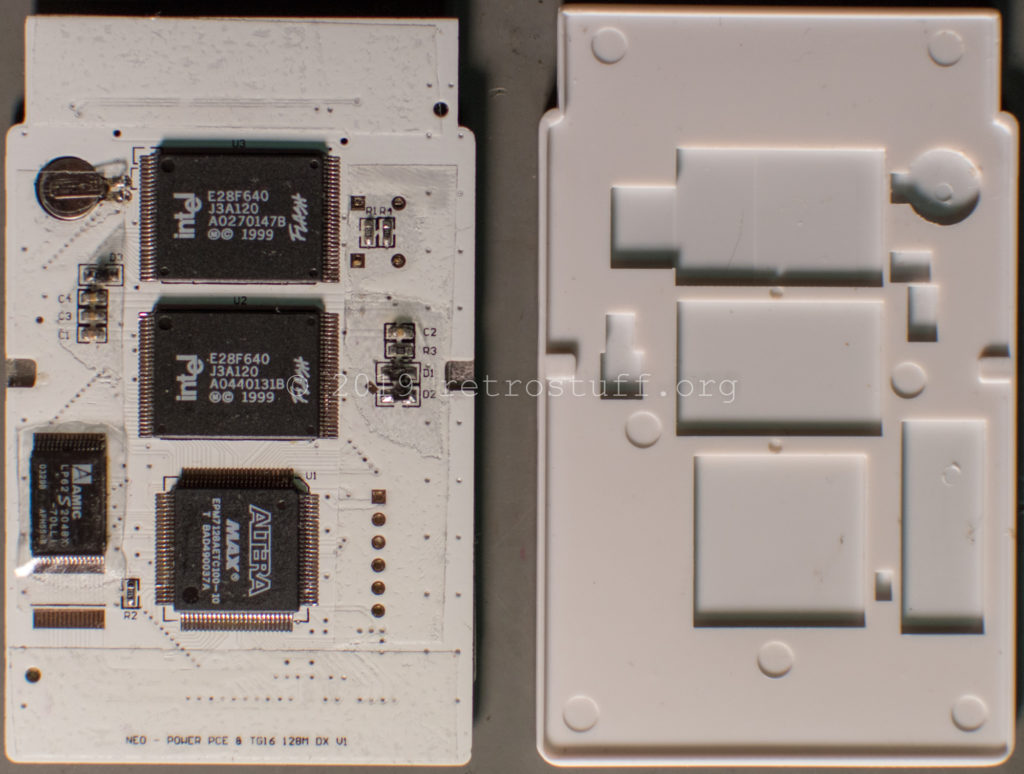
… and sealed the supercapacitor with glue. One of the edge fingers became loose over the years. Unfortunately, a small part of it broke off before I was able glue it on again. I fixed the last part with conductive silver.

USB Slim Loader IV
After the glue and conductive silver had dried, I wanted to check the save file. The flash cart can be connected to PC via the supplied USB Slim Loader IV.
The PCB of the slim loader looks really nasty. Better not touch anything and close it up again right away.

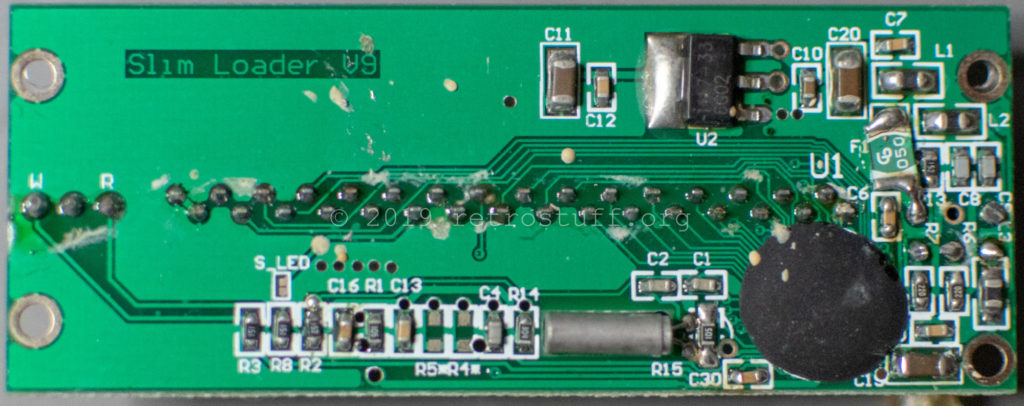
Software
Everything that is needed is included in the package Neo2 Pro Manager v1.32A [09-09 2015]. There is also a guide available. First, I tried it on an old Windows 2000 laptop, but it was very unstable and sluggish. Disabling the driver signatures on Windows 10 was out of the question for me, so I set up a new machine with 32-bit Windows 7 and had no problems at all. The repair of the flash cart was done a couple of months ago and the Lode Runner save file was still there, so the new supercapacitor works as expected.



