Because the internal storage space (32 kB) is limited, sooner or later every PC-FX owner needs an FX-BMP memory backup module (128 kB).
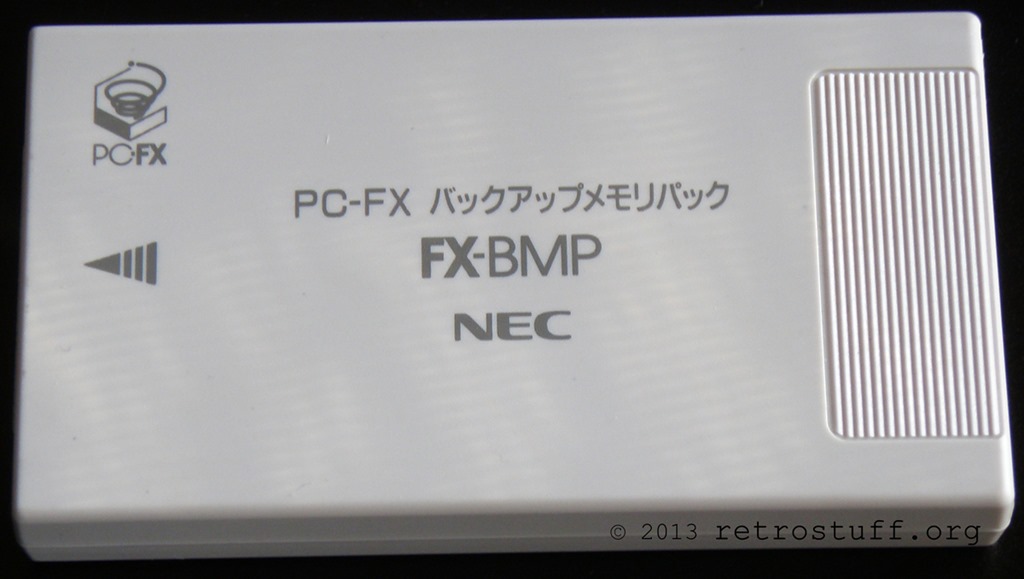
The module is powered by two AAA batteries and has its own place behind an access door in the PC-FX front expansion port.
When the internal memory is full, some games (e.g. Dragon Knight IV, about 12 kB free space required) refuse to start. Then it’s time to move things around until enough space is available for the game to create an initial save state.
The memory manager
The memory manager can be accessed after booting the console by clicking on this icon. Make sure there is no disc inserted (or open the lid), otherwise you won’t be able to access items on the PC-FX main screen.

On the first screen of the memory manager, you have the choice between internal and FX-BMP memory (and exit):
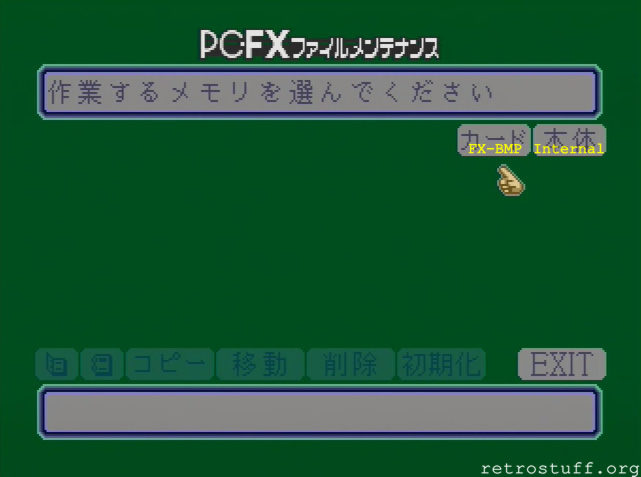
After choosing the memory location to handle, you get a screen like this:
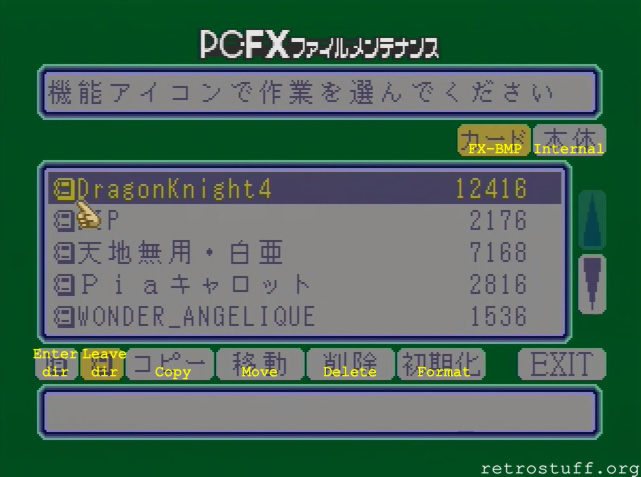
This is a list of save directories, one directory for each game. On the right is the space taken up by the directories. You can select multiple items in the list by pressing button I on each entry. To deselect an item, press button II. Beneath the lists are the commands. From the left to the right they are:
- Enter directory – enters a directory
- Leave directory – goes back to the root
- Copy – copies an item to the other memory location
- Move – moves an item to the other memory location
- Delete – deletes an item
- Format – formats the chosen memory location, deleting everything on it
- Exit – exits the memory manager
From time to time I accidentally formatted the internal or backup memory because I simply forgot which command did what – so be extra careful not to choose Format when you don’t want to!
This is how it looks inside a directory. The directory/game name is above the list:
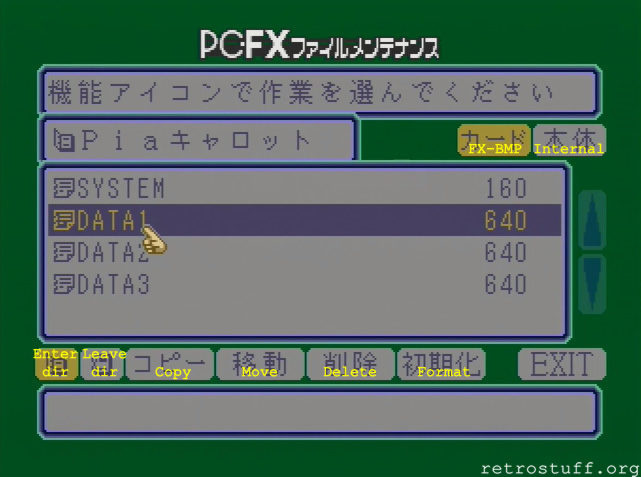
The commands are the same as above. Very useful to copy/move/delete just one of the save states.

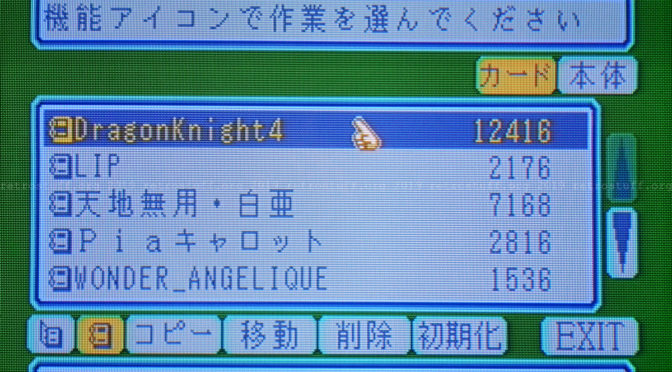

Thanks for the info on how to use this device.
I opened it up and saw there was a small battery that was almost dead so I replaced it with a generic 1,5V calculator battery.
HOWEVER now I am thinking that maybe this internal battery was rechargeable… and I shouldn’t have replaced it?
My guess for the small internal battery is that it holds the data temporarily while you replace batteries.
Any other ideas?
That was a buffer capacitor, a Panasonic Gold Cap (GC5.5V0.10F) – I advise you to replace the battery with the correct capacitor.
Thank you for posting this! My games will no longer save, and the memory manager acts like my internal memory is empty. Does the PC-FX have a capacitor to power the internal memory? If so, do you know which capacitor it is on the circuit board and where I can find a replacement? Or, if I install an FX-BMP do I even need to change out the capacitor?
FX-BMP is a backup unit and you’re supposed to move data around with the memory manager. I don’t think that there is a single game that can access it directly.
As for the PC-FX, I can’t answer this right now because there is no way I’ll open it up (some impressions can be found here: http://nfggames.com/forum2/index.php?topic=1305.0). You’ll probably have to open it up and look for the memory ic, if it is broken or has a buffer cell/capacitor next to it.