This is a GameCube that I acquired recently. It has a true HDMI output and blue controller ports.

Let’s have a look inside to see how it works and if there is room for some improvements.
First of all, those ugly, blinding controller port LEDs had to go. In the end, I replaced the whole module instead of removing the hot glue mess.
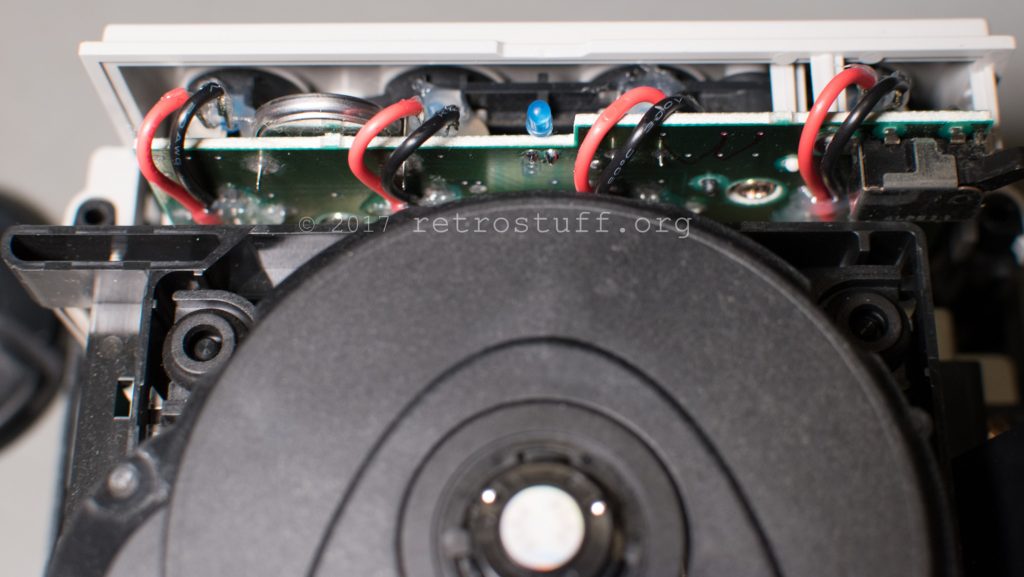
This is the HDMI port with more hot glue and the Jp/US region switch.
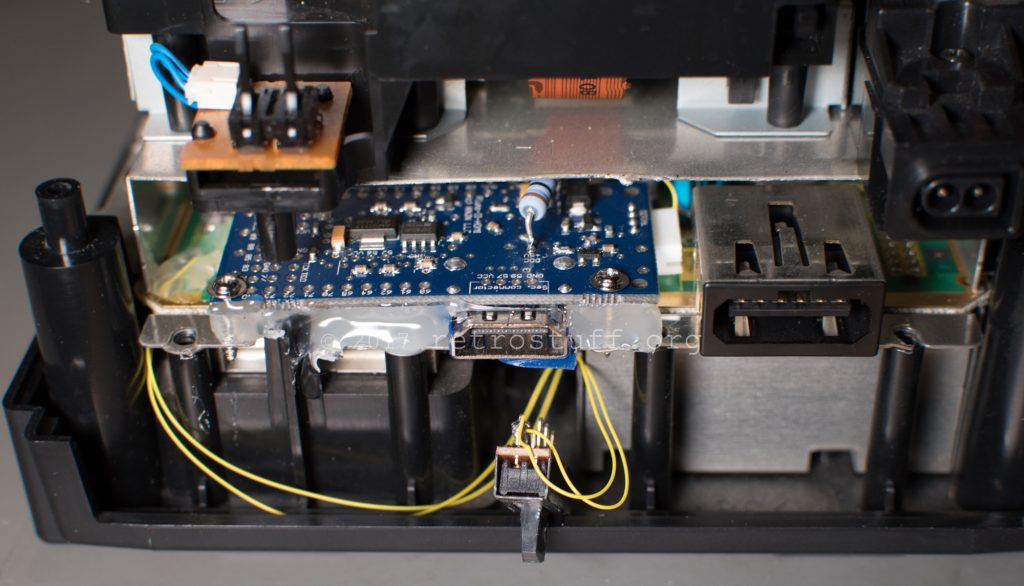
On a closer look, we can see that this is a Pluto IIx HDMI FPGA board with the free available GCVideo-DVI. There is a serial port on the left for firmware updates.
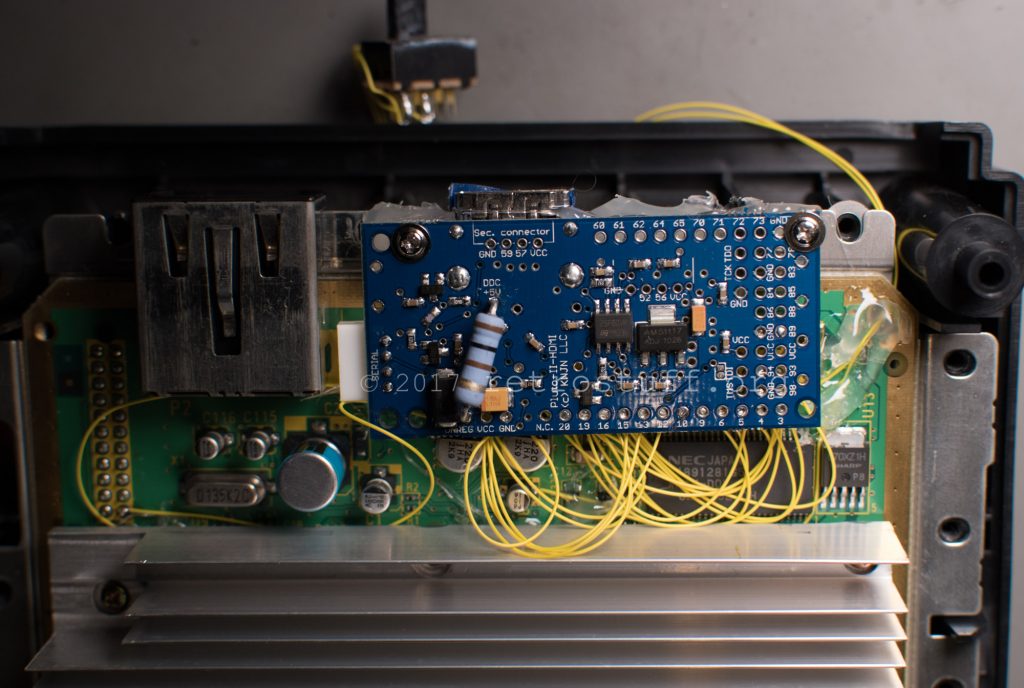
The drive is modified with a XenoGC chip.
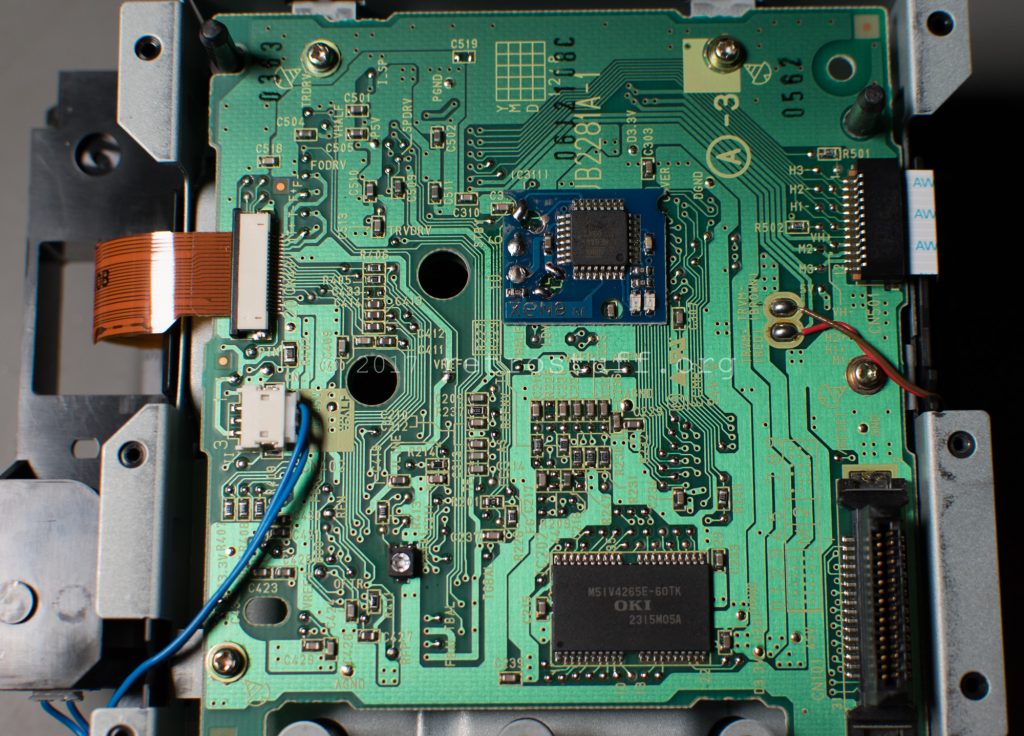
I replaced the whole drive unit and added a Qoob Pro modchip.
To enable the playback of 12 cm discs, I used an old IcedCube case. It has a slot for the Qoob Pro USB connector.
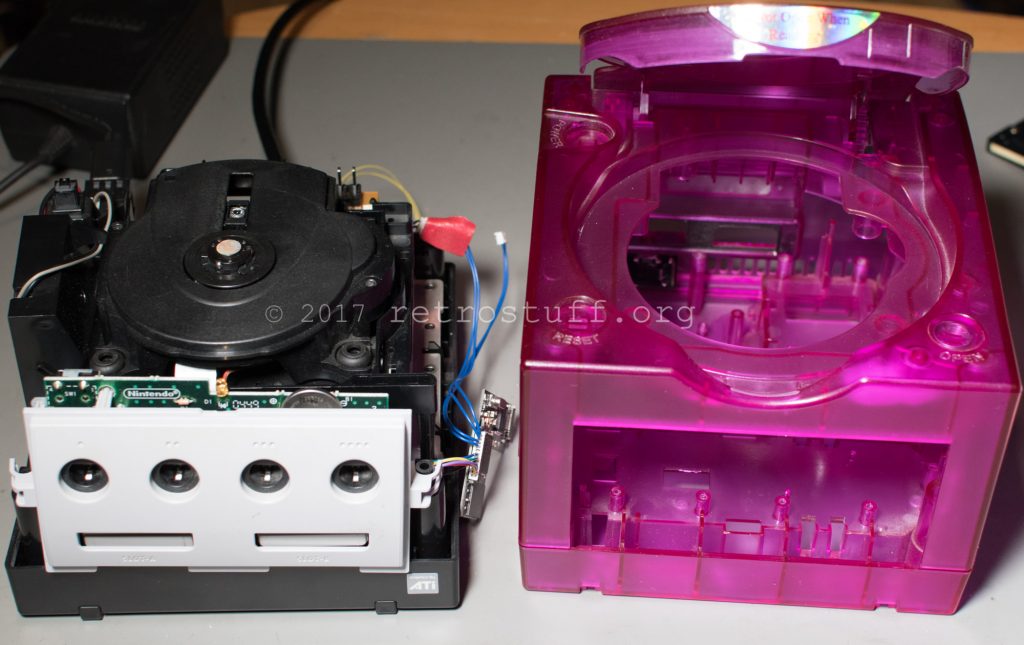
Each and every component had to be removed and put into the new old case.
A close-up of the HDMI port. I had no use for the region switch and hid it inside.
A close-up of the Qoob Pro modchip.
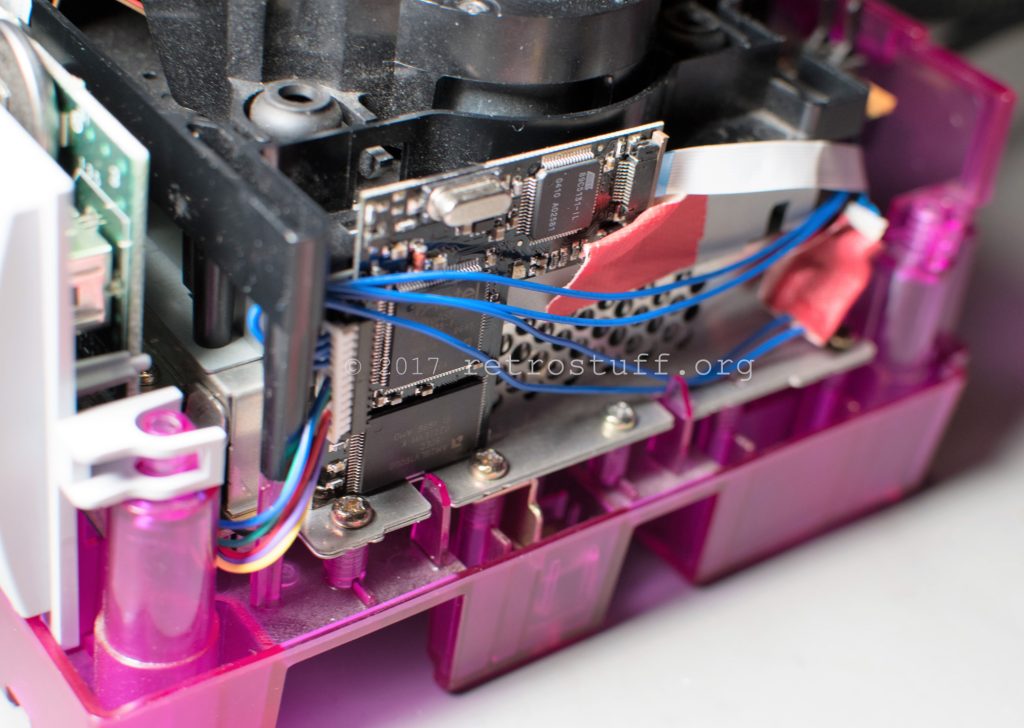
A few finishing touches: Broadband Adapter (DOL-15) and Game Boy Player (DOL-17).
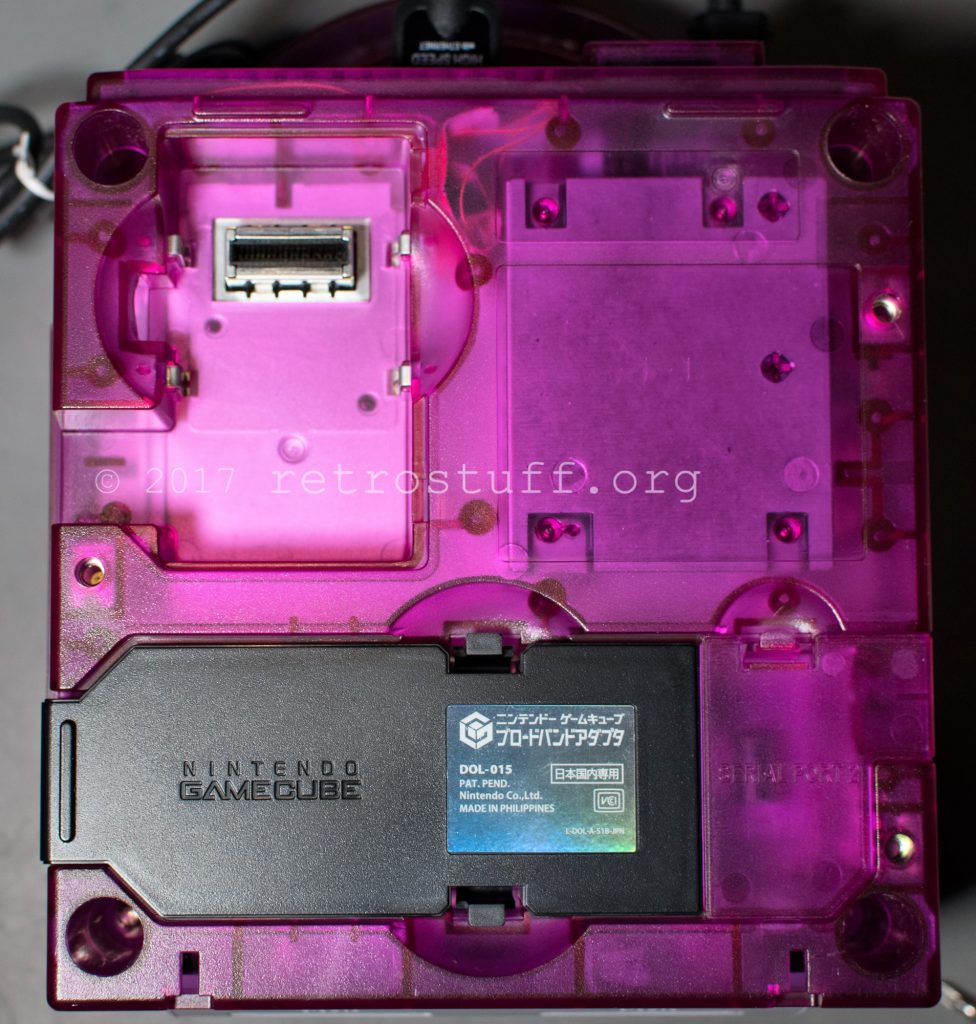


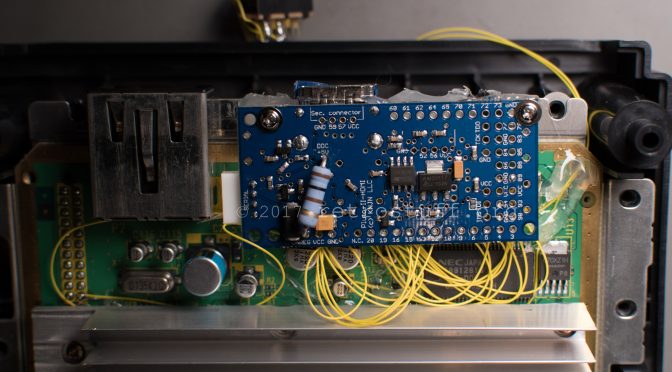

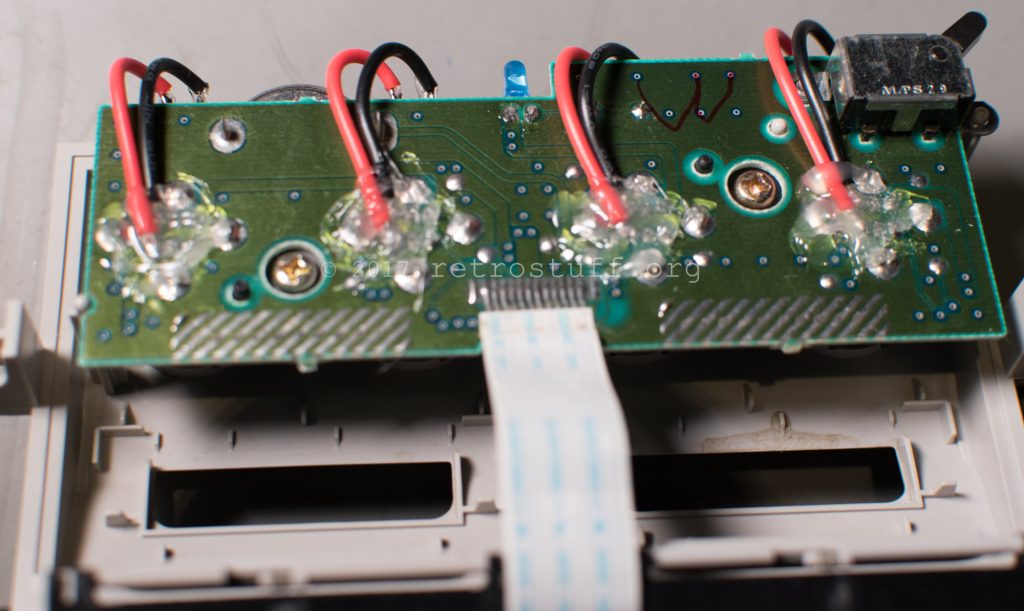
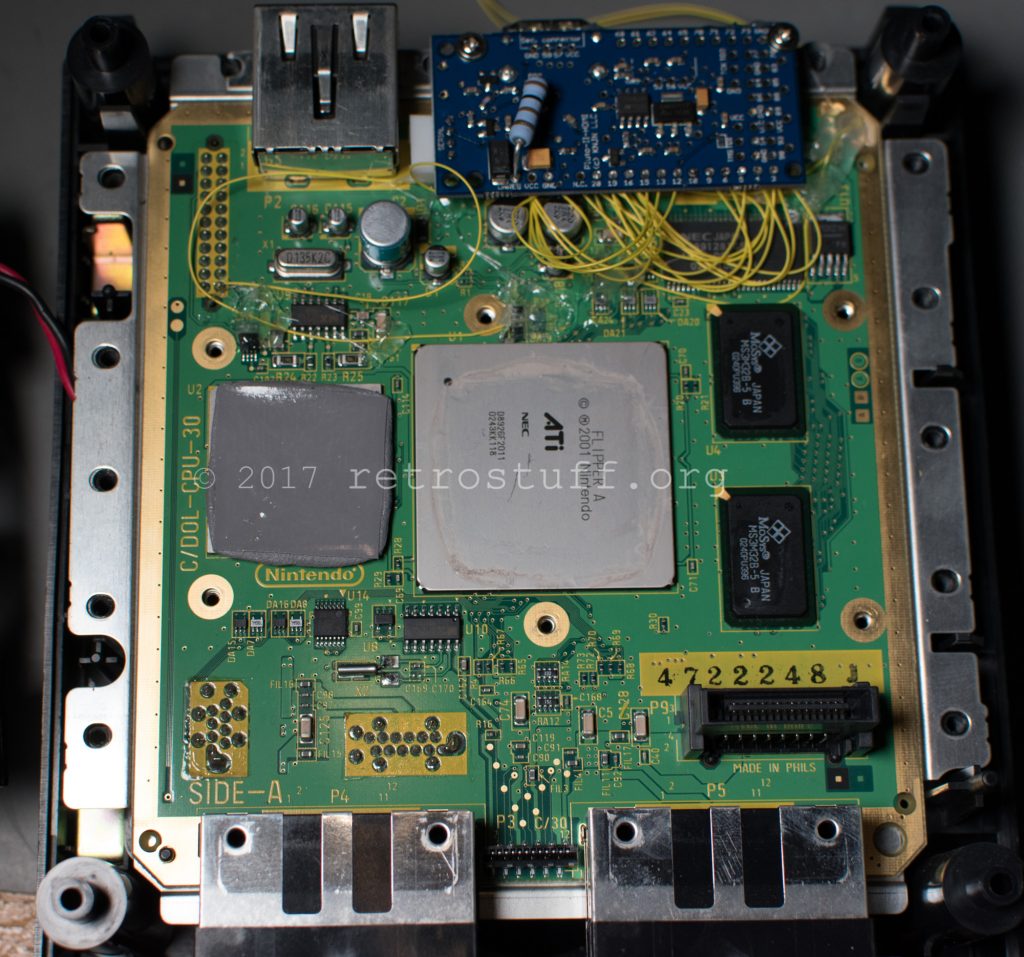
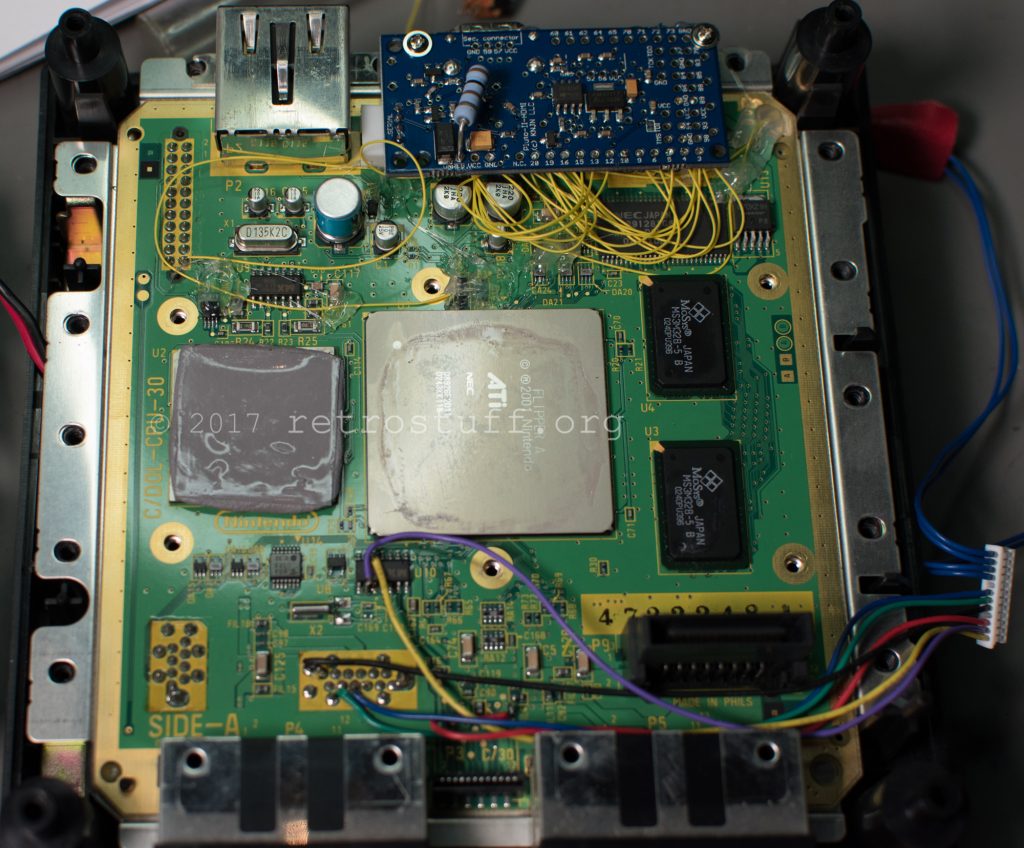
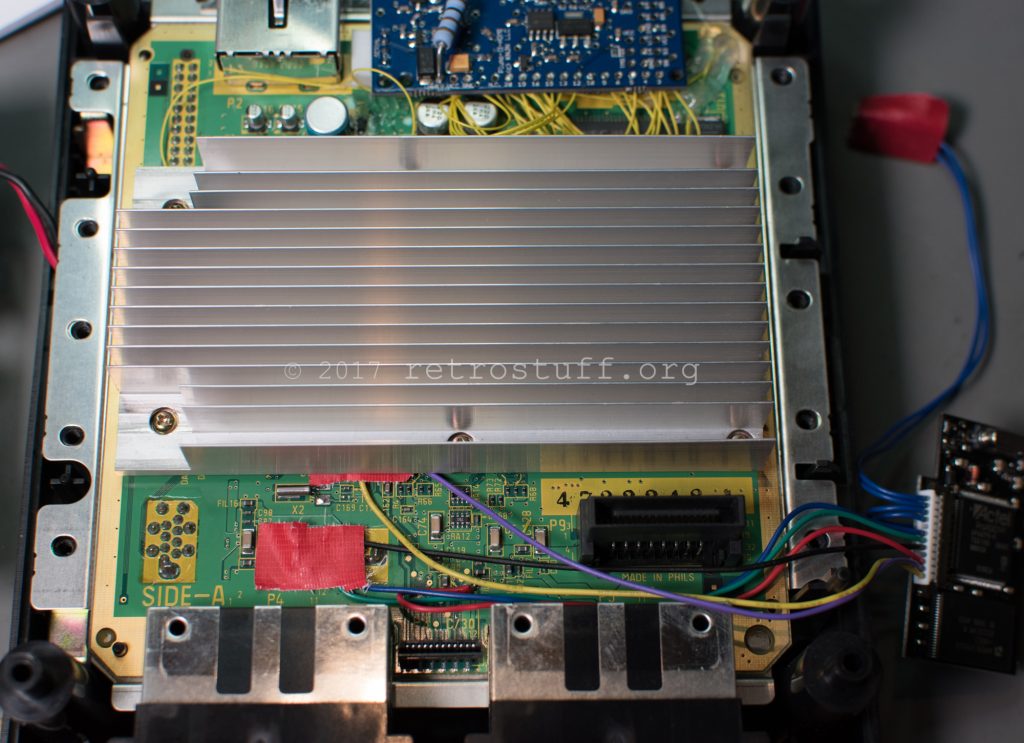

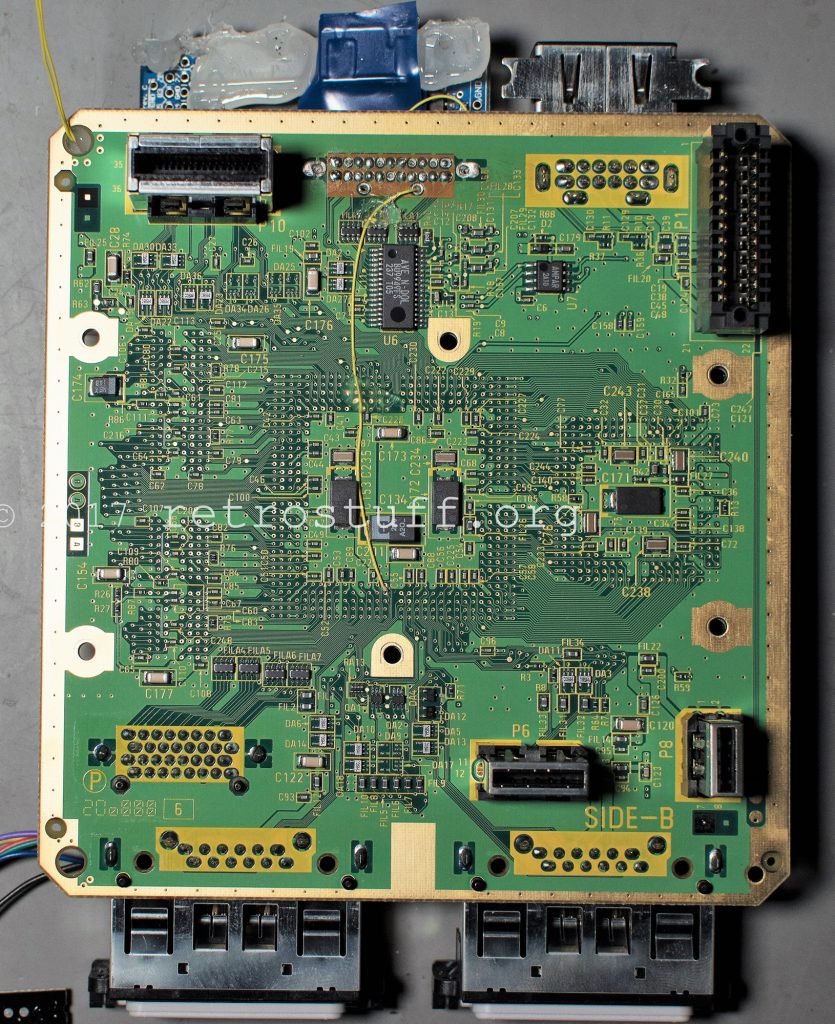
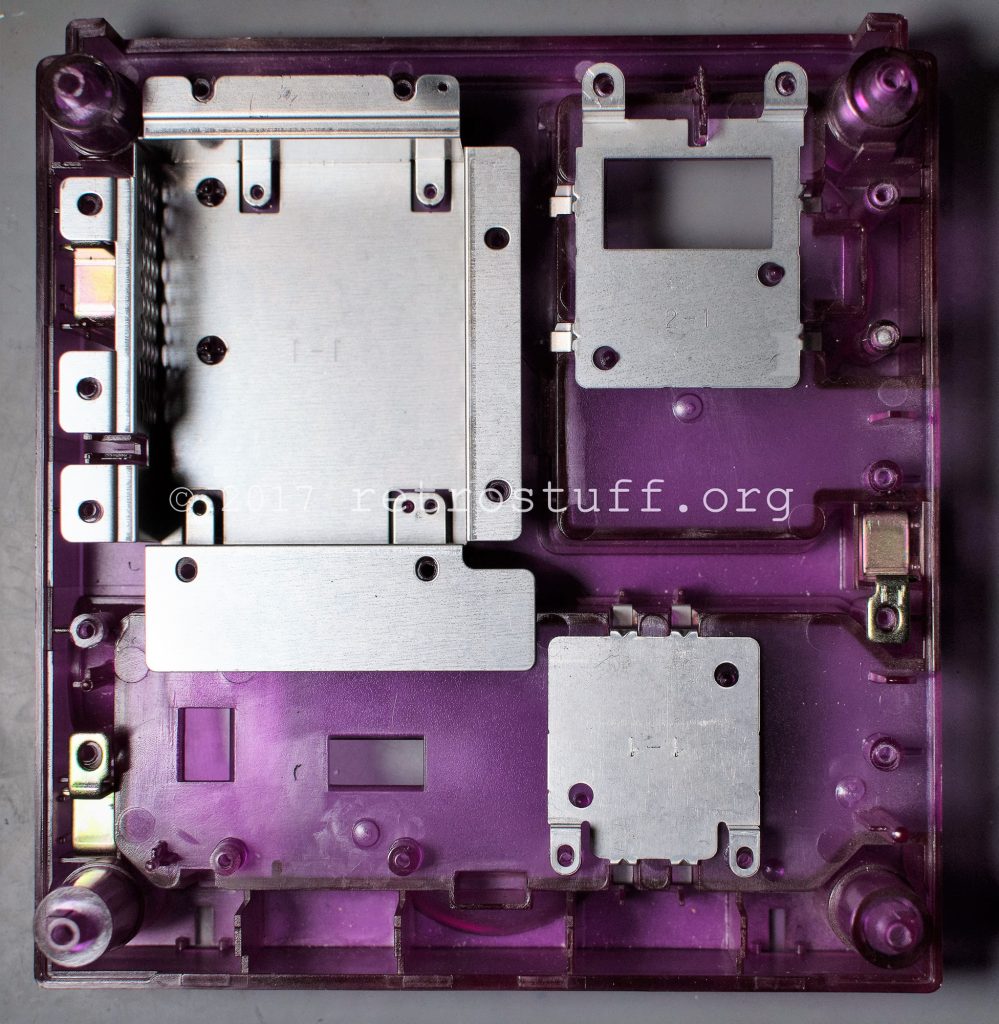
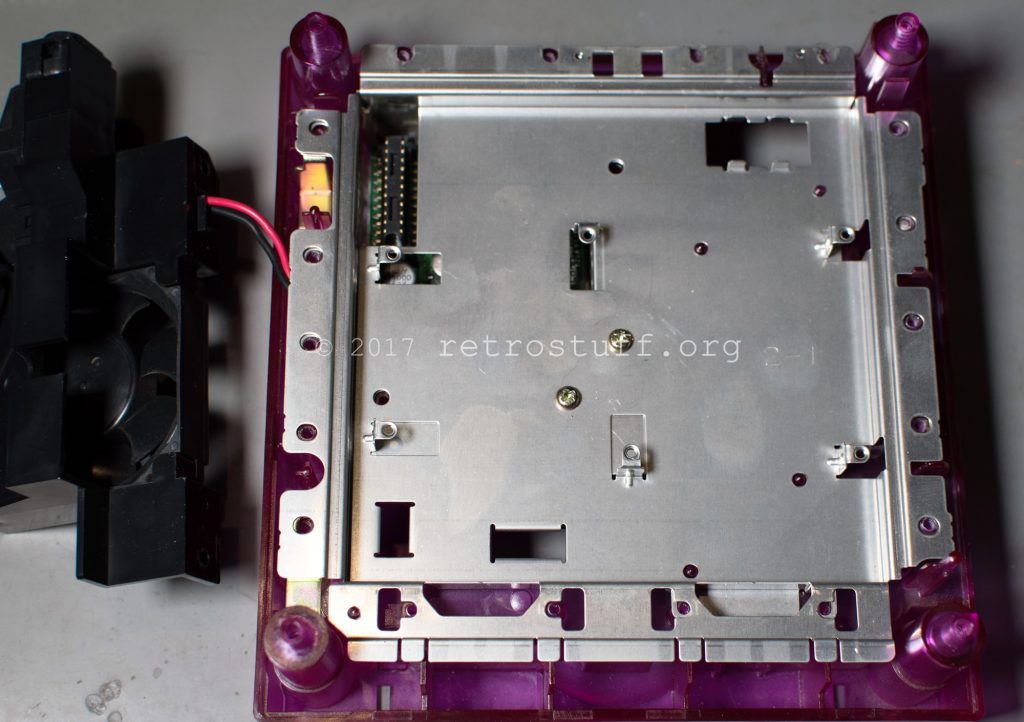



Hey Rosewood, I’ve found a modded gamecube locally. I don’t know much about it. Would you be willing to answer a few questions for me?
Sure, just send me a message via contact form.