When I bought a second-hand Sega Pico in 2015, I immediatly noticed that something must be wrong with it. I didn’t expect a lot of interactivity or gameplay, but at least it should let me draw something. It turned out that the pen was registering the position/movement and also made a clicking noise when pressed down, but nothing else happened. The error was quickly found and repaired (broken micro switch), but the photos have been waiting on my hard drive ever since. A short repair instruction was posted on the ASSEMblergames board in the following year, so I didn’t see the need to rush out an article. Well, here we go:
The label of the pen is missing and it seems that somebody tried to open it up before me:


The screw that holds everything together is hidden in the left hole.

This is how the pen works: upon pressing down the pen on the drawing area, the whole assembly is pushed against the spring, which triggers the micro switch.


A continuity tester revealed that the micro switch is indeed not functioning.


I couldn’t find a replacement micro switch with the right measurements, so I chose one with a larger button that I could file down.

Some tape to prevent the spring from jumping away. It also reduces noise of the new switch.

Inside the Sega Pico
Not related to the pen repair at all, but here are some more pictures from the inside of the console that I took back then (apologies for the flash).

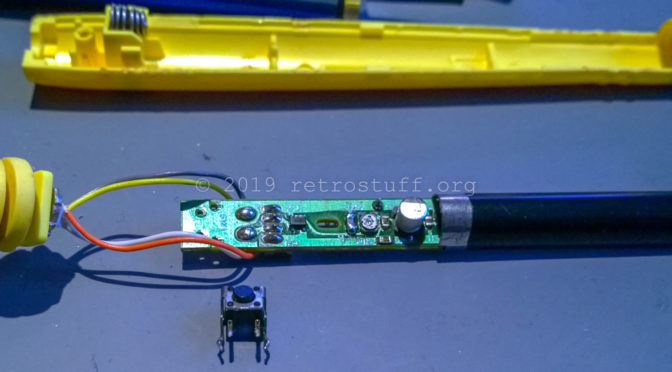




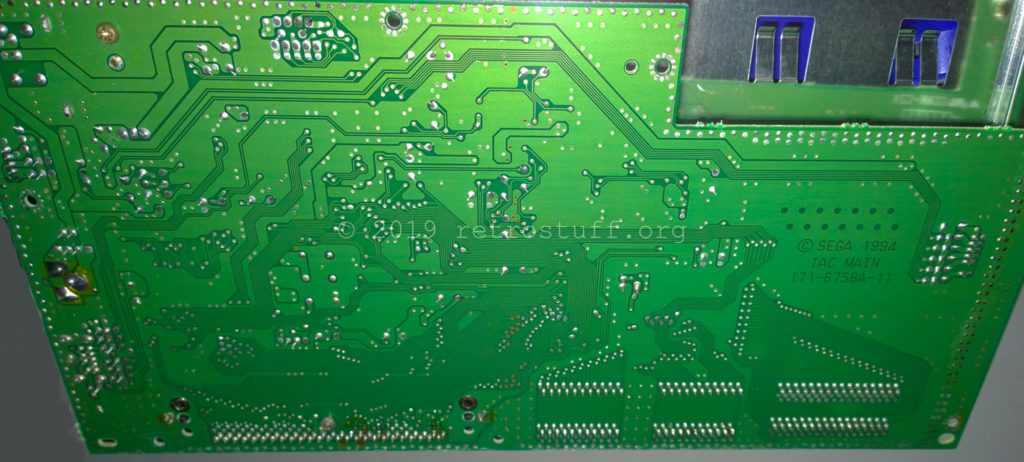
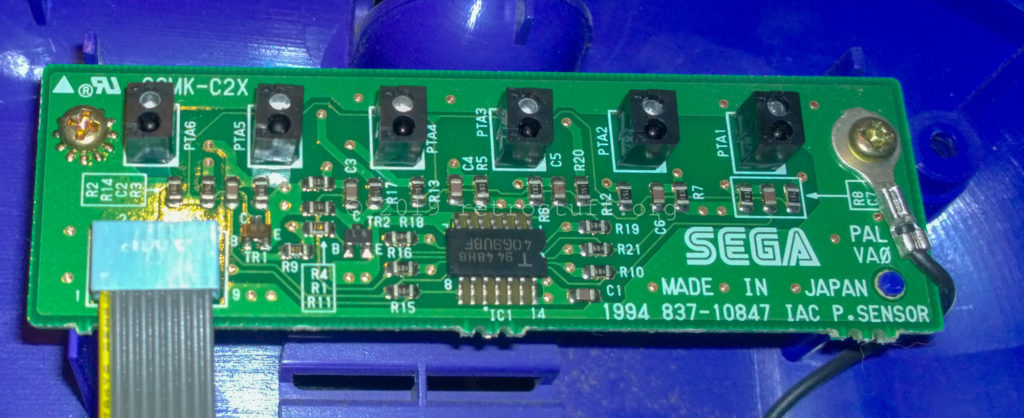
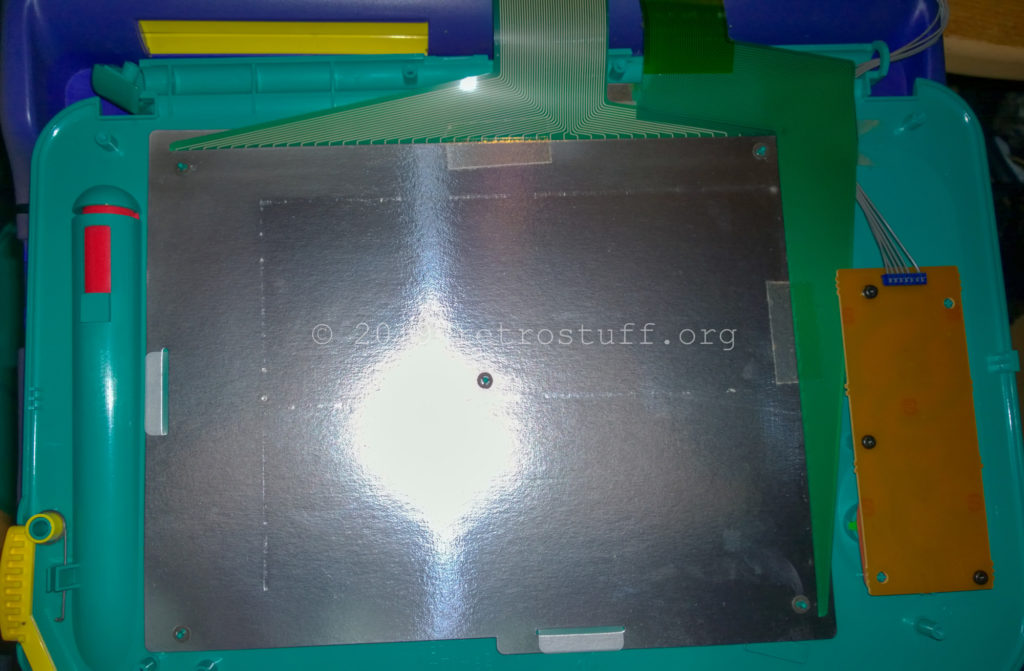
Does the back side of the pen have a spring….my pen worked with out the case as when it is in the case will not move up and down like it should….any idesa
Yes, there is a spring in the back. You can see it in the pictures.
I recommend putting some tape on it to prevent it from jumping away when you close the pen.
I would love to have my Pico pen repaired. It has the exact same issue. Would you provide this service? I could ship to you. I am in Texas.
Sorry, I don’t offer repair service.
However, this issue can be fixed easily. I’m sure that any electronics repair shop in your area can help if you show this article.
Thanks for the article and info. Can you provide a link or more info on the switch you used or where one could be purchased like the one you used? Also, it looks like it just clips in with no soldering required? Thanks again.
It’s a tactile micro switch with right angle (90°) connector. I can’t remember the exact model and where I got it from. (De-)soldering is required.