While removing the throttle wheel from the stick, unit I noticed two small plastic rings connected by a spring jumping away. It took me quite some time to figure out the correct position when assembling the stick. In case you encounter this problem too, this is how the rings have to sit on the throttle wheel:
Compatible games
Unlike the Twin-Stick, the Mission Stick can be used with most Saturn games, especially when they are compatible with the 3D Control Pad or the Arcade Racer Joystick. Only very few games are able to detect the Mission Stick or make use of the throttle wheel though. There are a couple of compatibility lists out there (e.g. this list at GameFAQs), but none of them seem to be complete. Here are a couple of compatible games:
1. Black Fire
The Mission Stick is not detected in the settings screen, but the throttle wheel is supported to move the helicopter up and down.
2. Congo the Movie: The Lost City of Zinj
The Mission Stick is not detected in the settings screen, but the game plays very well with it.
3. MechWarrior 2
The Mission Stick is not detected in the settings screen, but the throttle wheel is supported to move the mech forwards and backwards.
4. Road & Track Presents The Need For Speed
The Mission Stick is detected in the settings screen. After each reset, the stick can be calibrated upon entering the control settings. The throttle wheel can be used for acceleration and brake.
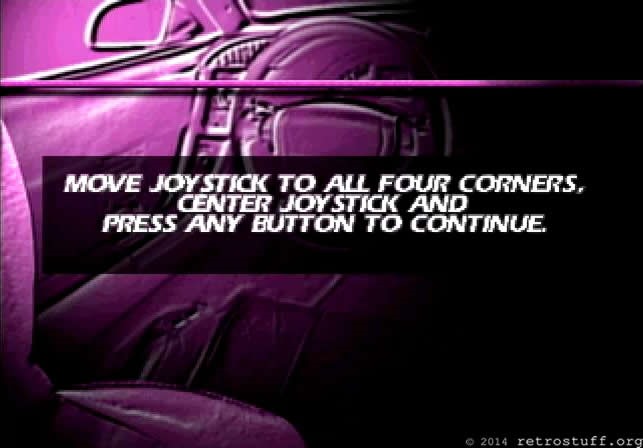

5. Shockware Assault
The Mission Stick is not detected in the settings screen, but the throttle wheel is supported to adjust the speed.
6. Soviet Strike
The Mission Stick is detected in the settings screen. Unfortunately, the throttle wheel doesn’t work.
7. Wing Arms
The Mission Stick is detected in the settings screen. The throttle wheel is not supported.


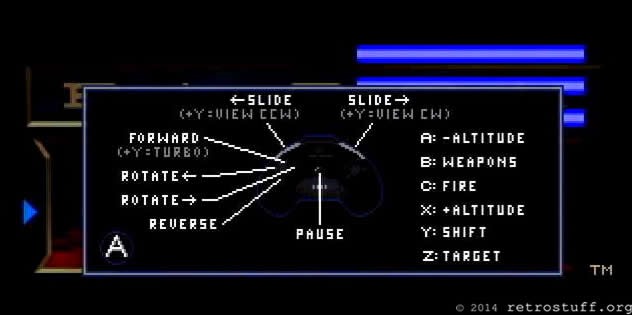
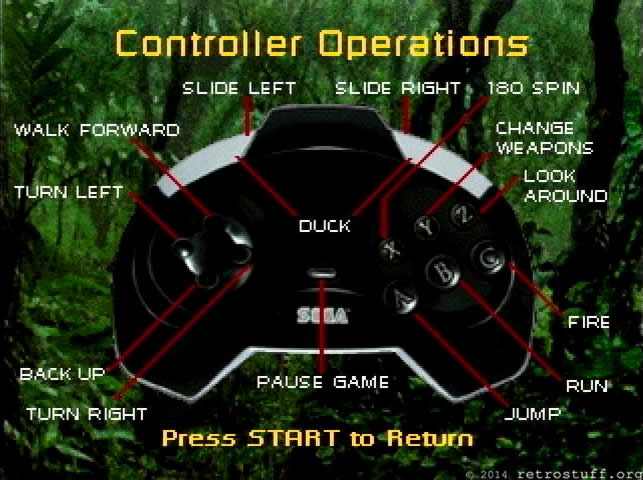
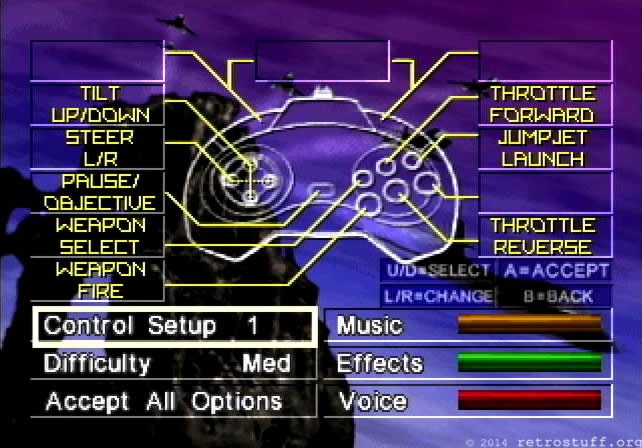
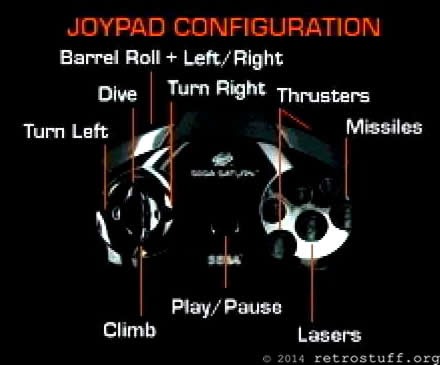
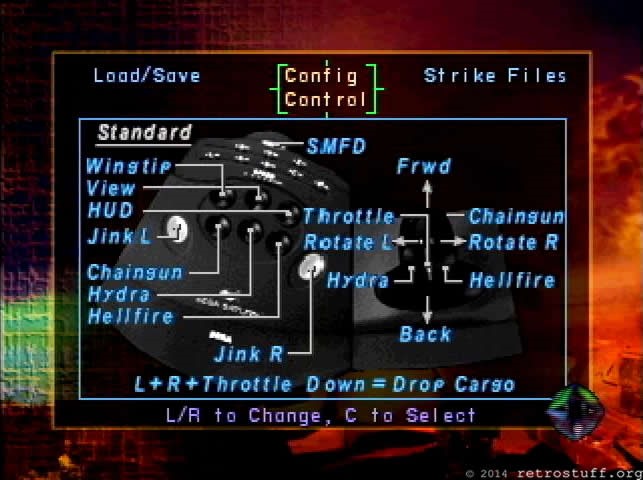

2 thoughts on “Sega Mission Stick – Continued”