Day 3:
For connecting the GameCube to a PSO server I chose the game Phantasy Star Online Episode I & II (US), two flavors were available, v1.01 and die Plus version, both have bugfixes or new features and are superior to the PAL version. In addition most NTSC games can be played in 480p progressive scan mode (hold B when booting the game). There is a High Definition Game Database that lists all video/audio/online features of most games of the last console generation.
Unfortunately US games hate it when PAL save states are on the memory card, you can’t start playing and get stuck in a loop in the settings menu. PSO has at least four save states that are protected and can neither be copied nor moved to another memory card. To play online with my Hunter character of the last decade, I decided to try it with the PAL PSO game. Sadly my character wasn’t there anymore, just a dummy that was used to connect to the disc server.
As with the Dreamcast I did a fresh start, too. I formatted my memory card and used the US v1.01 version to enter the server addresses and create a new character. When connecting it asks for a serial number and access key, you can just enter random numbers there. The connection was established quick and painless:
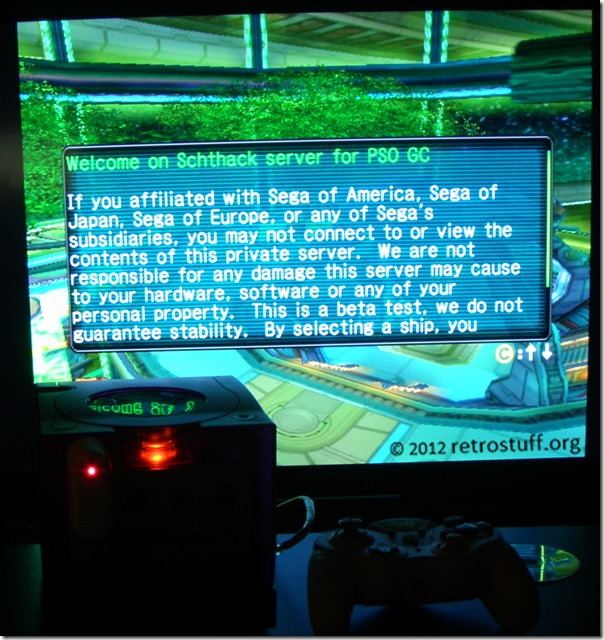
Since it’s pretty pointless to engage in an online game with a Level 1 character, I just looked around and tried to talk to some people. It’s no fun writing text with just a gamepad though. Today I was able to connect with the US versions v1.01 and Plus to a server, and with Episode III C.A.R.D. Revolution, too.
All things considered playing PSO with the GameCube is more fun than with the Dreamcast. The controls seem more responsive and the graphics more polished. And then there is Dolby Pro Logic II audio and the enhanced Plus version of the game. The keyboard controller is very expensive though, it’s still missing from my collection. Talking about peripherals, here are two very useful items for the GameCube:

- The EMS GC USB Memory Adaptor is a huge memory card (>1000 blocks) that can be connected via USB to a x86 Windows PC. The software is a very buggy when dealing with single save states and corrupts them most of the time (99%). The most useful feature is a complete backup or restore of the memory card, it takes some time but it works. Back in the days I made backups every week and also restored them sometimes and never got any errors. Maybe I’ll find my PSO Hunter character again when looking through all backups…
- The BlazePro Wireless Controller. There is not much to say about it: it has one important feature when compared to Nintendo’s wireless WaveBird controller: Vibration feedback. Works wih all GameCubes and first generation Wiis.
