Have you ever wondered how to play (and win!) one of those numerous Mahjong games that exist on almost every game console? I’m not talking about the in the West well-known matching game but about the real Chinese or Japanese Mahjong, usually played by four players. If you are not familiar with the Japanese language or characters, winning is almost impossible because not many translated games exist.
I’ve found two games so far that taught me how to play (and win) in a couple of weeks:
- The Japanese Mahjong browser/flash game by GameDesign
- FunTown Mahjong on XBLA by Microsoft Game Studios
Update: Some games of the Yakuza series proved to be good Mahjong teachers as well.
After having had quite some success in defeating the AI of above games, now is a good time to take on the challenge of playing an entirely Japanese game, Super Real Mahjong P.V FX for the NEC PC-FX console. (Warning: This is an 18+ game. The girls will show some cartoonish flesh if you manage to win more than one round!)

The game can be played with gamepad (FX-PAD) or mouse (FX-MOU) on the NEC PC-FX console. (But of course with PC peripherals too using the PC-FX GA game accelerator board or an emulator like Magic-Engine FX)
The use of a mouse is highly recommended because it is much easier to select the tiles or commands to perform. All commands are accessible by the eight gamepad buttons too, but there is an annoying five second timer that puts you under a lot of pressure to select the tile to discard or to find the right command button before it runs out.
Before playing, you should memorize the Japanese number tiles or print an overview of all tiles. The rest of the tiles (Dragons and Winds) are not that important to memorize.
Commands
When playing with a mouse, the right button opens a menu command containing the characters P, C, K, R, A, S (and the timer stops). When playing with a gamepad, the Run button opens the settings menu (and the timer stops).
Overview of the menu and button commands:
| Mouse / menu command | Gamepad button | Declares | Meaning |
| Left mouse button | I | Select or discard tile, select menu item | |
| Right mouse button | Open command menu | ||
| P | IV | Pon (ポン) | Three of the same tile |
| C | V | Chī (チー) | Sequence of three tiles |
| K | VI | Kan (カン) | Four of the same tile |
| R | III | Rīchi (リーチ) | One tile left to declare hand |
| A | II | Tsumo (ツモ) or Ron (ロン) | Hand complete |
| S | Run | Settings menu |
The settings menu has three items: Anime on/off, Voice on/off and, most importantly, Save.
The mouse cursor can be changed by clicking on the orb with the east wind or by pressing Select on the gamepad. The available cursors are hand (default), arrow, paw print, cat, dolphin, penguin and bird. The animals are animated; most interactive is the bird, it looks into the direction of the cursor movement and walks away when there is no movement.

This is all you need to know to beat the game (besides some Mahjong basics).
FMV cheat
If you are still unable to win against the girls, there is a cheat to watch all FMV clips:
Enter the second item of the title menu (Match Mode). Then hold Down+Right, press VI, V, and IV. Then release Down+Right and press VI.

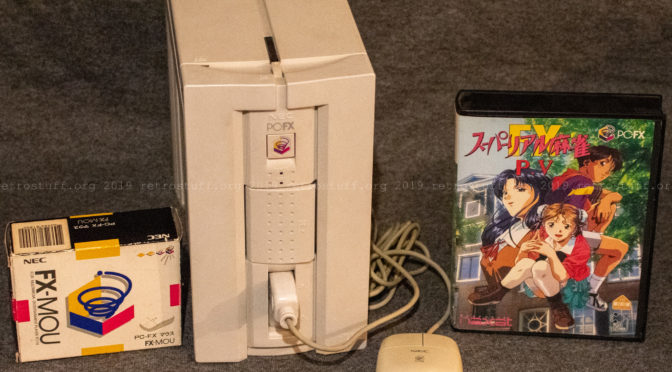
One thought on “How to Play Super Real Mahjong P.V FX”