The PC Card Drive HPC-301 is still the only way to read and write Atari Portfolio memory (Bee) cards on a PC. Make that an old PC with an ISA slot for the interface card and DOS. The driver can be found here and here. In the PofoWiki (German), there’s more information about its usage and what needs to be considered when you have Windows 9x. For me, the DOS mode worked fine and I had less trouble accessing the card reader after loading the driver without parameters, e.g. DEVICE=C:\CD.SYS.
There seems to be another way to access the card drive: A software called Portfolio RAM-Card Reader by Digital Data Deicke (now Pentagon GmbH) is mentioned in the Atari-Home.DE forums here and here. It is reported to work even under Windows XP via Direct I/O.
Today, we’re only going to have a look at the hardware. Just look at this massive cable with 37-pin D-sub connectors that connects the card drive with the interface card:

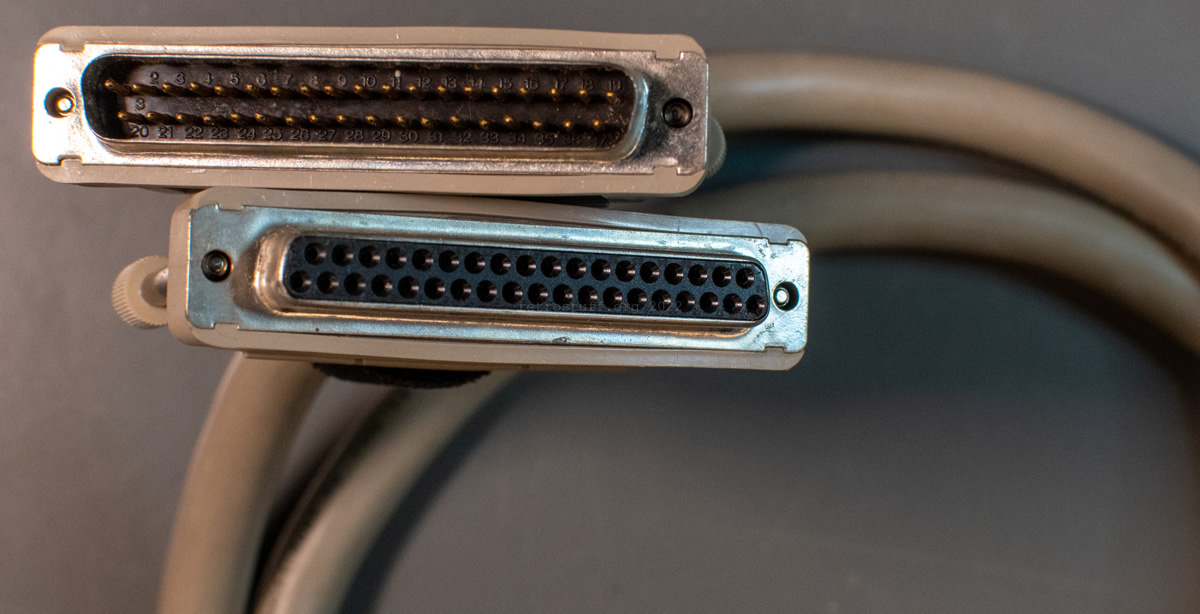
The card drive
The card drive is just a small box:

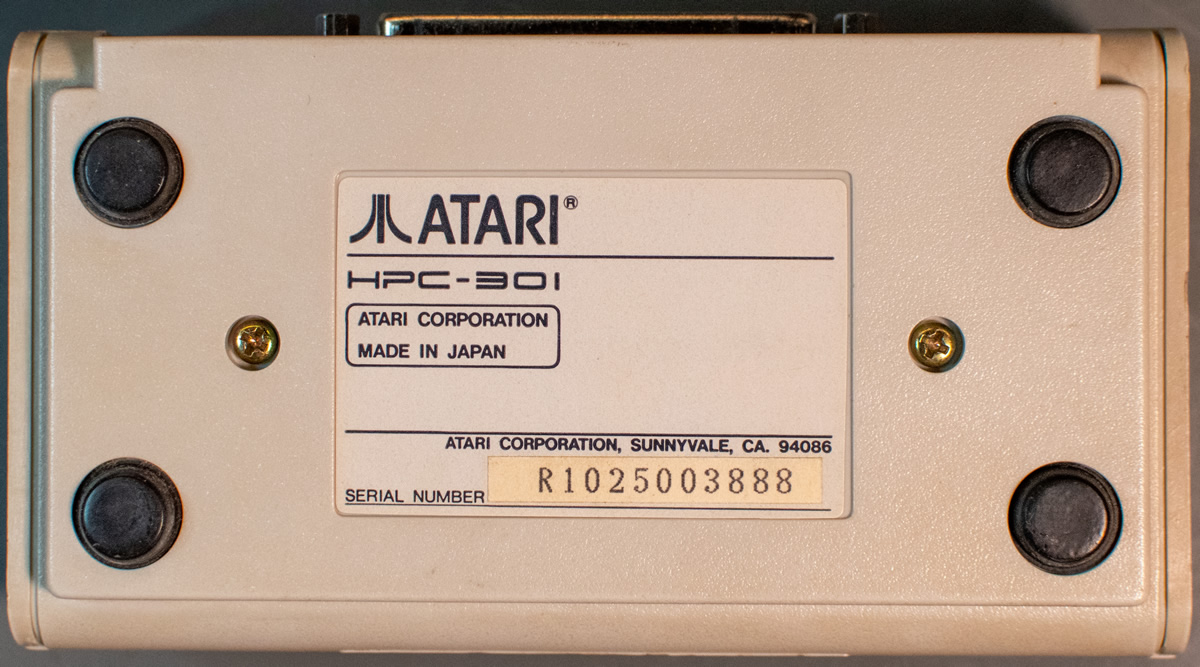


There isn’t a lot inside:
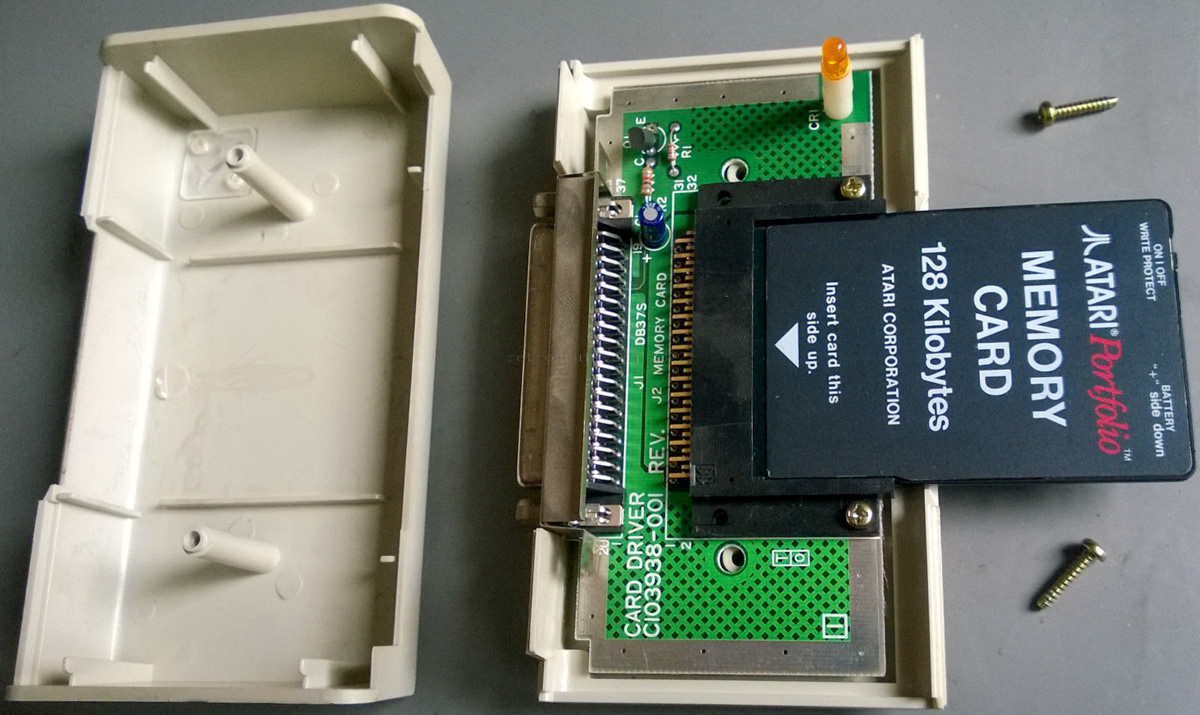
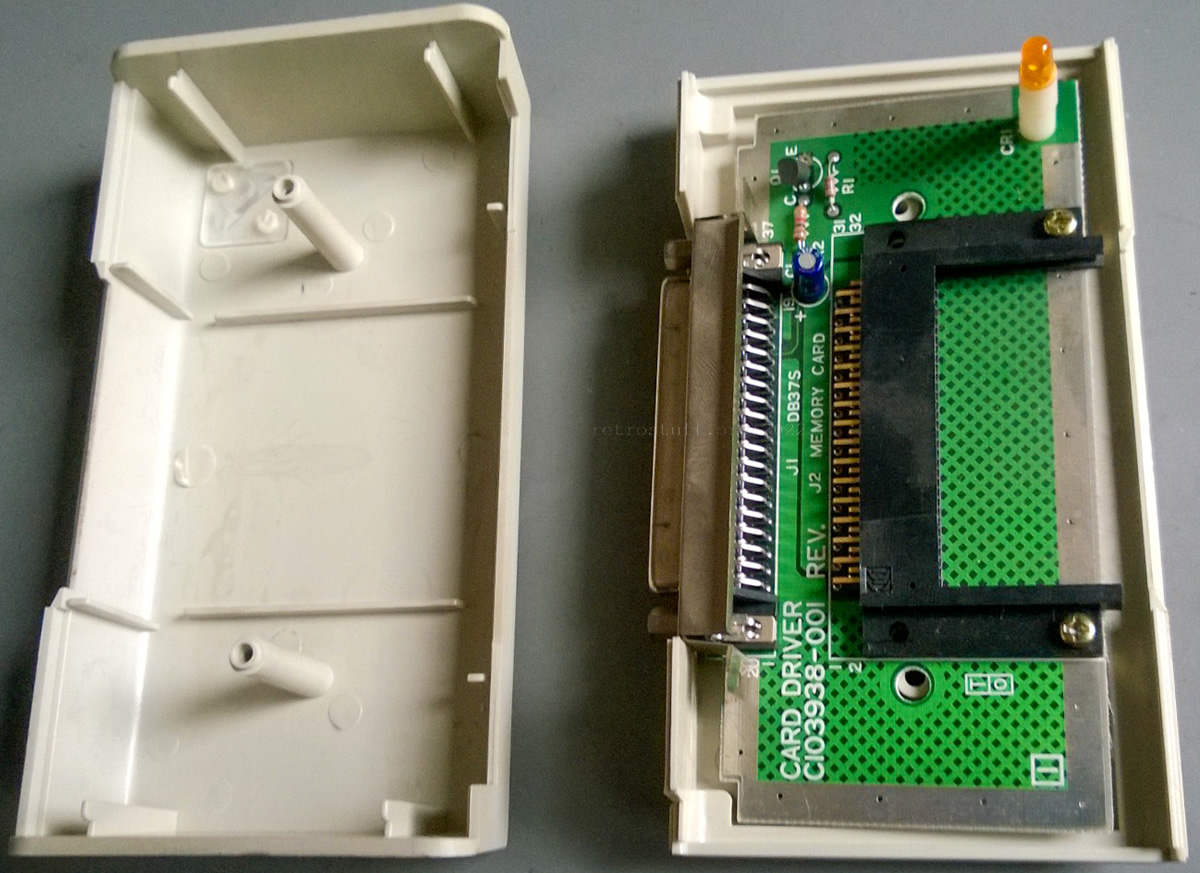
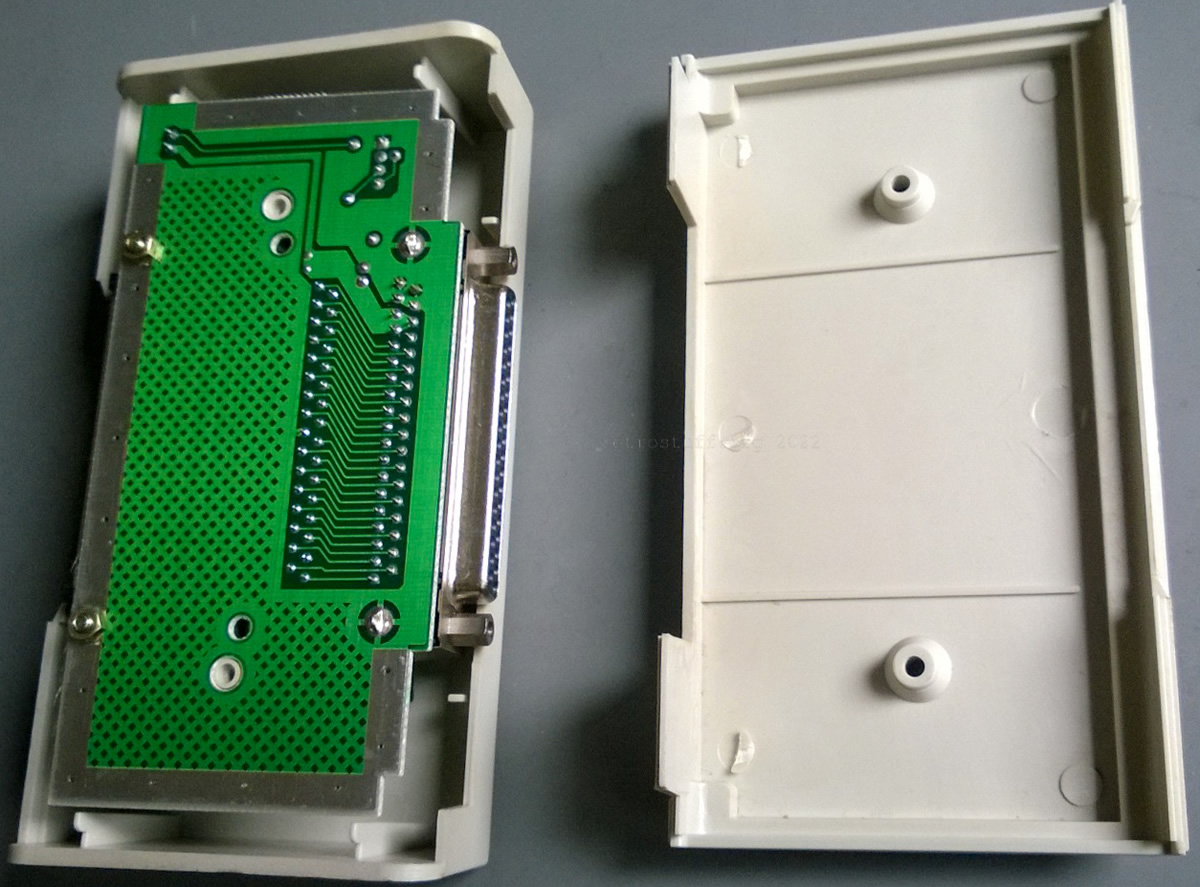
A closer look at the PCB (labelled CARD DRIVER C103938-001 REV.):
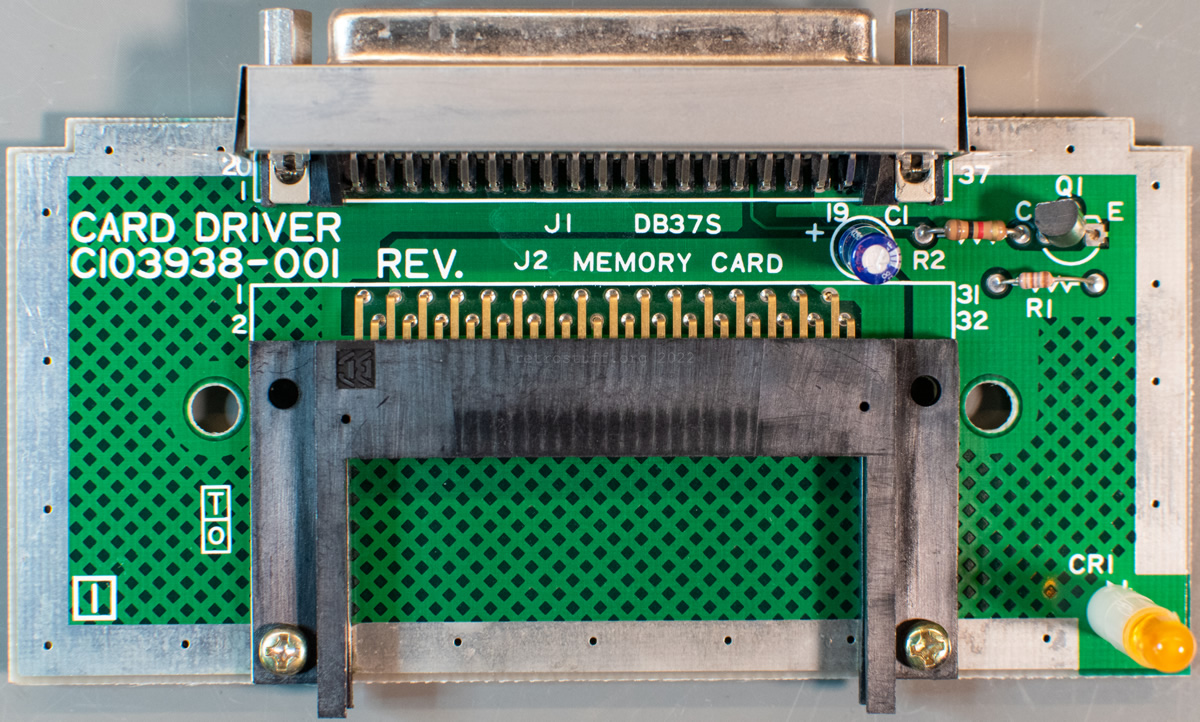
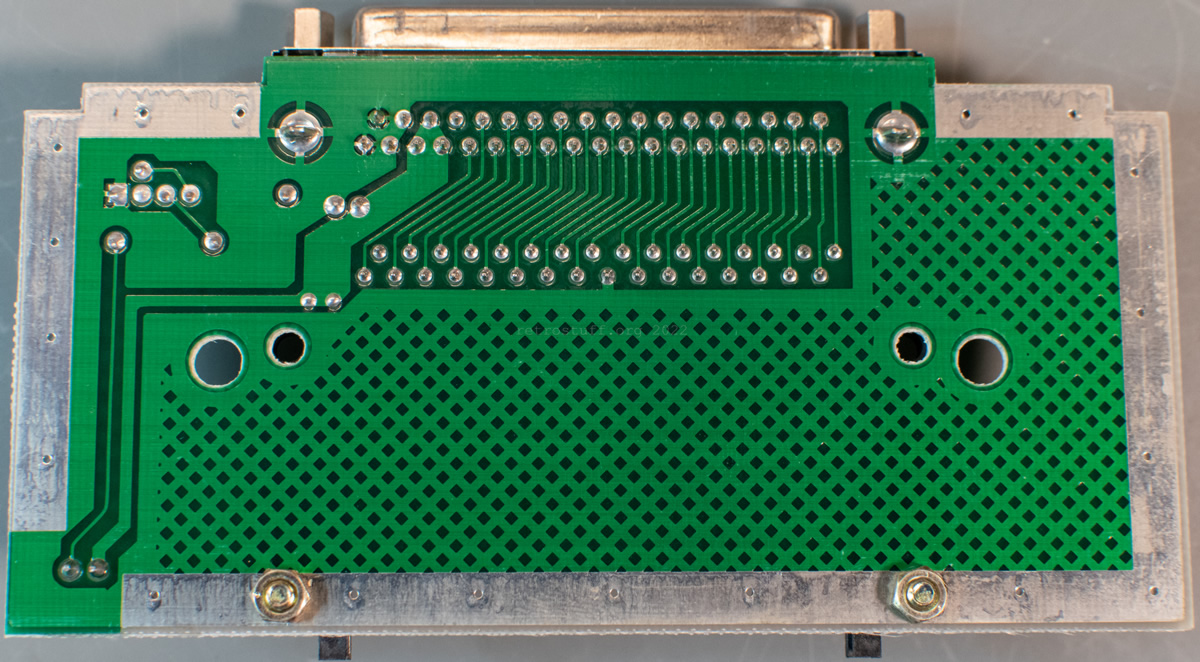
The interface card
There’s more to see on the interface card: An 8-bit ISA card (labelled CARD DRIVER INTERFACE C103935-001 REV.1) full with 7400-series ICs.
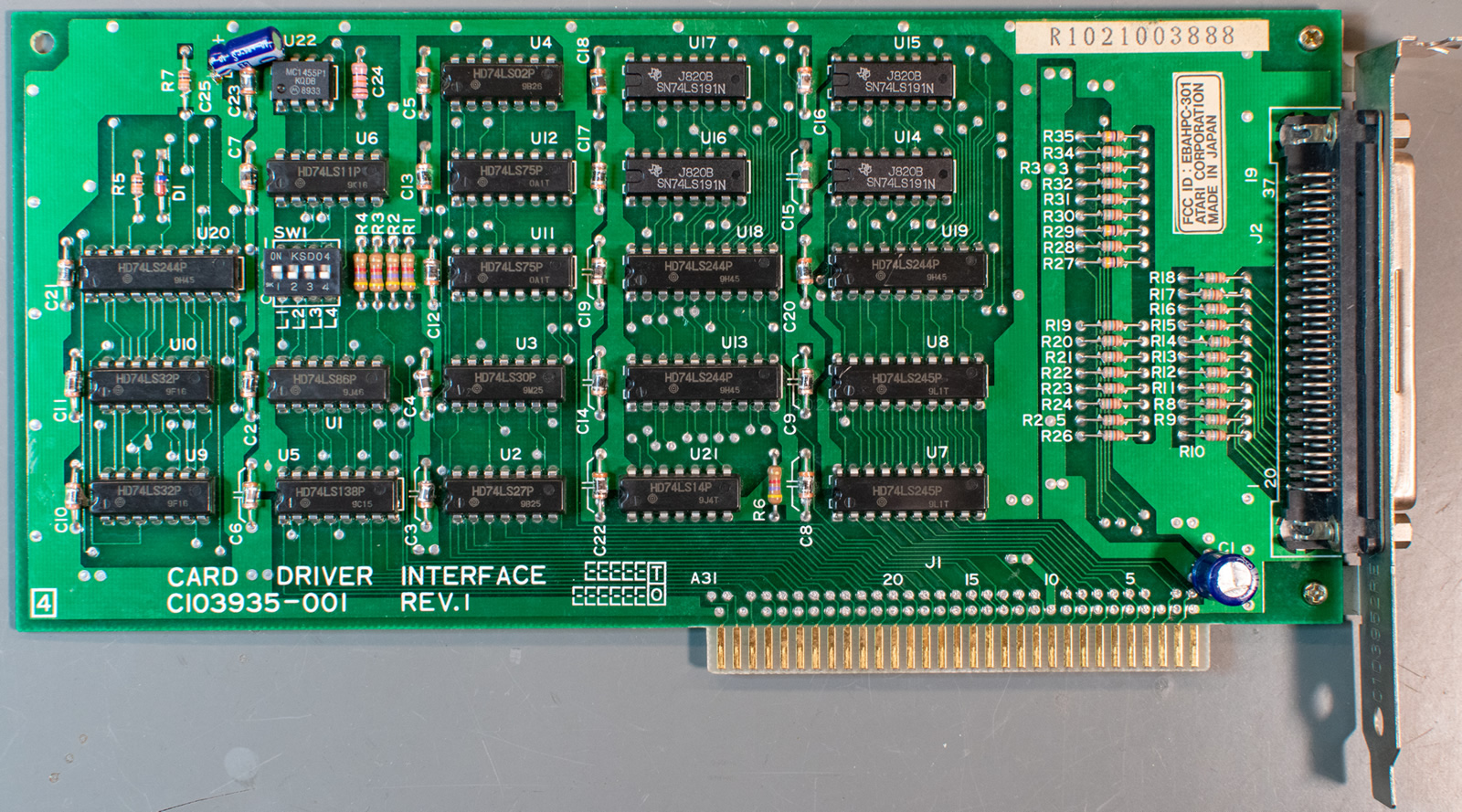

Parts list
Short list of the most important parts. It will be completed one day.
CARD DRIVER C103938-001 REV.
C1 47 µF / 16 V
CR1 (LED)
J1 DB37S
J2 ?
Q1 2N3904
R1 ?
R2 ?
CARD DRIVER INTERFACE C103935-001 REV.1
C1 220 µF / 16 V
C2-C23 ?
C24 ?
C25 1 µF / 50 V
D1 ?
J1 ?
J2 DB37P
R1, R2, R3, R4, R6 ?
R5, R7 ?
R8-R18, R19-R26, R28, R30-R34 ?
R27, R29, R35 ?
SW1 ?
U1 HD74LS86P
U2 HD74LS27P
U3 HD74LS30P
U4 HD74LS02P
U5 HD74LS138P
U6 HD74LS11P
U7, U8 HD74LS245P
U9, U10 HD74LS32P
U11, U12 HD74LS75P
U13, U18, U19, U20 HD74LS244P
U14, U15, U16, U17 SN74LS191N
U21 HD74LS14P
U22 MC1455P1

One thought on “Atari Portfolio PC Card Drive HPC-301”